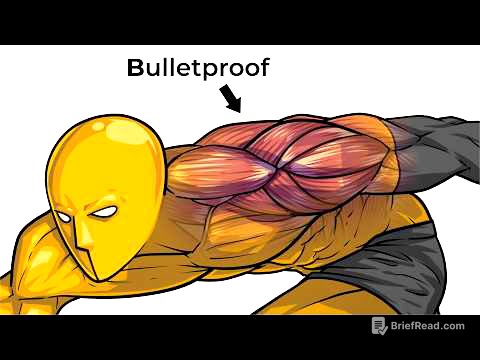TLDR;
This video provides a comprehensive tutorial on using MagicLight.ai to create AI-animated videos from a single prompt or a custom script. It covers the platform's features, including smart script generation, character customization, scene animation, lip-syncing, and the use of custom images for character creation. The video also announces a giveaway of two free upgraded MagicLight accounts.
- MagicLight.ai can generate animated videos from a single prompt.
- The platform offers extensive customization options for characters and scenes.
- Users can create videos using AI-generated scripts or their own scripts.
- The video demonstrates features like lip-syncing and dynamic scene animation.
- A giveaway of two free upgraded accounts is announced.
I Made This AI Video with Just 1 Prompt [0:00]
The creator introduces an AI-animated video made using MagicLight.ai, emphasizing that the entire piece, including characters, scenes, and animation, was generated from a single prompt. The video aims to demonstrate how viewers can also create similar content using this AI tool.
MagicLight.ai Overview: Why This Tool Replaces EVERY App [0:45]
The video directs viewers to the MagicLight.ai website via a link in the description. It highlights the platform's user-friendly interface and the availability of free credits for new users to explore its features. The interface allows users to explore creations from other creators for inspiration.
How to Get a FREE Standard Account [1:22]
The creator announces a giveaway of two free upgraded accounts on MagicLight. To enter, viewers need to sign up on MagicLight using the link in the description and comment their MagicLight username below the video. The winners will have their accounts upgraded to the standard plan for free.
Full AI Automation Process [1:37]
The tutorial begins by clicking "create AI video," presenting two options: "smart script" and "basic script". Smart Script allows users to input a simple prompt, which the AI then uses to craft a full story. Users can select video ratio, visual style (3D cartoon, Disney, anime, etc.), and voice-over language. The video length can also be adjusted, ranging from 30-second scenes to 30-minute stories.
AI Animation Demo (Dynamic Scenes) [4:52]
The video explains how to animate scenes within Magic Light. Users can animate each scene individually or all together. After clicking "animate," users choose an animation model to achieve different styles. The AI can animate automatically or users can guide the motion with a custom prompt for more control.
Lip-Sync with AI Voiceover [5:20]
The tutorial details the lip-sync feature, which works best with shots featuring a single character. Users click on "voice over," select a voice and speaker, and then type in their dialogue. After that, they click "animate" and choose the lip-sync option to synchronize the character's lip movements with the spoken dialogue.
Turn Your Own Script into a Full AI Video [7:24]
The video explains how to use a custom script by selecting "basic script" and pasting the story. Users then select the aspect ratio, language, style, and video length. Magic Light lays out the script scene by scene, allowing users to edit, remove, or merge scenes to ensure a natural flow. The wording should be clear for effective image generation.
Create Consistent Characters Using Your Own Image [8:03]
The tutorial details character creation, starting with choosing a name, gender, category (human or anthro), and age. Users describe the character's appearance, clothing, style, and personality traits to help the AI match their vision. They can also upload an image to guide the design, ensuring character consistency throughout the video. Additionally, users can upload a separate outfit image.