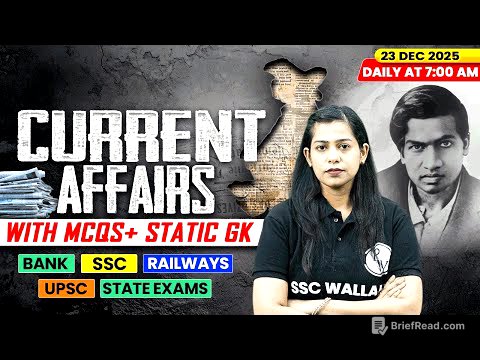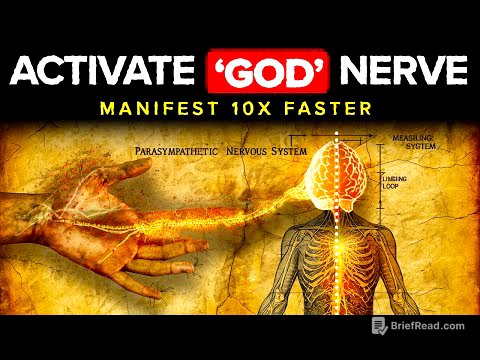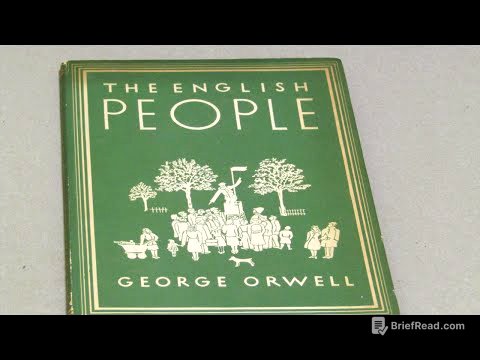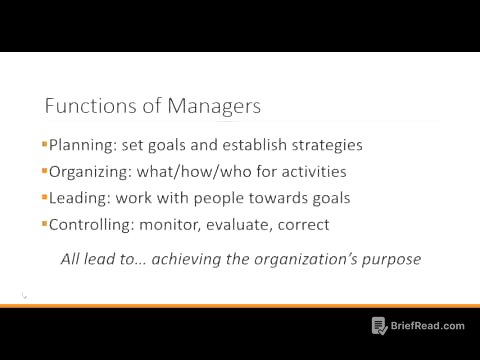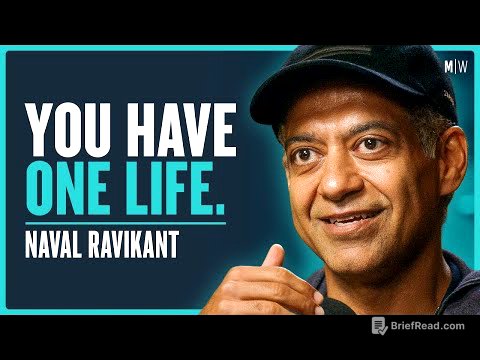TLDR;
This video provides a comprehensive overview of the new Apple Intelligence features in the latest iPhone update. It covers a range of functionalities including Genmoji, enhanced Siri capabilities, the Image Playground app, keyboard writing tools, upgrades to the Notes and Photos apps, notification and email summaries, Safari summarization, and the integration of ChatGPT. The update focuses on improving user experience through intelligent assistance, creative tools, and enhanced privacy features.
- Introduction of Genmoji for creating custom emojis.
- Enhanced Siri with improved natural language understanding and ChatGPT integration.
- New Image Playground app for generating images from descriptions.
- Advanced keyboard writing tools for text editing and summarization.
- Upgrades to the Notes and Photos apps with intelligent features.
- Summarization of notifications, emails, and web pages.
- Integration of ChatGPT for advanced assistance and visual intelligence.
Creating Custom Emojis with Genmoji [0:19]
The new Genmoji feature allows users to create custom emojis by typing a description. Users can access this feature via the emoji icon on the keyboard, where a new icon enables them to generate emojis based on text input. For example, typing "giant nose with legs and shoes" will generate a corresponding emoji. Additionally, Genmoji can create emojis that resemble specific people by recognizing faces from the user's photo library; typing "me" or a person's name will generate an emoji based on their likeness.
Enhanced Siri Capabilities and ChatGPT Integration [1:34]
Siri has been updated with a new look and several enhanced features. Users can now type to Siri by double-tapping at the bottom of the screen, making it easier to interact with the assistant in noisy environments. Siri is now integrated with ChatGPT, allowing it to answer complex questions by either searching the web or using ChatGPT directly. Users can also speak more naturally to Siri, correcting mistakes mid-sentence without needing to start over. Additionally, Siri can now manage phone settings, such as sharing Wi-Fi passwords, based on voice commands.
Image Playground App for AI Image Generation [2:49]
Apple Intelligence introduces the Image Playground app, which allows users to generate images based on text descriptions. Users can either describe an image or choose from suggested themes and elements. The app can also create images featuring people recognized from the user's photo library, combining their likeness with specified themes and styles. Users can refine the generated images by swiping through different variations and adding specific details like "a robot in a cyberpunk city." The app offers various styles, including animation and illustration, providing creative options for generating personalized images.
Keyboard Writing Tools and Text Manipulation [4:23]
The iPhone keyboard now includes advanced writing tools powered by Apple Intelligence. After selecting a message, users can access options to rewrite the text, add a joke, or change the tone to be more friendly, professional, or concise. The proofread option helps correct spelling and grammar errors. Summarizing tools can condense text into key points or bullet points, while reformatting tools can transform text into lists or tables. The compose tool, powered by ChatGPT, allows users to generate text on any topic directly from the keyboard, enhancing writing capabilities across various apps.
Upgrades to the Notes App with AI Image Generation [6:12]
The Notes app has been upgraded with a hidden feature that allows users to create images from text. By selecting text and choosing "create image," the app generates an image based on the selected content. Users can swipe through different options to find the perfect image. Alternatively, using the pen tool and drawing a circle around text will prompt the app to generate an image based on keywords extracted from the text. Users can select different styles such as animation, illustration, or sketch. Additionally, users can regenerate hand-drawn images or provide descriptions to improve the generated visuals.
Enhanced Photos App Features [7:43]
The Photos app has received significant updates, including three notable features. The cleanup tool allows users to remove people or objects from the background of photos by tapping or circling them. The memory movies feature enables users to create custom movies by typing a description, such as "my time in Paris with French music," which will then generate a movie using relevant photos and music. The search function allows users to find specific photos by typing detailed descriptions like "sunsets in Hawaii," making it easier to locate images within the photo library.
Summarizing Notifications and Emails [9:00]
The notification settings now include a "summarize previews" option, which condenses notifications into brief summaries. This feature allows users to quickly understand the content of a notification without opening the app. Similarly, the Mail app summarizes emails into single sentences, providing a quick overview of the email's content. Users can also summarize the full email by clicking the summarize button at the top, providing a more detailed summary when needed.
Safari Summarization and ChatGPT Integration [10:00]
The Safari app now offers a "show reader" option that makes websites more reader-friendly and provides a summary of the site's content. By tapping the reader icon, users can access a short paragraph summarizing the web page. This feature works on various types of websites, including Wiki pages and news articles. To enable full ChatGPT integration, users must go to settings, tap on Apple Intelligence, and enable ChatGPT. This allows users to bypass Siri and interact directly with ChatGPT for more complex queries.
Visual Intelligence with ChatGPT in the Camera App [10:35]
ChatGPT is now integrated into the iPhone's camera through a feature called visual intelligence. By pressing and holding the camera button, users can access this mode, which allows them to perform several tasks. Snapping a photo and selecting the search icon will crawl the web for similar images, providing results like Google Lens. Users can also take a photo of a document and summarize it or have it read aloud. Additionally, users can take a photo of anything and ask ChatGPT questions about it, such as identifying the number of keys on a keyboard.
Additional Features: Type to Siri and Call Recording [12:16]
Users can disable the double-tap to type feature for Siri in settings to avoid accidental activations. Instead, they can add a "type to Siri" control to the control center for easier access. A significant new feature is the ability to record phone calls. When enabled, the other party is notified that the call is being recorded. The entire conversation is recorded and transcribed, with the transcription available in the Notes app. Users can listen back to the recording while reading the transcription, and they can also summarize the conversation into a short paragraph.