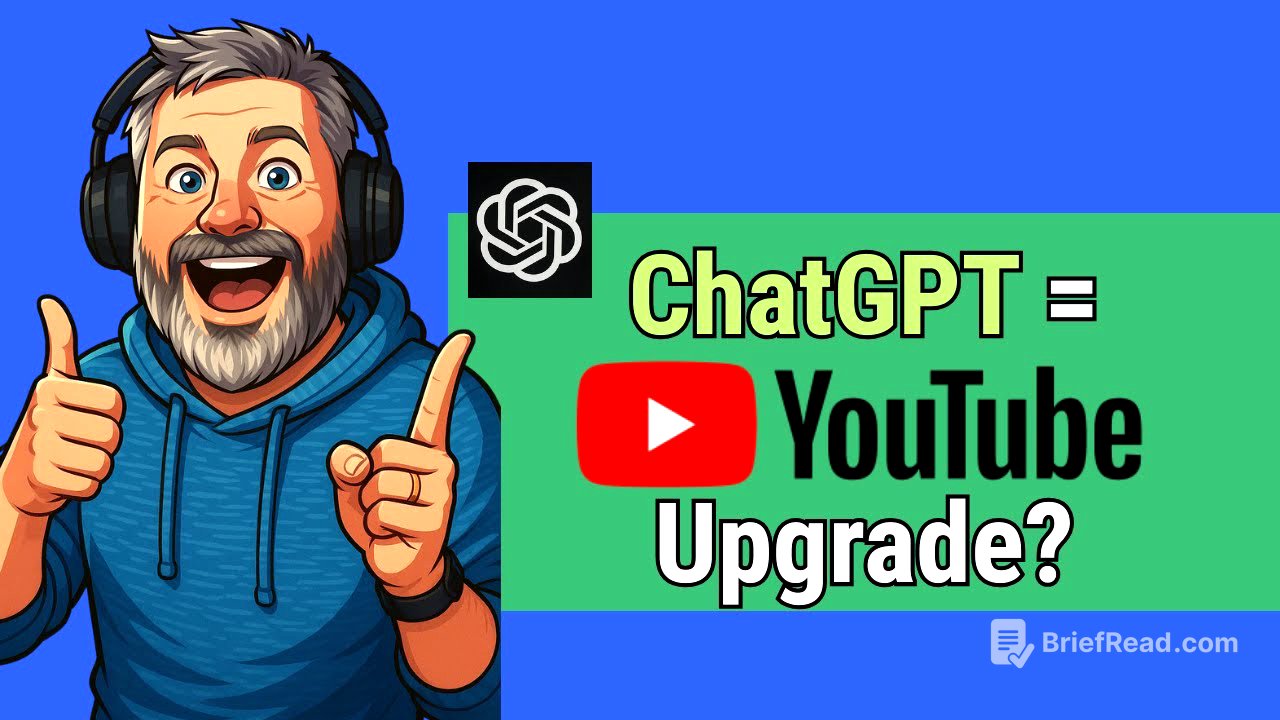TLDR;
This video demonstrates how to use ChatGPT for YouTube content creation, covering idea generation, title creation, SEO-friendly descriptions, chapter markers, tags, and thumbnail review. It also touches on script creation, teleprompter versions, and using AI for B-roll images and videos. The presenter shares practical tips and workflows, emphasizing the importance of detailed prompts and iterative refinement.
- Using ChatGPT for YouTube content creation
- Generating video ideas, titles, descriptions, and tags with AI
- Creating chapter markers and reviewing thumbnails using ChatGPT
- Integrating AI into the YouTube workflow for efficiency
Welcome to the Live Demo! [0:00]
The presenter introduces a live demonstration of how to use ChatGPT to streamline YouTube content creation. They express excitement about using AI to handle tasks like generating titles, tags, and thumbnails, which previously took hours. The presenter introduces their "unpaid intern" (ChatGPT) that never sleeps or complains and handles 80% of the work. The session will cover using ChatGPT for video ideation, titles, SEO descriptions, chapter markers, tags, and thumbnail suggestions.
Why I Use ChatGPT for Content Creation [1:02]
The presenter shows their ChatGPT window and emphasizes that the key to success with ChatGPT is providing enough information in the prompts to get the desired results. They start by asking ChatGPT for five YouTube video ideas for upcoming live streams, specifying that they go live every Tuesday night at 9:00 p.m. Eastern. ChatGPT generates ideas such as "YouTube Growth Hacks I Wish I Knew Sooner," "Is AI Ruining or Saving Content Creation?", and "The Perfect Video Hook."
How I Brainstorm YouTube Video Ideas with AI [2:45]
The presenter mentions planning an episode about YouTube chapters and their benefits. They ask ChatGPT for titles related to this topic, and ChatGPT suggests titles like "Why You Must Use Chapters in Your YouTube Videos Seriously" and "YouTube Chapters Help Viewers and Boost Watch Time." The presenter notes that ChatGPT can also create a YouTube episode outline, including what chapters are and their benefits.
Generating Catchy Video Titles with ChatGPT [4:30]
The presenter plans to select a favorite title from the suggestions and asks ChatGPT to recommend the best title for their channel out of the five provided. ChatGPT suggests "YouTube chapters help viewers and boost watch time." The presenter then reviews a list of topics to cover, including refining ideas for shorts, tutorials, and SEO-focused content.
Writing SEO-Friendly YouTube Descriptions [6:05]
The presenter asks ChatGPT to create an SEO-friendly YouTube video description using the chosen title. ChatGPT generates a description, a template, and hashtags. The presenter explains that they copy this content into a Google Doc to review and refine it.
Creating Timestamped Chapters Automatically [7:50]
The presenter copies the title, description, and hashtags into a new Google Doc. They then ask ChatGPT to provide a comma-separated list of tags for the video, which they also copy and paste into the document. The presenter mentions that ChatGPT can write a script, although they don't use that feature often. They then address the creation of timestamped SEO chapter titles, noting that ChatGPT doesn't do a great job transcribing videos.
Generating Comma-Separated YouTube Tags [9:15]
The presenter answers a question about whether YouTube now supports chapters without an external app, clarifying that they are specifically using ChatGPT for this process. They mention that they are using the paid version of ChatGPT but believe everything they are doing should work on the free version as well. The presenter addresses a question about creating timestamps, assuring the viewer that they will demonstrate this process.
Reviewing YouTube Thumbnails with ChatGPT [10:55]
The presenter explains that while ChatGPT can suggest descriptions, they will read through and refine them. They mention additional options like creating a shorter version for a pinned comment or optimizing for email or ConvertKit promotion. The presenter transitions to showing how to create chapters and timestamps, reiterating that ChatGPT struggles with transcribing.
Real-Time ChatGPT Prompt Demonstration [12:35]
The presenter shares their screen, showing MacWhisperer, a tool they use for transcribing videos. They explain that while YouTube can create transcripts, it takes 12-14 hours. They export the transcript as an SRT file and then create a new chat in ChatGPT. They instruct ChatGPT to create SEO-friendly chapters for the best eight moments of the video using the timestamped transcript.
Time-Saving AI Tools for Creators [14:10]
The presenter uploads the SRT file to ChatGPT and asks it to provide channel markers for the video description. ChatGPT generates the markers, which the presenter can then copy and paste into the video description. They emphasize the importance of instructing ChatGPT to make the chapters SEO-friendly to improve their quality.
Pros & Cons of Using AI for YouTube [15:45]
The presenter returns to their list, noting they have covered engaging topics, SEO-friendly descriptions, keywords, and channel markers. They then ask ChatGPT to provide a hook for a video about YouTube chapters. ChatGPT generates a hook, which the presenter refines to be shorter and punchier for the first 10 seconds of the show.
How to Customize ChatGPT Prompts [17:00]
The presenter displays the refined hook and reiterates the covered topics, including titles, video hooks, SEO-friendly descriptions, channel markers, and comma-separated tags. They transition to discussing thumbnails and ask ChatGPT to create a thumbnail mockup for the video.
Integrating ChatGPT into Your YouTube Workflow [18:40]
The presenter acknowledges that generating thumbnails can take time and shows an example of a thumbnail created by ChatGPT, noting that it often doesn't accurately represent them. They then demonstrate how they use Canva to create thumbnails, incorporating brand colors and elements. The presenter uploads a thumbnail to ChatGPT and asks for suggestions on how to improve it.
Q&A: Answering Live Viewer Questions [20:10]
The presenter addresses questions from the audience, including whether using B-roll from ChatGPT requires marking the content as altered. They clarify that they use cartoon-like images and don't modify humans in the videos, so they don't consider it altered content. They also discuss using prompts in Canva and share that they prefer using ChatGPT for most tasks.
Final Thoughts and Next Steps [22:00]
The presenter continues refining the thumbnail based on ChatGPT's feedback, adjusting text, colors, and layout. They demonstrate how they iteratively upload new versions of the thumbnail to ChatGPT to get further suggestions. The presenter also shows how to use ChatGPT to create a YouTube video player mockup to include in the thumbnail. They discuss using ChatGPT to create a loose script and teleprompter version for the video. The presenter shares that they will put all their prompts in a text file for people to download. They emphasize that the magic is in the prompts and giving ChatGPT enough information to learn the user's style.