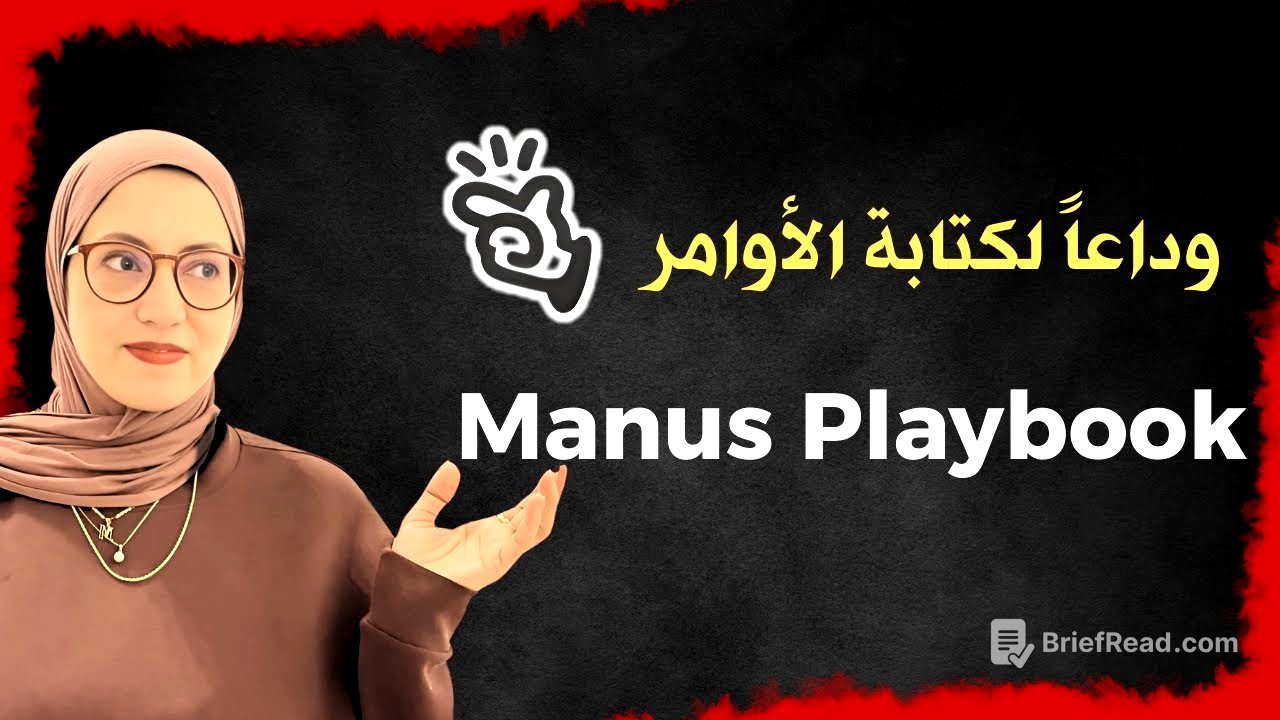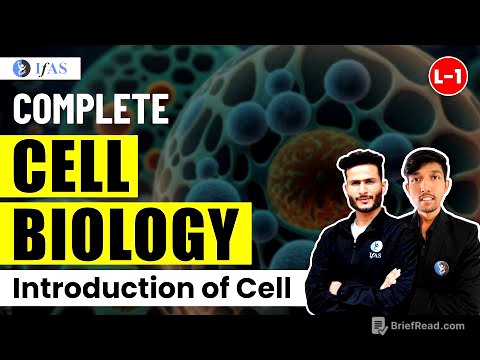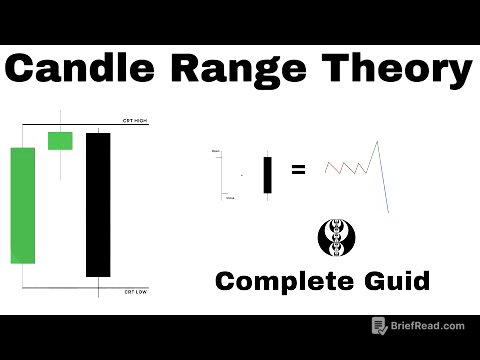TLDR;
This video highlights recent updates to Manos, focusing on two key features: free chat for quick answers and the introduction of "playbooks," which are pre-made templates for various tasks. The presenter demonstrates how to use these playbooks, including converting sketches to realistic photos and translating PDF documents, while also pointing out the availability of user-created examples within the Manos community for inspiration.
- Free chat for quick answers
- Introduction of "playbooks" - pre-made templates for various tasks
- Demonstrations of converting sketches to realistic photos and translating PDF documents
- Availability of user-created examples within the Manos community
Introduction [0:00]
The presenter introduces the video by mentioning the ongoing competition between Manos and Jens Park, emphasizing that users ultimately benefit from this rivalry. The main focus of the video is to discuss the latest updates from Manos, particularly the introduction of free chat and the playbook feature.
Free Chat Feature [0:17]
Manos now offers a free chat feature, allowing users to get fast answers to their questions. This "fast chat" mode is readily available, providing immediate assistance.
Playbook Feature Overview [0:46]
The playbook is a collection of ready-made templates designed to simplify tasks by providing pre-written commands. It eliminates the need for users to write commands from scratch, addressing a common challenge for many. The playbook includes templates for various categories such as business, creativity, education, art, and life. Users can input specific details into these templates to generate desired outcomes, such as website creation or travel planning.
Sketch to Photo Generator Demonstration [2:31]
The presenter demonstrates the "Sketch to Photo Generator" playbook, which transforms sketches into realistic photos. The process involves uploading a sketch, specifying the desired aspect ratio, and initiating the conversion. The system then processes the sketch through multiple steps to generate a realistic photo, which can be downloaded by the user. The presenter expresses satisfaction with the result, noting its resemblance to the original sketch.
PDF Translator Demonstration [4:53]
The presenter demonstrates the PDF Translator playbook, which translates PDF documents from one language to another. The process involves uploading a PDF file, specifying the source and target languages, and initiating the translation. The system extracts and analyzes the content, translates it, adjusts the format, and generates a translated PDF that can be downloaded. The presenter uploads an English PDF and translates it into Arabic, showcasing the tool's ability to maintain the document's structure and format in the translated version.
Credit Consumption and Community Resources [6:34]
The presenter notes that users have 300 credits daily to use the playbooks, and each task consumes a relatively small number of credits. The video also highlights the Manos community, where users share their task examples and user cases for inspiration. These examples are categorized by field, such as content creation, data analysis, education, and research, providing valuable resources for users to learn from and adapt.
Conclusion [7:25]
The presenter summarizes the key updates from Manos, emphasizing the playbook feature and the availability of free chat. The presenter encourages viewers to support the channel with likes, shares, and comments, and to subscribe for more updates.