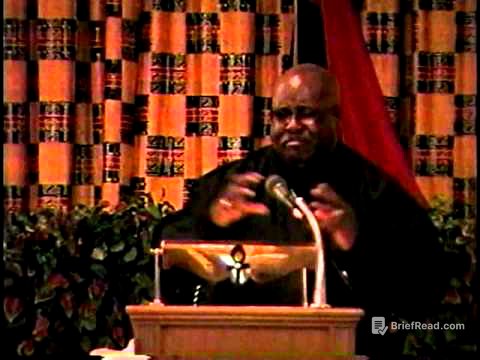TLDR;
This video provides a comprehensive guide on creating AI avatars for social media using HeyGen, a platform that allows users to generate videos with AI representations of themselves. It covers the process from recording the initial footage to editing and publishing the final product, including tips for achieving high engagement and automating the content creation process.
- Using HeyGen to create AI avatars for social media content.
- Optimizing avatar appearance and voice for better engagement.
- Automating content creation with tools like N8N.
Introduction [0:00]
The creator introduces a method to create AI avatars for social media, which is beneficial for those who dislike being on camera or find filming and editing tedious. As proof of concept, the creator shares the success of their AI avatar on TikTok and Instagram, with several videos achieving significant views (over 50,000 views). The creator aims to guide viewers on how to replicate this success.
Choosing an AI Avatar Platform [1:49]
The creator uses HeyGen for their AI avatar due to its user-friendly interface, especially for beginners. The creator plan costs $29 per month and allows unlimited avatar video creation. A limitation of this plan is the inability to use green screen effects to change the background behind the avatar. The creator notes that a green screen background isn't essential for creating engaging content, showing a video with a backyard background that performed well.
Creating Your AI Avatar [2:24]
To create an avatar, the process starts with recording 5 minutes of continuous footage using an iPhone's front camera. The creator advises minimizing movements and exaggerating voice intonation to compensate for the AI's limited inflection. Filming in natural light is recommended for better lighting, and the footage must be continuous to avoid rejection by HeyGen. After uploading, users must provide consent by recording a statement, after which the AI avatar is created.
Editing the Avatar's Look and Style [4:12]
Once the avatar is created, users can edit its look, preview the voice, and adjust settings. The creator points out that indoor lighting may not be as effective as natural sunlight. For avatars with changeable backgrounds, users need to create a normal avatar video first, then use the background removal feature (available on a higher-tier plan) to create a version without a background.
Creating a Video with Your Avatar [5:41]
To create a video, users can start from scratch in the built-in video editor. They can choose an avatar with or without a background. The script is added, and the audio clip is generated to determine the video's duration. Voice parameters like stability, clarity, similarity, and style exaggeration can be adjusted. The creator typically sets the speed to 1.1x and all parameters to 100%, but experimenting with stability can produce interesting vocal inflections.
Adding Backgrounds and Visual Elements [6:51]
Backgrounds can be added by uploading assets and sending them to the back layer behind the avatar. The creator recommends matching the background color to the photo. For social media, the avatar can be shrunk and placed in a corner to allow space for background visuals. Multiple images or videos can be added by expanding the timeline track and adjusting the layers.
Finalizing and Publishing Your Video [8:01]
Once the video is ready, it can be titled, submitted, and downloaded. The creator organizes videos into folders by platform. The video can then be uploaded to TikTok, Instagram, or other social media platforms. The creator shares an example of a video with Reddit screenshots as the background, which received over 100,000 views in less than a day.
Integrating AI Voice and Automating the Process [8:40]
Users can integrate their 11 Labs voice by adding their API key in the AI voiceover settings. For those interested in automation, the creator offers tutorials on YouTube, including a free N8N template that automates social media content creation. This template can find trending news, write avatar scripts and video captions, add video backgrounds, and publish to multiple platforms. The creator notes that HeyGen's API pricing is separate from the web app pricing, starting at $100 per month.
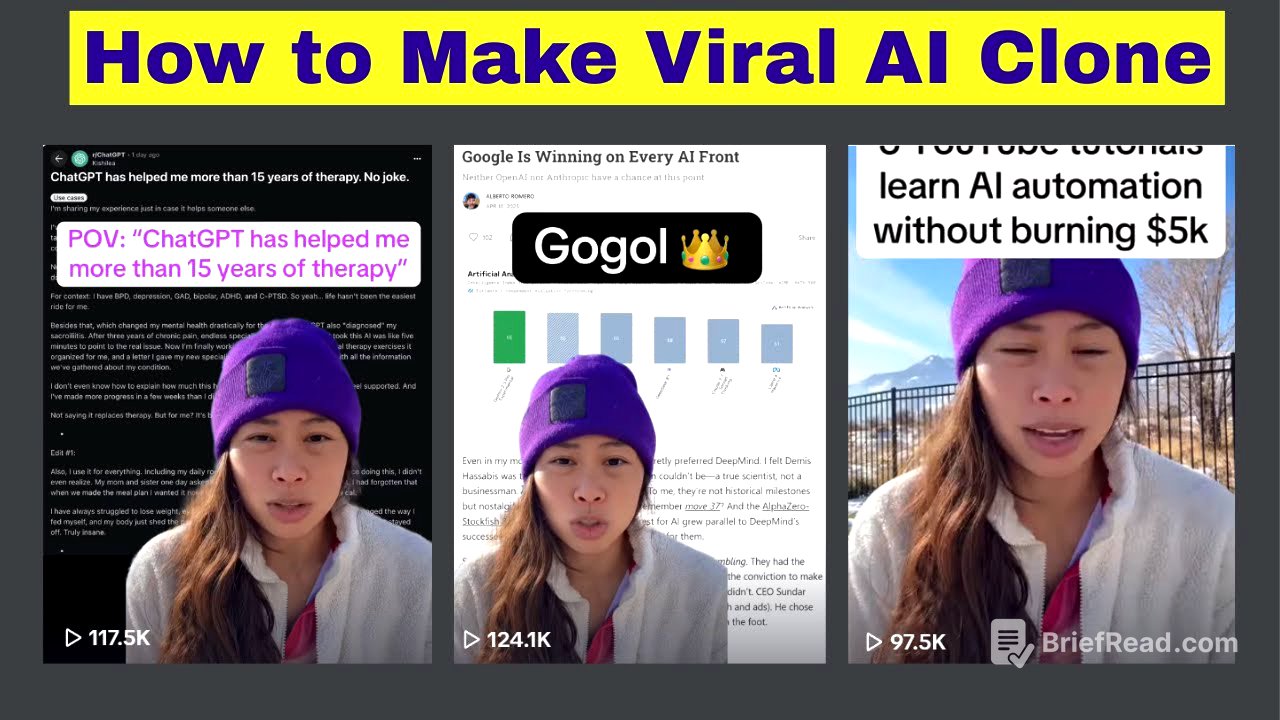

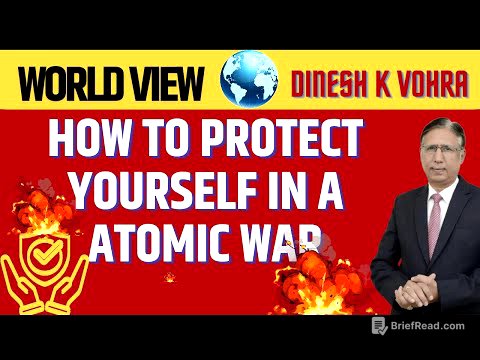
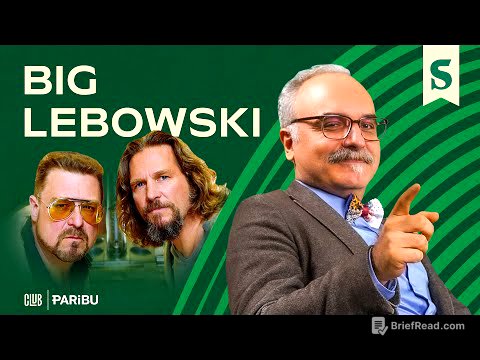
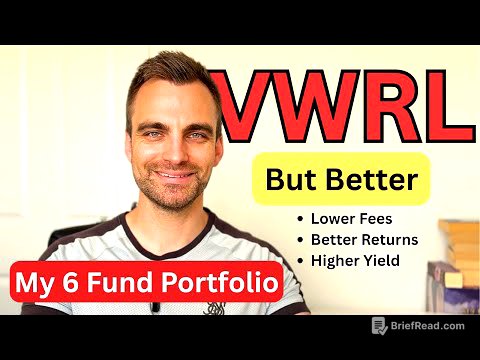
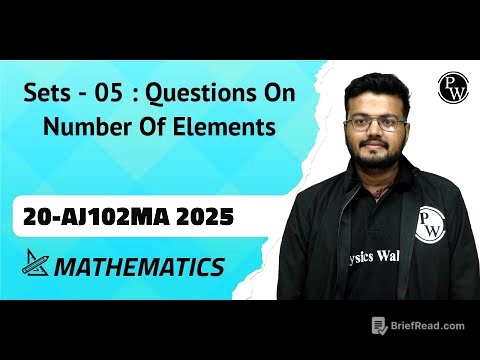
![The Catholic (Counter) Reformation, Explained [AP Euro—Unit 2 Topic 5]](https://wm-img.halpindev.com/p-briefread_c-10_b-10/urlb/aHR0cDovL2ltZy55b3V0dWJlLmNvbS92aS9NSERBWlJQeWRSWS9ocWRlZmF1bHQuanBn.jpg)