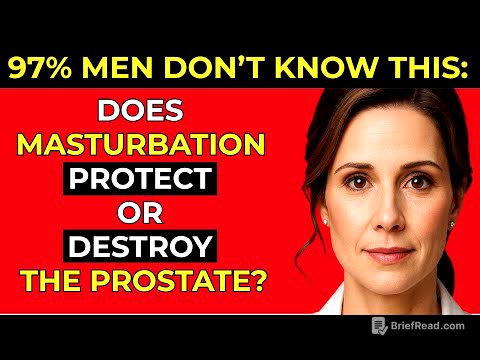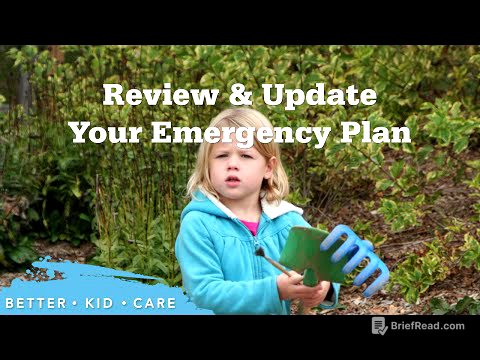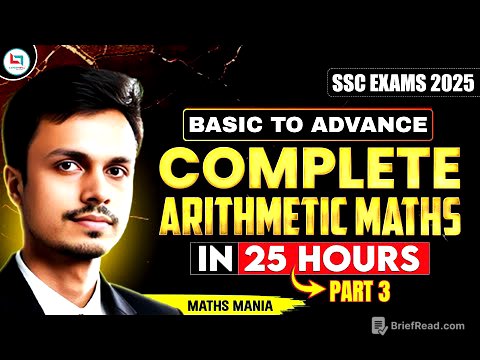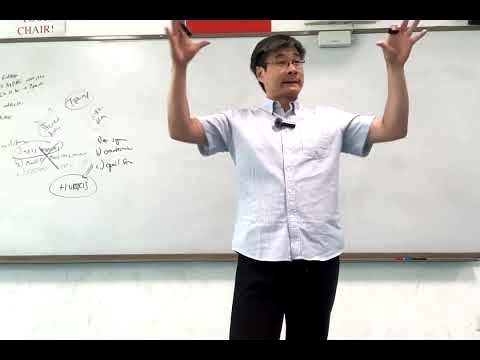TLDR;
This video provides a comprehensive guide on creating a successful faceless documentary channel on YouTube in 2024, focusing on history documentary channels as a beginner-friendly option. It covers channel setup, content creation using AI tools, and thumbnail generation.
- Identifies history documentary channels as a beginner-friendly, evergreen niche with viral potential.
- Offers step-by-step instructions on channel creation, branding, and video production using AI.
- Compares AI tools for video creation, highlighting Fliki AI for its efficiency and accuracy.
Documentary channel intro [0:00]
Documentary channels are lucrative on YouTube, especially for faceless content in 2025. YouTube videos typically rely on trends or search traffic. Trend-based videos gain quick virality but fade, while search-based videos build views slowly over time. Documentary videos can achieve both immediate virality and sustained viewership, making them ideal for long-term success.
Why documentary channel? [0:30]
Documentary videos stand out because they can go viral upon upload and maintain views for extended periods, making them evergreen content. This dual advantage is rare, positioning documentaries as a strong choice for building a sustainable YouTube business.
What will we learn in this tutorial [0:56]
The tutorial will cover creating a documentary channel, writing scripts quickly, producing videos and voiceovers efficiently, and generating thumbnails easily.
Documentary Channel Category 1 [1:08]
Faceless documentary channels are categorized into mini-movies, history documentaries, and real-life documentaries. Mini-movies, often about business and finance, can generate millions of views with infrequent uploads. However, they require extensive research, editing, and resources, making them less suitable for beginners.
Documentary Channel Category 2 [1:55]
History documentary channels are beginner-friendly and can achieve virality. These channels often use a mix of stock footage and AI-generated visuals. While some channels create long-form content, shorter videos can lead to more frequent uploads and high viewership.
The best way to create history documentary channels [3:05]
The optimal approach to creating history documentary channels involves leveraging AI to streamline the content creation process.
Step 1: Create a channel with a catch name [3:16]
To start, create a YouTube channel with a relevant and catchy name. Use ChatGPT to generate name ideas by providing a prompt requesting catchy names for the channel. Select a suitable name from the suggestions, such as "History Vault".
Step 2: Design a logo and banner [3:41]
Design a logo and banner using Canva. Search for logo templates related to "history," select one, and customize it with your channel name. Repeat the process for a YouTube banner, incorporating the logo icon for brand consistency.
Step 3: Brainstorm video ideas with AI tools [4:40]
Brainstorm video ideas using ChatGPT by asking for 50 topics. Supplement these with proven topics from competitor channels using the vidIQ extension. Identify videos with high hourly views and consider repurposing successful formats for different subjects.
vidIQ Remix: Repurpose trending topics [6:02]
Use vidIQ Remix to generate video ideas by hovering over a competitor's video and clicking the Remix icon. Add relevant keywords like "history" to refine suggestions. This tool helps adapt successful video formats to new topics.
Step 4: Script writing with AI and ChatGPT [7:16]
Utilize ChatGPT for script writing with a specific prompt that includes the topic and desired duration. Copy and paste the generated script into a Google Doc for future use.
Step 5: Create the video and voiceover with AI and Fliki AI [8:06]
Create videos and voiceovers using AI tools, with Fliki AI recommended for its speed and ease of use. Paste the script into Fliki, set the aspect ratio, choose an AI media model, and select a voiceover. Customize captions and video clips as needed.
Fliki video AI accuracy [9:38]
Fliki AI provides accurate video clips that match the script content. Users can regenerate clips if needed to ensure they align with the narrative.
Alternative AI tools to create videos and their pricing [10:43]
Alternative AI tools include 11 Labs for voiceovers (Creator plan at $22/month) and Leonardo AI for video clips (up to $60/month). CapCut can be used for editing, but requires time and skill. Fliki AI, at $88/month (or $66/month with annual payment), offers a more streamlined solution.
Fliki pricing [11:20]
Fliki AI is priced at $88 per month, or $66 per month with an annual subscription, providing 10 hours of video generation, enough for approximately sixty 10-minute videos.
History Documentary Video Result with Fliki AI [11:50]
The video showcases a history documentary created with Fliki AI, demonstrating the platform's ability to generate relevant visuals and engaging voiceovers.
Step 6: Create the Thumbnail in click with vidIQ [13:55]
Generate thumbnails using ChatGPT to create a prompt based on the video title, then use vidIQ's thumbnail generator. Paste the prompt into vidIQ to create a clickable thumbnail that aligns with the video content.
Thumbnail mockups on devices [14:37]
The video displays how the generated thumbnail appears on various devices, including desktops, tablets, and mobile phones, highlighting its effectiveness in attracting viewers.
Documentary Channel Category 3 [15:05]
The third category involves real-life documentaries using footage from events like court hearings and police body cams. While editing is easier, it raises copyright concerns.
Create YouTube shorts with AI [15:52]
YouTube Shorts are also valuable if created efficiently using AI tools.