TLDR;
This video explains the advantages of setting up a home media server using a Network Attached Storage (NAS) device. It covers the benefits of owning your media, such as avoiding internet connection issues and content removal by streaming services. The video also discusses the hardware and software needed, including NAS devices, hard drives, CPUs, and media server software like Plex, Kodi, and Emby. Additionally, it highlights the importance of organizing your media files and provides recommendations for NAS-optimized hard drives like the Seagate IronWolf Pro.
- Benefits of owning your media and avoiding streaming service limitations.
- Hardware requirements: NAS device, hard drives (NAS-optimized recommended), and CPU.
- Software setup: Media server software (Plex, Kodi, Emby) and proper file organization.
- Seagate IronWolf Pro NAS drives with health monitoring and data recovery services.
Intro [0:00]
Streaming services have transformed media consumption, but owning your media through a home media server still offers significant advantages. A home media server prevents reliance on internet connections and avoids content removal by streaming services. Local networks offer faster data transfer speeds than average internet connections, ensuring high visual quality without buffering, even for 4K videos. This setup also eliminates the need to store multiple copies of media on individual devices, saving storage space.
Hardware for Home Media Server [1:44]
A home media server doesn't require a full-blown PC; a Network Attached Storage (NAS) device is a more efficient solution. NAS devices are bare-bones PCs dedicated to delivering files quickly, featuring lightweight operating systems and accessible drive bays for expanding storage. Compact desktop units can support nearly 100 terabytes of raw storage. Using RAID protects against disk failure, though some space is used for redundancy. While some NAS units don't include pre-installed storage, allowing for custom configurations based on budget. SSDs can be used to cache data or hold virtual machines, but hard drives are sufficient for media streaming on a gigabit network. NAS-optimized hard drives are more power-efficient and designed for continuous operation in close proximity to other drives.
CPU and NAS Setup [3:27]
A NAS device needs a capable CPU to handle transcoding media into different formats for various devices like PCs, TVs, smartphones, and tablets. A modern quad-core desktop CPU is generally sufficient, though a dual-core might work for fewer simultaneous streams. The lack of CPU power is why plugging an external hard drive into a wireless router is often insufficient, despite some routers having built-in file server functionality. For a standalone NAS, setup varies by manufacturer, so consulting the manufacturer's website or project website (for DIY solutions like unRAID or FreeNAS) is essential.
Filling NAS with Content and Software [4:48]
Once the NAS is visible on the network, the next step is to transfer your media files, either over the network or directly via external media. Organize your media into a structured folder system, such as TV episodes by season or songs by artist and album. Media server software like Plex, Kodi, and Emby require both server software (installed on the NAS) and client software (installed on your devices). Plex is a popular option, offering a personal Netflix-like experience. Configuration involves following on-screen instructions and opening router ports for remote access, allowing you to enjoy your content from anywhere.
Seagate and Synology [6:12]
Seagate and Synology offer solutions for setting up a private multimedia server. The Seagate IronWolf Pro family now includes 12 terabyte capacity options, designed specifically for NAS environments. Seagate collaborates with NAS vendors like Synology to ensure optimal drive performance, even in densely packed enclosures where heat and vibration are concerns. IronWolf Health is built in to monitor drive health through the NAS OS. The IronWolf Pro includes a five-year limited warranty and two years of data recovery services, covering data corruption, viruses, user error, and natural disasters.
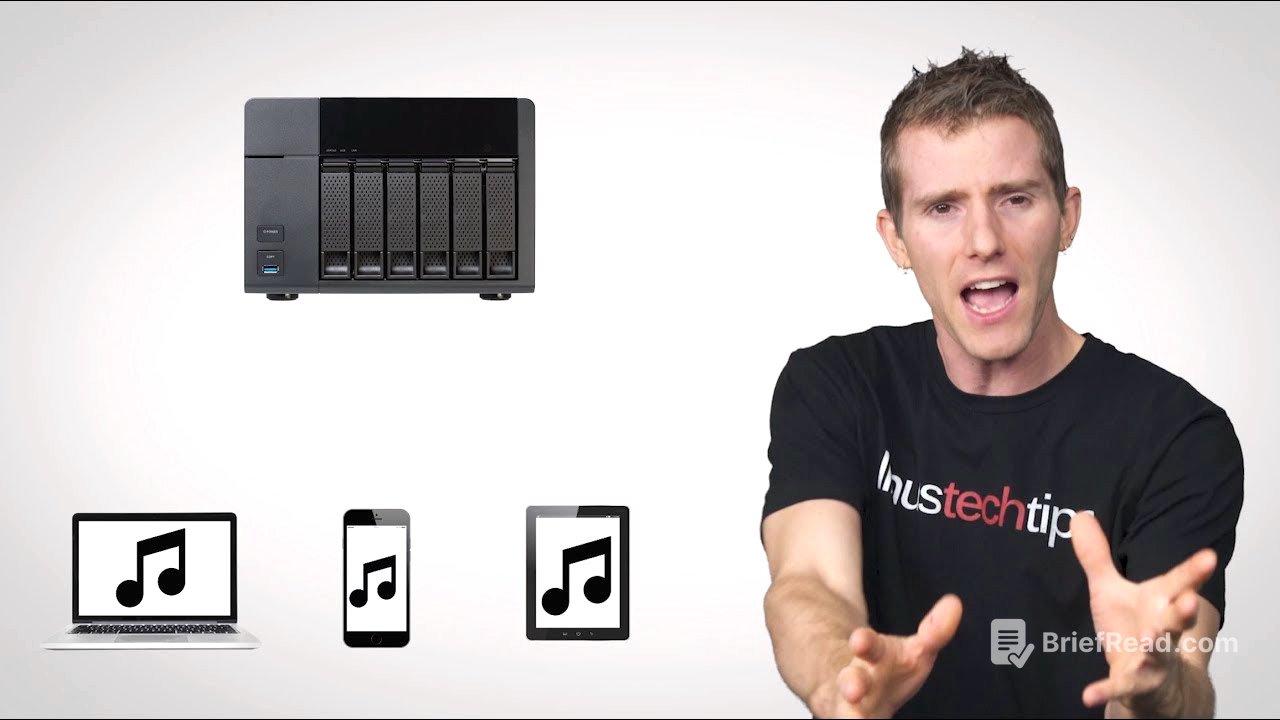




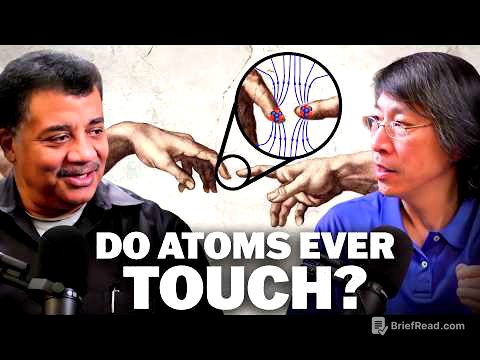

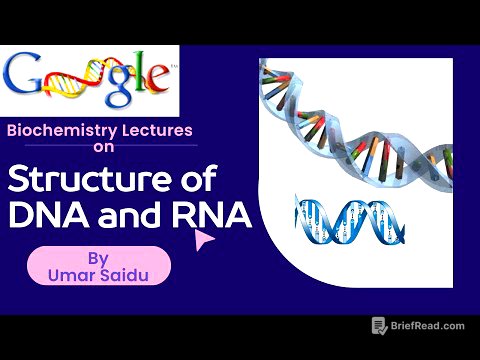

![AI in HR: What You Need to Know [2025]](https://wm-img.halpindev.com/p-briefread_c-10_b-10/urlb/aHR0cDovL2ltZy55b3V0dWJlLmNvbS92aS96c0hYSzFZNTd5RS9ocWRlZmF1bHQuanBn.jpg)