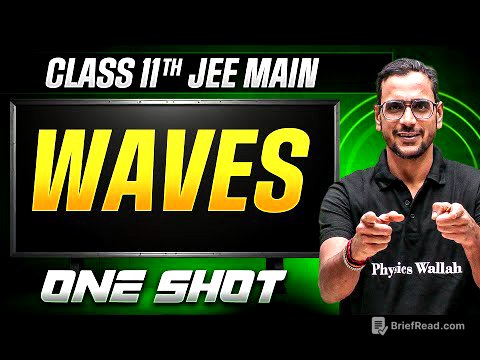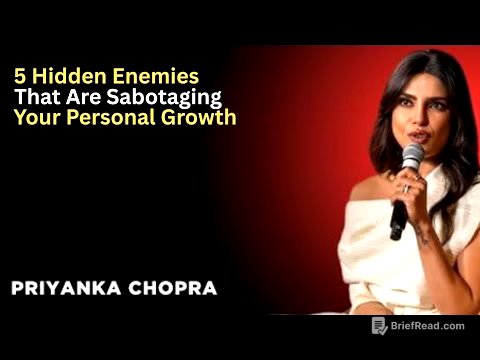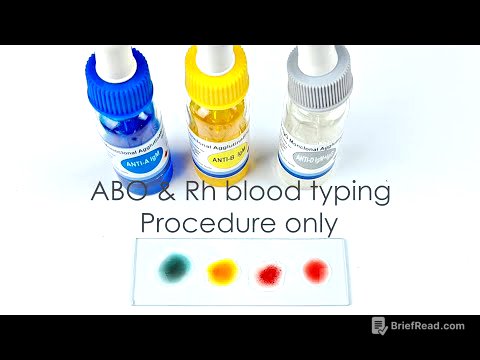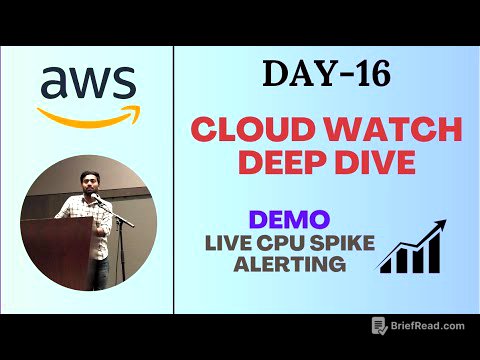TLDR;
This video provides a tutorial on creating motivational shorts for platforms like TikTok and YouTube, focusing on two popular themes: cinematic footage and animal-based content. It covers the entire process from generating quotes using ChatGPT, creating visuals in Canva, adding voiceovers with AI tools, and editing the final product in CapCut with captions and background music.
- Generating motivational quotes using ChatGPT, tailored for cinematic or animal themes.
- Creating visually appealing shorts using Canva, incorporating cinematic or animal-themed videos.
- Enhancing videos with AI-generated voiceovers and editing in CapCut for captions, transitions, and background music.
Intro [0:00]
The channel focuses on motivational shorts, noting the popularity of dark themes and animal-themed content, especially on platforms like TikTok. Videos using cinematic footage and voiceovers tend to perform well. The tutorial will demonstrate how to create both cinematic and animal-themed motivational shorts.
Generating Motivational Quotes with ChatGPT [1:00]
The first step is to use ChatGPT to generate motivational quotes. The video creator requested 20 creative quotes suitable for cinematic footage, specifying a minimum word count. They also generated animal-based motivational quotes, which are effective for creating engaging videos.
Creating Cinematic Visuals in Canva [1:41]
The tutorial moves to Canva to create the visual component of the short. Starting with a blank YouTube Shorts template, the creator searches for cinematic videos in the elements section. Filtering the orientation to vertical helps find suitable clips. The creator selects videos that match the chosen quote, setting them as backgrounds for the short. The brightness, highlights, and saturation of the videos are adjusted to achieve a darker theme.
Adding AI Voiceover [4:13]
To add a voiceover, the video creator uses an AI-powered tool within Canva. They selected Murf AI for its decent motivational voices, signing up and connecting the app. After selecting a suitable male speaker and setting the speed to medium, the quote from ChatGPT is pasted into the tool. The AI generates a voiceover, which is then adjusted to fit the video.
Editing in CapCut: Captions, Transitions, and Music [6:50]
The video is then imported into CapCut for further editing. A transition effect is added between the two video clips. Auto-captions are generated to match the voiceover, and these captions are split and adjusted for readability. The font size is increased, and the text is bolded and italicized. Copyright-free background music is sourced from Pixabay, ensuring the license is suitable for use. The music is added to the timeline, with the peak part aligned to the transition. The music volume is adjusted to balance with the voiceover. Finally, the video is exported with the desired resolution and settings.
Creating Animal-Themed Motivation Video [12:15]
The tutorial extends the process to creating an animal-themed motivational video. Quotes about an eagle, a lion, and a hummingbird are used. The creator searches for corresponding animal videos in Canva and selects appropriate clips. The same editing procedure from the cinematic video is applied to create the final product.