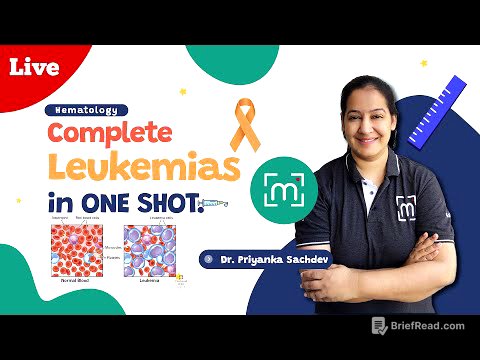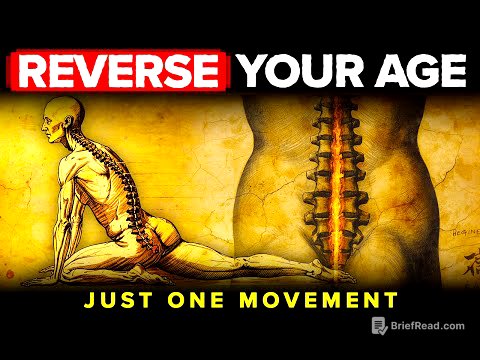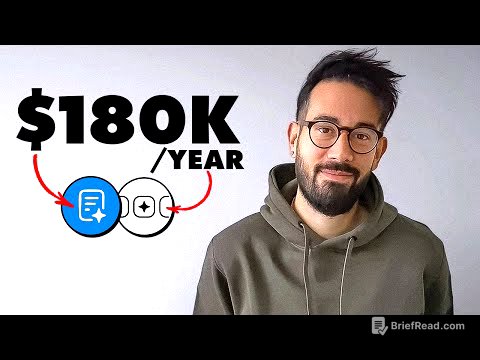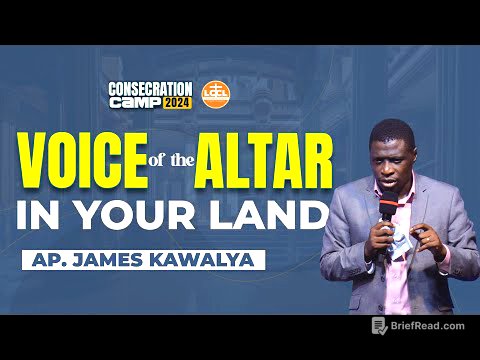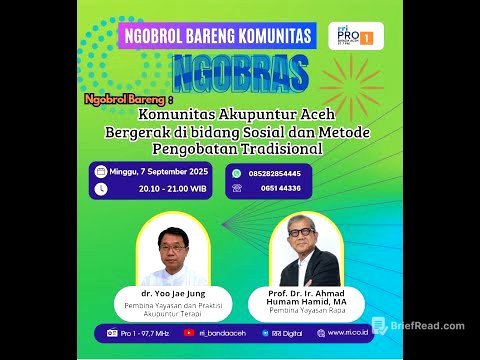TLDR;
This video introduces the MCP (Model Context Protocol) as a solution to bridge the gap between large language models (LLMs) and the tools humans use daily. It explains how MCP acts as a universal translator, enabling LLMs to interact with different APIs and perform tasks across various platforms. The video also provides practical examples of using MCP with Docker Desktop and the MCP Toolkit, demonstrating its capabilities with Notion, YouTube transcripts, Firecrawl, and Apify.
- MCP simplifies the interaction between LLMs and various tools by acting as a universal protocol.
- Docker Desktop and the MCP Toolkit provide a platform for practical application and experimentation with MCP.
- Examples with Notion, YouTube, Firecrawl, and Apify showcase the versatility and potential of MCP in automating tasks and workflows.
المقدمة [0:00]
The video introduces the concept of MCP (Model Context Protocol) as a tool to help artificial intelligence interact with various platforms and tools. It draws a comparison between how humans interact with technology through user interfaces and how LLMs (Large Language Models) prefer to interact with code. The presenter mentions that the video is inspired by Network Check and aims to provide a more complete understanding of MCP and its applications.
ما هو MCP [0:33]
The presenter explains that LLMs don't interact with interfaces like humans do; they prefer code. APIs (Application Programming Interfaces) are introduced as a way for LLMs to access and use tools, but they present challenges due to their complexity and the need for specific documentation for each tool. MCP is presented as a solution that unifies these different APIs, acting as a universal language for LLMs. It simplifies the process by allowing LLMs to communicate their needs in a general way, and MCP translates those needs into the specific code required by each tool. The presenter likens MCP to the English language or the universal Type-C cable, providing a standardized way for LLMs to interact with diverse systems.
إعداد Docker Desktop [5:17]
The video transitions to a practical demonstration of MCP, using Docker Desktop as the platform. The presenter guides viewers through the process of downloading and installing Docker Desktop on Windows, emphasizing its compatibility with Mac, Linux, and other operating systems. The installation process involves selecting personal use, creating a free account, and potentially restarting the system to update WSL (Windows Subsystem for Linux). Once installed, Docker Desktop provides a container interface, which allows users to run isolated environments for specific applications.
أداة MCP Toolkit [6:27]
The presenter introduces the MCP Toolkit, currently in beta, which can be accessed through Docker Desktop. The MCP Toolkit provides a catalog of MCP servers, offering pre-built integrations with various tools and services. The video mentions that there are currently 224 MCPs available, with the option to add more. The presenter states that the video will demonstrate how to use the MCP Toolkit with several examples, starting with Notion.
المثال الأول: Notion [7:58]
The presenter begins with a practical example using Notion, a popular workspace application. The goal is to demonstrate how MCP can be used to create a note inside a Notion page using simple language commands. The process involves connecting the MCP server to Notion by configuring an integration and providing an API key. The presenter guides viewers through the steps of creating a new integration in Notion, obtaining the API key, and granting the necessary permissions for the MCP to access and modify content within Notion. After setting up the connection, the presenter uses Cloud Desktop to communicate with Notion through the MCP, adding a note to a specific page using plain language.
المثال الثاني: تفريغ فيديو يوتيوب [16:05]
The video transitions to a second example, focusing on retrieving YouTube video transcripts using MCP. The presenter selects the YouTube Transcript MCP server from the catalog and attempts to retrieve the transcript of a MrBeast video. Initially, the MCP provides a summary of the video instead of the full transcript. The presenter then tries a shorter video to test if the issue is related to the length of the transcript or a token problem. Eventually, the presenter successfully retrieves the full transcript of the shorter video, demonstrating the MCP's ability to access and extract information from YouTube videos.
المثال الثالث: Firecrawl [19:36]
The presenter introduces Firecrawl, a tool for scraping and crawling website data. The presenter adds the Firecrawl MCP server from the catalog and configures it by providing the necessary API key. The presenter then uses the MCP to perform a scrape of a specific website, extracting its content and structure. The MCP successfully retrieves the website's main features, performance highlights, and other details, demonstrating its ability to gather comprehensive data from websites using Firecrawl.
المثال الرابع: Apify [23:01]
The presenter demonstrates the use of Apify, a platform that provides various tools for web scraping and automation. The presenter adds the Apify MCP server from the catalog and configures it with the required API key. The presenter then uses the MCP to search for and utilize an Instagram scraper actor from Apify, extracting profile information from a specific Instagram account. The MCP successfully retrieves the account's user ID, number of posts, and other relevant data, showcasing its ability to leverage Apify's tools for targeted data extraction.
الخاتمة [27:15]
The presenter concludes the video by summarizing the examples and encouraging viewers to explore the MCP Toolkit and its capabilities. The presenter also promotes a 15-day daily challenge for automation and invites viewers to join the school community for further learning and collaboration. The presenter encourages viewers to like the video, leave comments, and subscribe for more content on AI automation.