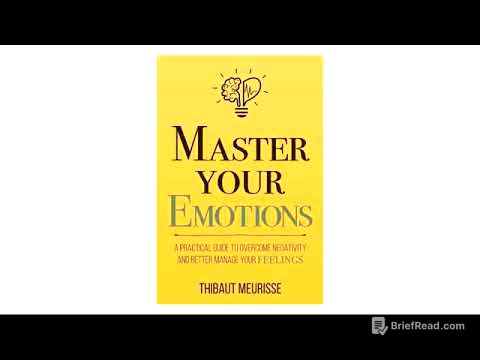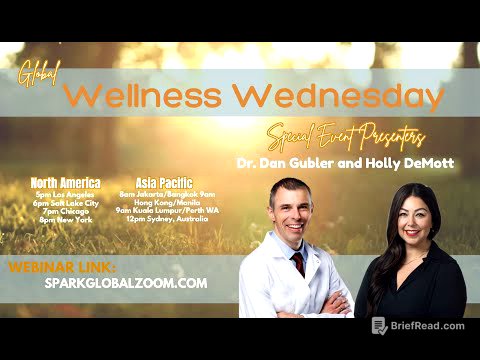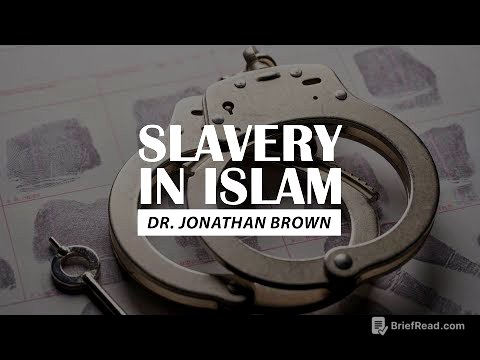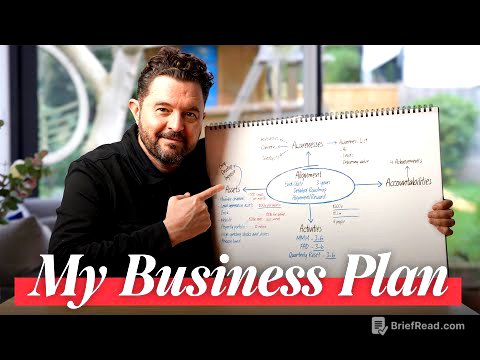TLDR;
This video provides a step-by-step tutorial on creating a travel booking website using WordPress, Hostinger, and the Travel Payouts plugin. It covers setting up hosting, importing a starter template, designing the website with Elementor, and integrating a booking system to earn commissions.
- Setting up a WordPress website with Hostinger.
- Designing the website using Elementor page builder.
- Integrating the Travel Payouts plugin to enable flight and hotel bookings.
- Customizing the website's appearance and functionality.
Intro [0:00]
The video introduces a tutorial on creating a travel booking website where users can search and book flights and hotels. The website allows users to search for flights by specifying origin, destination, and dates, and it presents various flight options with filters. The platform also supports hotel bookings, allowing users to search for hotels in specific locations with check-in and check-out dates. The website pulls data from various sources like trip.com, booking.com, and agoda.com, eliminating the need for manual data entry. The tutorial will cover setting up a WordPress website, importing a starter template, designing with a drag-and-drop builder, and integrating a free plugin for flight and hotel searches.
Get Hosting [5:50]
The video guides viewers on setting up their WordPress website using Hostinger. Hostinger is recommended for its reliable web hosting, support, and a free domain. The tutorial walks through selecting a hosting plan, recommending the Business plan or better for e-commerce websites due to higher resource needs. It also covers choosing a subscription period, suggesting 12 months for flexibility and a free domain. The video details the payment process, including using a coupon code "Daryl10" for a discount. After signing up, the tutorial advises skipping initial setup questions and directly installing WordPress. Viewers are instructed to enter their desired domain name and personal information for domain registration. The video emphasizes verifying the domain through email and then installing WordPress via the Hostinger dashboard. Finally, the tutorial explains how to access the WordPress dashboard through the admin panel.
General Settings [13:42]
The video explains how to adjust general settings in WordPress. It covers changing the website's email address and language under the "General" settings. The tutorial also details how to modify the color scheme of the WordPress backend under the "Profile" settings, recommending the "Midnight" theme for ease of use. Additionally, it explains how to update personal information and change the WordPress password. The video emphasizes the importance of setting the permalink structure to "Post name" under "Permalinks" for better website navigation. Finally, the video demonstrates how to log in and log out of WordPress, including how to access the login screen and how to log in through the Hostinger portal if the password is forgotten.
Import Starter Template [16:50]
The video guides viewers through importing a starter template and using the Elementor page builder. It begins by explaining what a WordPress theme is, noting that it controls the general style and layout of the website. The tutorial instructs users to install and activate the Bloxy theme, along with the Bloxy Companion plugin. It then walks through accessing starter sites within the Bloxy theme and selecting the "Travel" template designed for Elementor. The video details the process of importing the template, including skipping the child theme option and ensuring Elementor and other necessary plugins are selected for installation. After the template is imported, the video shows how to view the new travel website and compares it to a demo version, highlighting modifications that can be made.
Design Website With Page Builder [22:46]
The video explains how to use the Elementor page builder to customize the website. It starts by accessing the Elementor editor and recreating the default kit if prompted. The tutorial introduces the basic elements of Elementor, such as containers, headings, and text editors, and explains the three tabs for each element: Content, Style, and Advanced. It demonstrates how to drag and drop elements, modify text, and adjust styles like centering and changing fonts. The video also covers setting up global fonts and colors to maintain a consistent design throughout the website. It shows how to change the background image of a section, adjust padding, and add elements like headings and search filters. The tutorial also demonstrates how to modify existing sections, such as popular destinations, by changing titles and deleting unwanted sections.
Add Booking System [32:20]
The video explains how to implement a travel booking system on the website using the Travel Payouts plugin. It begins by installing and activating the Travel Payouts plugin. The tutorial then guides viewers to the Travel Payouts website to create an account and obtain an API token and affiliate ID. It explains how Travel Payouts pulls data from various travel websites like booking.com and agoda.com. The video details how to enroll in different programs, each offering varying commission rates and cookie durations. It also shows how to implement widgets, such as search forms and popular routes, on the website by copying the provided HTML code and pasting it into Elementor's HTML widget. The tutorial demonstrates how to customize the appearance of these widgets, including changing colors and hiding labels and logos. Finally, the video explains how to create new pages for specific booking types, such as hotels, and how to save and reuse templates to maintain a consistent design.
Add Various Niches [51:39]
The video provides a quick strategy for adding various niches, such as hotel bookings, to the website. It suggests creating a new page specifically for hotel bookings and using the same template from the flight booking page to maintain a consistent design. The tutorial demonstrates how to save the existing page as a template in Elementor and then apply that template to the new hotel booking page. It also explains how to customize the new page by changing the background image and inserting the appropriate HTML code for hotel search widgets. The video concludes by showing how to add the new hotel booking page to the website's menu for easy navigation.
Theme Customizer [57:13]
The video explains how to use the theme customizer to adjust the website's header. It begins by accessing the theme customizer and navigating to the header settings. The tutorial demonstrates how to customize the header by changing the logo, adjusting the menu layout, and removing unnecessary elements like account buttons and search bars. It shows how to drag and drop elements within the header to rearrange them and how to upload a custom logo.
Outro [1:00:25]
The video concludes by providing information about the Travel Payouts dashboard, where users can track their earnings, impressions, and clicks. It also mentions the available programs and the importance of selecting a payout method. The video encourages viewers to visit the Travel Payouts website and ask any questions in the comments.