TLDR;
This video explains how to use Apple's free built-in apps—Notes, Reminders, and Calendar—to create a robust productivity system. It emphasizes starting with pen and paper for brainstorming, using Notes as a central project hub, Reminders for timely task triggers, and Calendar for time blocking. The system ensures focused work on the right tasks at the right time, applicable to various projects beyond just travel planning.
- Start with pen and paper for better clarity and creativity.
- Use Apple Notes as a central hub for project details, next actions, and relevant links.
- Utilize Apple Reminders for timely task triggers, linking directly to project notes.
- Implement time blocking in Apple Calendar to allocate specific periods for project work.
Introduction [0:00]
Apple has been updating its Reminders and Notes apps, complementing its existing Calendar, to offer a suite of free productivity tools for iPhone, iPad, and MacBook users. These tools can be used to create a productivity system that helps users stay focused on important tasks. The video will demonstrate how these three tools work together using a real project example.
Starting with Pen and Paper [0:43]
The initial step in starting a project involves using pen and paper for brainstorming. This method enhances clarity, focus, and creativity by minimizing digital distractions. Using pen and paper allows for complete formatting freedom, enabling ideas to be jotted down anywhere on the page. For example, planning a 70th birthday trip involves mapping out initial thoughts and requirements on paper before moving to digital tools.
Creating a Project Note in Apple Notes [2:24]
The next step is to scan the paper notes into Apple Notes to create a central project note. This note serves as a hub containing important factors such as a packing list and next actions. The top of the note includes links to relevant documents like airline ticket confirmations. This project note provides access to all necessary information from one location. Next actions are added to the top of the note using Apple Notes' checklist feature, allowing for easy tracking and reference.
Using Apple Reminders for Task Management [4:58]
Apple Reminders is used to remind users to work on the project by setting timely triggers. For instance, a reminder can be set to discuss the island trip with a spouse, prompting a review of the Apple Notes project. Reminders are linked directly to the project note for quick access, avoiding the need to search for the note. This integration ensures that reminders serve as triggers to engage with the detailed project information stored in Notes.
Integrating Apple Calendar for Time Blocking [7:12]
Apple Calendar is used for scheduling specific events like flights, and for time blocking to allocate time for project work. Time blocking involves setting aside specific periods, such as Tuesday afternoons, for working on projects. The calendar entry is kept general (e.g., "project time") to allow flexibility in choosing which projects to focus on. Specific tasks, like booking a car rental or flight tickets, are then addressed during these designated project times.
Streamlining the Workflow [9:18]
The process begins with brainstorming on paper, using different colors to differentiate between sessions. The ideas are then scanned into Apple Notes, and important elements are extracted into a project note. Packing lists are also included in the notes for easy reference. The calendar indicates when to work on these projects, ensuring a streamlined workflow.
Conclusion [10:24]
The combination of Notes, Reminders, and Calendar forms a cohesive system for productivity. These three apps work together to ensure that users focus on the right tasks at the right time. Whether using Apple's tools or third-party alternatives, the principle of integrating a notes app, task manager, and calendar remains effective.
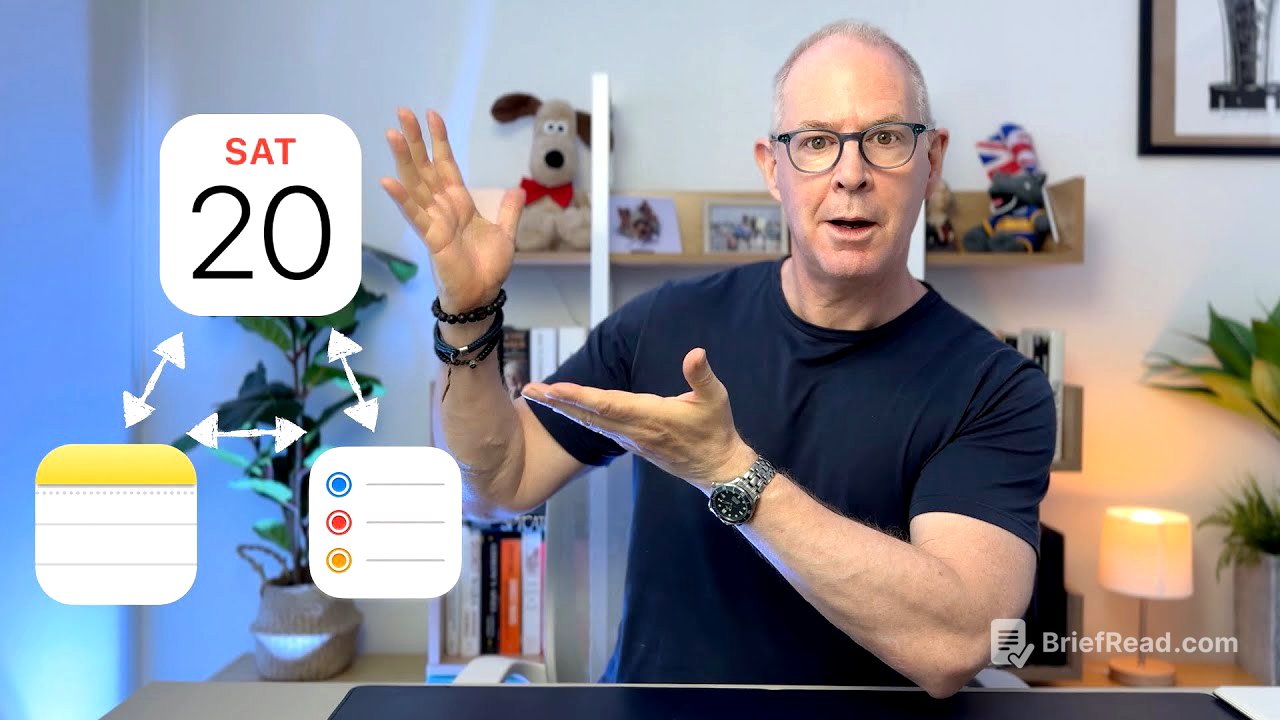


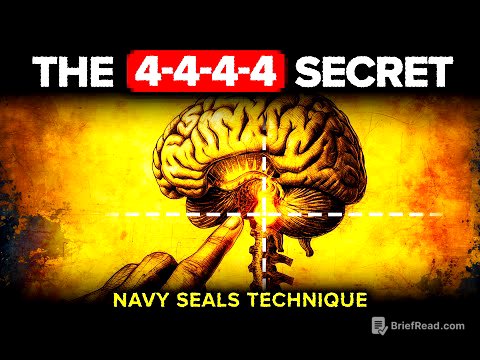




![Digimon: The Movies | Teaser trailer (Movie Collection 1) [Discotek Media]](https://wm-img.halpindev.com/p-briefread_c-10_b-10/urlb/aHR0cDovL2ltZy55b3V0dWJlLmNvbS92aS9ReGV2NUhEX1pRRS9ocWRlZmF1bHQuanBn.jpg)