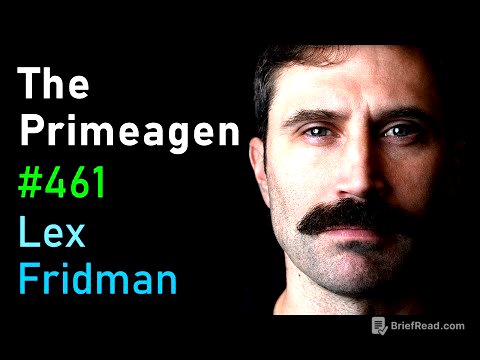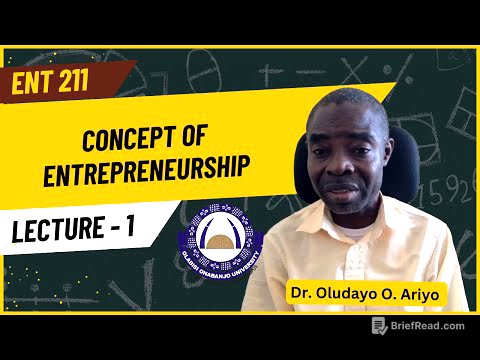TLDR;
This video provides a comprehensive overview of the latest updates and features in ChatGPT, including ChatGPT 4.5, custom instructions, Reason mode, Canvas, search, deep research, Operator, and Projects. It explains how each feature works, how the interface has been tweaked, and how to use them effectively to enhance your experience with ChatGPT.
- ChatGPT 4.5 outperforms previous models with improved intelligence and accuracy.
- Custom instructions allow users to tailor ChatGPT's responses to their specific needs and preferences.
- Reason mode enhances ChatGPT's reasoning capabilities for complex tasks.
- Canvas provides a collaborative workspace for projects with integrated editing tools.
- Deep research enables in-depth research with citations and credibility checks.
- Operator automates tasks like booking flights and ordering food (currently in beta and US-only).
- Projects help organize chats and custom instructions for different tasks.
Intro [0:00]
The video introduces a range of new features and updates to ChatGPT, including the release of ChatGPT 4.5, new Reason models, autonomous operator, Canvas, search, and deep research. The presenter emphasizes the importance of understanding how to use these features correctly to maximize the benefits of ChatGPT. The video aims to guide viewers through the latest changes, demonstrating how each feature works and how the interface has been updated.
Chatgpt 4.5 [0:29]
ChatGPT 4.5 is presented as an upgraded version of the 4.0 model, with improvements in intelligence, accuracy, and human-like responses. It was trained on a larger dataset with more parameters. While it is a more powerful version of 4.0, it does not include reasoning capabilities. For tasks requiring reasoning, the 01 model is still necessary. The presenter notes that existing prompts and techniques used for 4.0 will work similarly with 4.5.
Custom instructions [1:07]
The custom instructions interface has been updated with four input fields: name/alias, description of user's role and needs, desired personality traits for ChatGPT, and any other relevant information. The first field is for personalization, while the second helps ChatGPT understand the context and formality required. The third field allows users to define the personality or traits they want ChatGPT to have, either by typing them out or selecting from predefined options. The fourth field is for additional information about the user and their tasks. Effective use of custom instructions can significantly improve ChatGPT's output.
Reason mode [4:59]
The Reason mode is introduced as a feature that utilizes the 03 mini model for a limited number of questions, focusing on reasoning, complex math, and coding. This feature is available to both Plus members and free users. The presenter demonstrates the difference between using Reason mode and the standard model by asking a simple question about why leaves change color in the fall. The Reason mode provides a more detailed and easier-to-follow explanation.
Prompting for reasoning [6:08]
The presenter discusses how to effectively prompt ChatGPT when using Reason mode. Key strategies include being clear and specific, asking for step-by-step breakdowns, and requesting that ChatGPT show its thinking process. It's also beneficial to use search and reason simultaneously to get detailed source analysis and quoted information. Follow-up prompts should emphasize the reasoning element by using phrases like "reason on" or "give me reasons why." The 03 Mini model is particularly useful for coding and math tasks.
When to use reason [8:52]
The presenter outlines specific situations where using Reason mode is most beneficial. These include decision-making tasks that require weighing pros and cons, finding and fixing errors in math or code, and fact-checking and verifying information. Reason mode helps ChatGPT handle sources and data more carefully, providing more reliable answers. It can be toggled on and off as needed, allowing users to gather initial information with the standard model and then switch to Reason mode for deeper analysis.
o3-mini vs Deepseek r1 [10:03]
The video compares ChatGPT's 03 Mini model with DeepSeek R1, particularly in terms of speed and detail. While ChatGPT is faster, DeepSeek provides more detailed explanations, offering deeper insights. The choice between the two depends on user preference. A significant advantage of DeepSeek is the ability to run it on a local computer without internet access.
Search [12:05]
The search feature in ChatGPT forces the model to use the web to answer questions, providing more up-to-date information. The presenter recommends keeping queries direct and simple for best results. ChatGPT summarizes the search results and provides clickable links to the sources. Users can ask follow-up questions and request specific information to be quoted. It's crucial to verify the credibility of the sources. The search feature uses the 4.0 model, allowing for specific requests regarding the number and standards of sources.
Canvas [14:10]
Canvas is introduced as a new way to collaborate on projects within ChatGPT. It splits the screen into two, with the chat on the left and the results on the right. Users can launch Canvas by adding "use canvas" to their prompt. The interface includes tools for editing and reviewing changes. The share button allows others to collaborate on the canvas. While working with text is similar to the regular chat, Canvas offers quick edit features like adding emojis and adjusting text length.
Coding in canvas [16:10]
Canvas is particularly useful for coding tasks. It provides buttons for adding comments, inserting logs, and fixing bugs in the code. Users can select the programming language they are working with. The code review button helps ChatGPT check the code and provide suggestions. Users can run their code directly inside Canvas, with the interface adapting to the specific code being run.
Advanced voice mode [17:25]
The advanced voice mode in the ChatGPT mobile app offers more natural and human-like voice responses. Users need to update the app and enable the advanced voice setting in the app settings. The interface changes with a colorful circle in the middle, allowing users to mute the mic and change the voice. The voice quality is the main difference, as it still uses the same 4.0 model. The advanced voice mode does not access ChatGPT's memory or custom instructions.
Scheduled tasks [18:55]
The scheduled tasks feature allows users to schedule ChatGPT to send information at specific times via email, phone notification, or browser alert. This feature requires a ChatGPT Plus subscription. Users can specify what they want and when they want it in the prompt. Tasks can be one-time or repeating. Users can manage their scheduled tasks in their profile settings.
Task use cases [20:39]
The presenter provides examples of how to use scheduled tasks to boost productivity, such as meal planning and regular work break reminders. Scheduling a task for one minute in the future is recommended to see how the feature works and tweak the prompt if needed. The presenter also suggests duplicating schedules from other apps like Google Calendar to ensure timely reminders.
Deep research [21:49]
Deep research is presented as a significant upgrade for in-depth research, functioning like Perplexity built into ChatGPT. It launches a multi-step research process, pulling information from various sources to provide a concise, organized response. This feature can take several minutes to half an hour, depending on the complexity of the research question. ChatGPT includes source links with each answer and works with any model, allowing users to combine it with the 01 model for reasoning.
Prompting for deep research [23:07]
Prompting for deep research involves adding another layer on top of the model being used. Key strategies include asking for relevant data, specifying time frames, and requesting citations. By default, ChatGPT only adds links to sources, but users can request direct quotes. It's also important to ask ChatGPT to double-check the credibility of sources, especially when using the 01 model.
Operator [24:24]
Operator is introduced as an agent that can browse the web, click, type, scroll, and complete tasks like a human. Currently, it is only available to pro users in the US. Operator can autofill forms, book flights, hotels, and restaurants, restock groceries, order food, and create memes. The presenter notes that it is still in beta and can be buggy. The interface is similar to Canvas, with the chat on the left and the output on the right.
Operator features [25:53]
Operator can perform tasks such as price research, which can save time compared to manual research. Prompting Operator is similar to talking to ChatGPT. While it can be used for ordering food and checking the weather, the presenter notes that it sometimes takes as much or more time than doing things manually. The value of Operator at its current price point is questioned, with hope that it will improve with public release and memory capabilities.
o1 and o1-Pro [26:49]
The presenter discusses the 01 and 01 Pro models, noting that they perform the same functions but at different levels. While they may be less adept at coding and math, they excel in general reasoning. These models are limited to text, text-based images, and PDF inputs, but they have a large context window. The Plus subscription offers limited weekly messages, while the $200 plan provides unlimited access to GBT1 Pro.
Projects [28:53]
The projects feature allows users to keep chats for different projects in separate tabs, each with its own custom instructions and memory. This feature is useful for organizing multiple projects within one ChatGPT account. To create a project, users can find the projects tab in the menu and give the project a name. The custom instructions for projects have only one field for direct instructions. Projects do not have all ChatGPT features, such as deep research, but reasoning works if the 01 or 03 model is selected. This feature is only available to Plus and Pro subscribers.