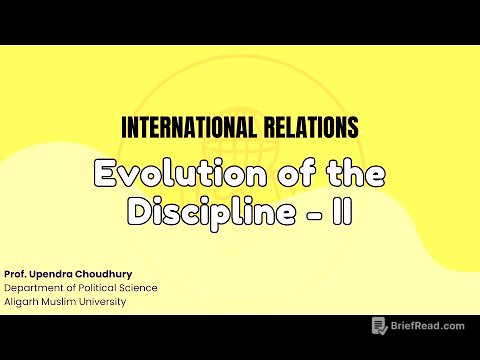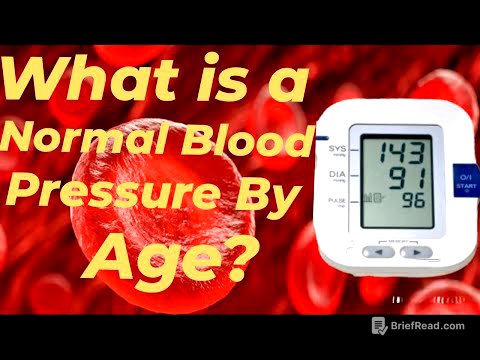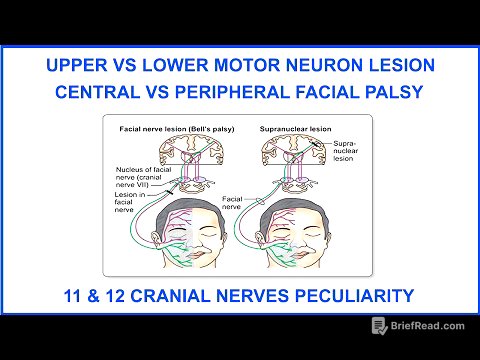TLDR;
This video demonstrates the power of the "Action Directory" in the Drafts app. The Action Directory is a collection of powerful actions created by developers, including the Drafts team and community members, that can be downloaded and used within the app. These actions allow users to perform various tasks, such as searching on Google, finding contact information in the Interact app, and more, without needing any programming knowledge.
- The Action Directory is a powerful tool for extending the functionality of the Drafts app.
- Users can download and install actions directly from the Action Directory website.
- Actions can be used to perform a wide range of tasks, including searching, finding contact information, and more.
Action Directory: A Powerful Tip [0:00]
This video introduces the Action Directory, a powerful feature in the Drafts app. The Action Directory is a website hosted by the Drafts team that provides a collection of actions that can be downloaded and used within the app. These actions are created by developers, including the Drafts team and community members, and offer a wide range of functionality. The video demonstrates how to access the Action Directory, install an action, and use it to search on Google and find contact information in the Interact app. The video highlights the ease of use and the power of the Action Directory, emphasizing that users don't need any programming knowledge to take advantage of its features.
Searching on Google [0:57]
The video demonstrates how to use the "Search on Google" action from the Action Directory. The action allows users to select any text within Drafts and search it on Google. The video shows the process of installing the action, adding it to the "Basic" list, and using it to search for "Max Sparky" within a draft. This highlights the ability to integrate Google Search directly into Drafts, enhancing its functionality.
Searching in Interact [1:50]
The video showcases the "Search and Interact" action, which allows users to search for contact information within the Interact app using selected text in Drafts. The video demonstrates the process of installing the action, adding it to the "Basic" list, and using it to find the contact information for "Lind Barcata" within a draft. This example emphasizes the power of the Action Directory to connect Drafts with other apps, expanding its capabilities and streamlining workflows.