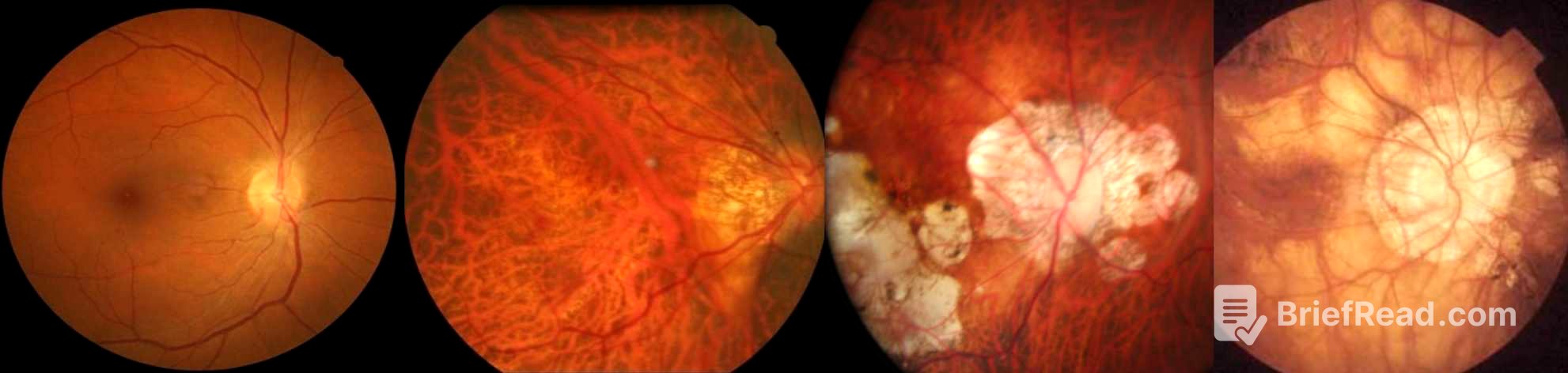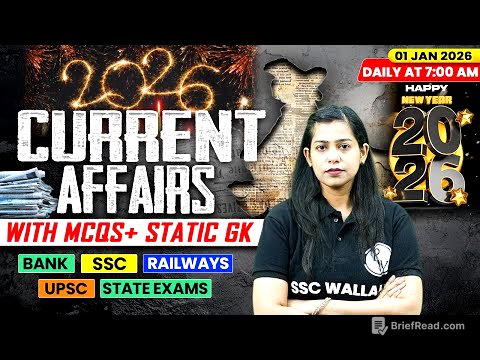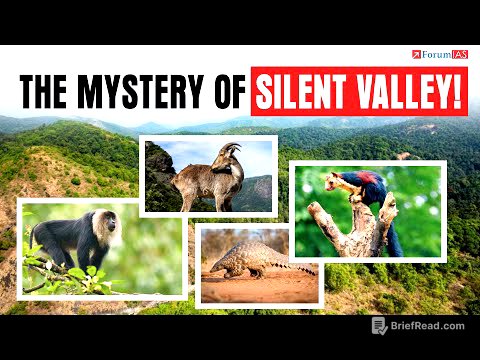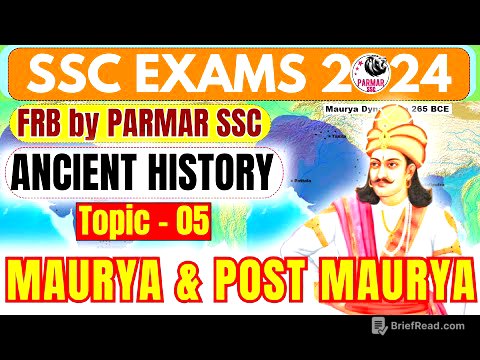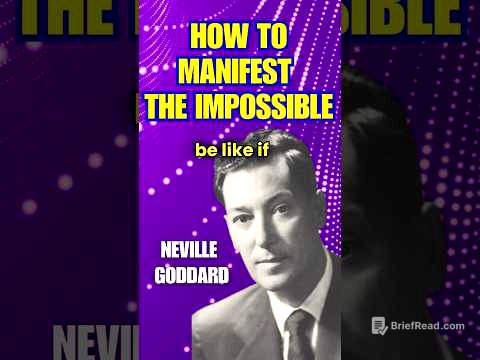TLDR;
Dan Rodriguez shares his top five ways to enhance productivity using a digital assistant, along with a bonus tip for Harry Potter fans. The tips range from basic settings adjustments and making phone calls to managing alarms, finding devices, and setting location-based reminders. He emphasizes the importance of natural interaction with the digital assistant and encourages viewers to share their own tips.
- Utilize digital assistant for opening apps and adjusting system settings.
- Make phone calls hands-free and associate contacts with family relationships.
- Manage alarms efficiently with voice commands.
- Locate devices easily, even when the phone is locked.
- Set location-based reminders for tasks like buying groceries or dropping off mail.
Welcome [0:00]
Dan Rodriguez introduces the video, focusing on how to use a digital assistant to boost productivity. He mentions his background at Apple and his current work in full-time ministry, emphasizing his passion for making technology accessible. He encourages viewers to subscribe after watching a few videos and promises to share tips at a slower pace to allow for easier following along.
Settings [2:01]
The first tip involves using the digital assistant to open applications and adjust system settings. For example, you can ask the assistant to open the app store or turn off Bluetooth. Dan mentions he is using iOS 16 developer version, which may cause his settings to appear slightly different.
Phone Tips [4:03]
Dan explains how to make phone calls using the digital assistant, especially when your hands are occupied. You can ask the assistant to call someone on speaker. He also details how to associate contacts with family relationships, making it easier to call family members by simply saying, "Call my wife" or "Call my brother." The more you use your digital assistant, the better it understands your commands and context. Additionally, you can add phonetic names to contacts to ensure the digital assistant pronounces names correctly.
Sound the Alarms! [7:35]
This section covers how to manage alarms using the digital assistant. You can delete all alarms at once by simply saying, "Delete all of my alarms." The assistant will ask for confirmation before deleting them.
Siri will find you [8:17]
Dan discusses using the digital assistant to find your device. Even if your phone is locked, you can say, "Find my phone," and the assistant will make your phone ring, helping you locate it. This is particularly useful if you've misplaced your phone at home or in the office.
Remind me please [10:10]
The most used feature is setting location-based reminders. For example, you can set a reminder to buy milk when you arrive at your grocery store. Similarly, you can set reminders for when you leave home, such as dropping off mail or turning off lights. Using AirPods can enhance the experience, allowing for more natural conversations with the digital assistant.
Harry Potter anyone? [12:17]
As a bonus tip for Harry Potter fans, Dan reveals that you can say "Lumos" to turn on your flashlight and "Nox" to turn it off.
Final Thoughts [12:45]
Dan concludes by thanking viewers and encouraging them to share their own digital assistant tips in the comments. He expresses gratitude for the support and positive feedback he has received. He also invites viewers to check out another video that could help them be more productive.