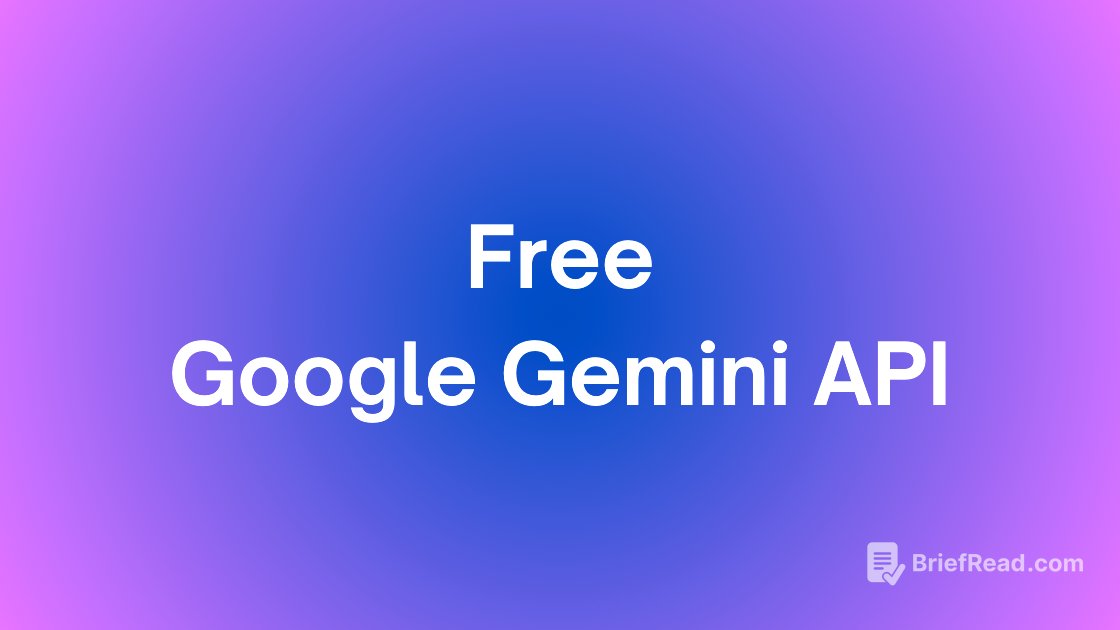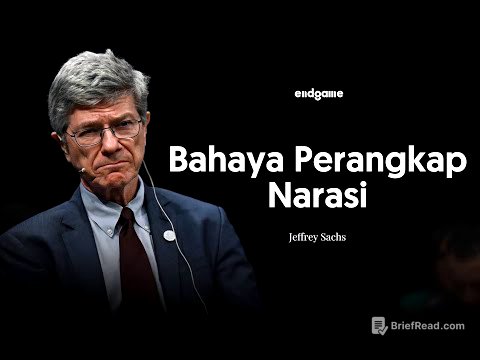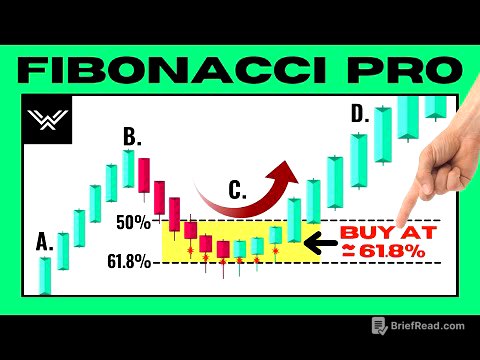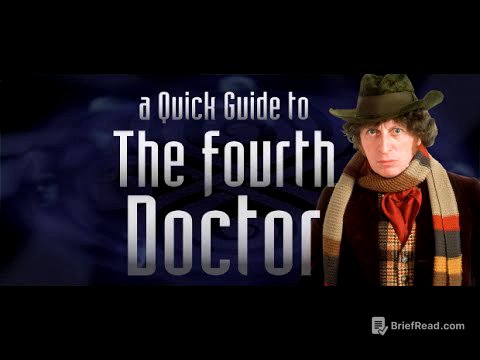TLDR;
This guide provides three methods to obtain and use a free Google Gemini API key in 2025, complete with step-by-step instructions and sample code in popular programming languages. It covers using the official Google Cloud Platform free tier, leveraging the Google Gemini Playground, and utilizing third-party platforms.
- Use Google Cloud Platform for direct access, enhanced security, and scalable integration.
- Utilize the Google Gemini Playground for rapid prototyping and interactive learning.
- Explore third-party platforms for simplified onboarding and additional developer tools.
Option 1: Using the Official Google Cloud Platform Free Tier
The Google Cloud Platform (GCP) offers a free tier that allows new users to explore and integrate the Google Gemini API without incurring costs. This option provides direct access to the API through official channels, complete with robust documentation and security measures.
To use this option, create a Google Cloud account, set up a new project in the GCP dashboard, and enable the Google Gemini API. Generate an API key within the "Credentials" section and test the API using a Python script. This method offers direct interaction with Google-managed services, enhanced security, and scalability, but requires careful management of the API key to avoid unexpected charges or security vulnerabilities.
Option 2: Leveraging the Google Gemini Playground
The Google Gemini Playground is designed for developers who want to experiment with Google's latest API features without setting up a full production environment. It offers a controlled, interactive environment where temporary API keys can be quickly generated and tested, making it ideal for rapid prototyping, educational purposes, and small-scale testing.
To use the playground, navigate to the Google Gemini Playground website and log in with your Google credentials. Request a temporary API key and use the interactive console to test API requests. For integration into Node.js projects, use the provided code snippet. This option allows for quick testing and eliminates the need for a full Google Cloud project setup, but the temporary API keys are only suitable for development and testing purposes.
Option 3: Utilizing Third-Party Platforms for Free Access
Third-party platforms can provide an alternative for developers who prefer not to interact directly with Google Cloud's infrastructure or the Gemini Playground. Many SaaS providers offer free access to the Google Gemini API as part of their developer packages, which often include additional tools like analytics dashboards, SDKs, and community support.
To use this option, research and select a reputable third-party provider that offers free access to the Google Gemini API. Create an account on the platform, connect your Google account if required, and generate an API key. Test the API in a sandbox environment using the provided PHP sample code. This method simplifies the API access process and offers enhanced features, but it's important to verify usage limits and ensure they meet your project requirements.
Final Thoughts
Google Gemini offers advanced AI and machine learning capabilities in an accessible format. The three options discussed—Google Cloud Platform, Gemini Playground, and third-party platforms—each provide distinct advantages based on development needs and technical preferences. Securing API keys, managing API limits, staying updated with the latest features, and experimenting are crucial for successful integration. The future of AI-driven development is bright, with a robust ecosystem of tools and flexible access options.