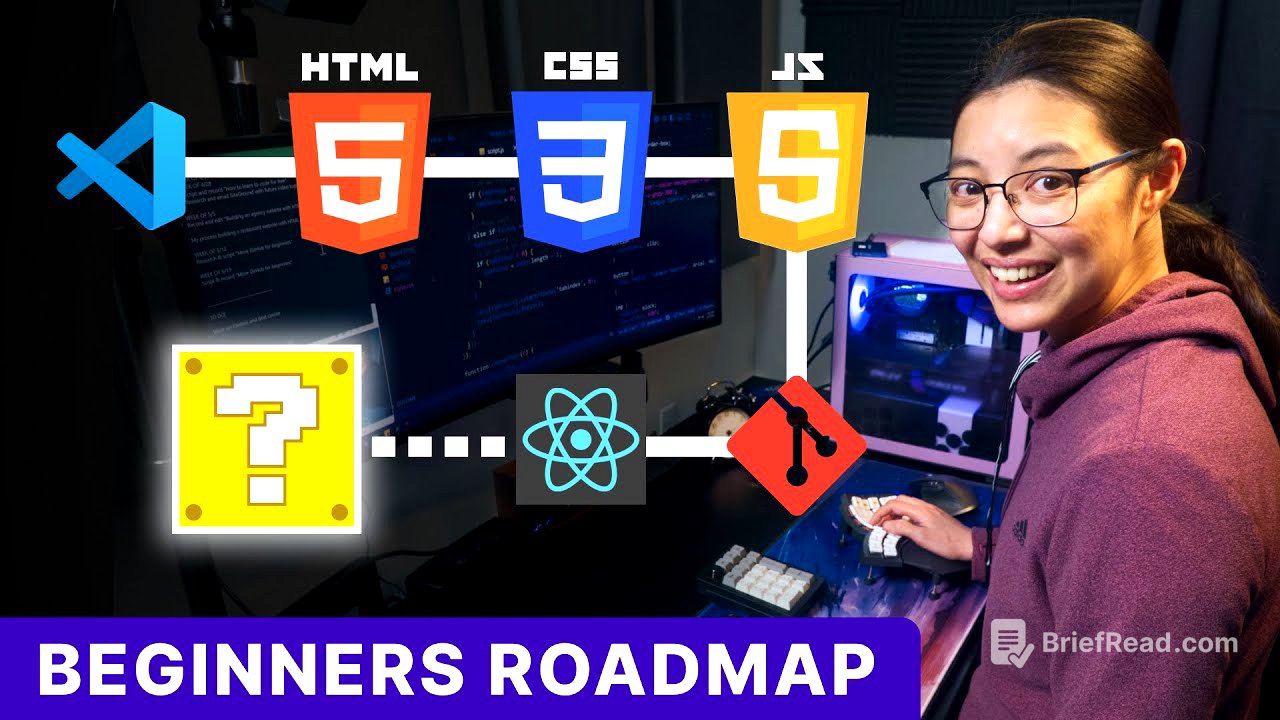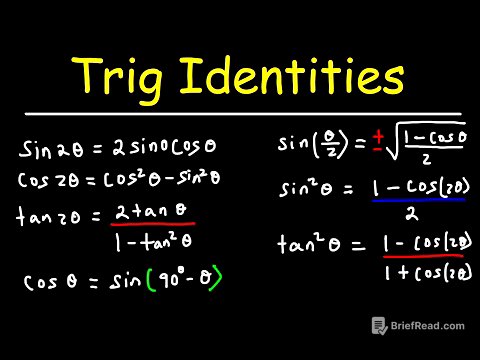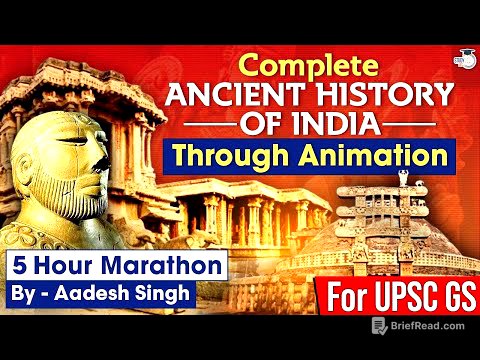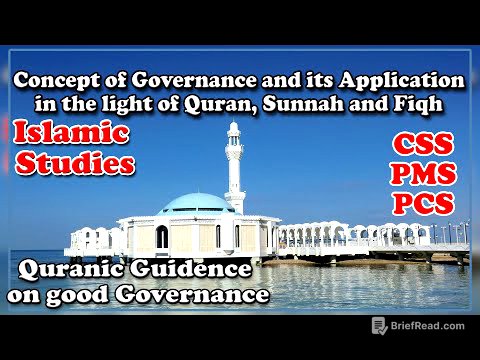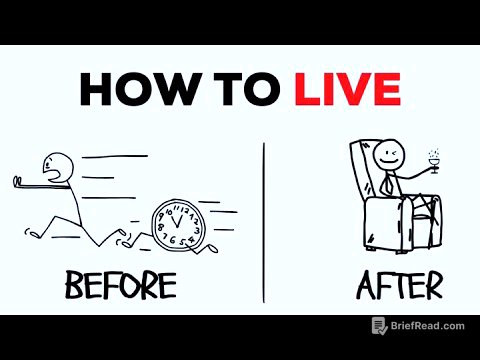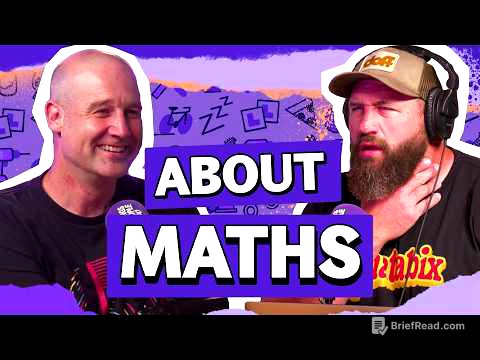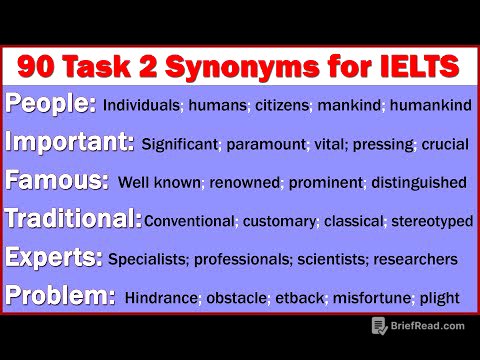TLDR;
This video provides a roadmap for beginners to learn web development, focusing on free resources and essential tools. It covers front-end basics (HTML, CSS, JavaScript), additional technologies (terminal, npm, Git/GitHub), advanced CSS techniques, popular JavaScript frameworks (React, TypeScript, Next.js, Astro), and back-end development (Node.js, Python, Java, C#, PHP) including databases (SQL, NoSQL). The video emphasizes the importance of patience, consistent practice, and utilizing resources like freeCodeCamp, The Odin Project, and official documentation.
- Essential tools: VS Code, Chrome/Firefox/Safari
- Front-end: HTML, CSS, JavaScript, React, TypeScript, Next.js, Astro
- Back-end: Node.js, Python, Java, C#, PHP, SQL, NoSQL
Intro [0:00]
The video introduces a roadmap for beginners to learn web development using free resources. It addresses the challenge of navigating the vast amount of online content and aims to provide a clear path for acquiring the necessary skills without spending money. The video promises to share completely free resources linked in the description.
Tools [0:33]
The essential tools for web development include a computer, a code editor, and an internet browser. For those needing to improve their computer skills, Free Code Camp and MDN (Mozilla Developer Network) offer resources. VS Code (Visual Studio Code) is recommended as a free and popular code editor, with a suggestion to watch Kevin Pal's video for setup guidance. While Chrome, Firefox, and Safari are the main browser choices, familiarity with developer tools for website inspection and CSS troubleshooting is highly recommended, referencing a video on using Firefox developer tools.
Front-end Basics [2:01]
Front-end basics consist of HTML, CSS, and JavaScript, which are fundamental to every website. HTML (Hypertext Markup Language) is used to write the content of a website, including text, images, and videos, using tags to define content types. CSS (Cascading Style Sheets) controls the appearance of the website content, such as colors, font sizes, and responsiveness. JavaScript is a programming language that adds interactivity and dynamic elements to a website. Resources for learning these include freeCodeCamp.org, The Odin Project, and Scrimba, each offering text-based or video-based curricula with free and paid content.
Other Technologies [3:55]
Beyond HTML, CSS, and JavaScript, familiarity with the terminal (command line), npm (Node Package Manager), and Git/GitHub is important. The terminal is a text interface for managing computer files and folders, for which MDN and Traverse Media offer crash courses. npm is a tool for installing software packages, especially useful with advanced JavaScript technologies like React, and can be learned through official npm docs and a video. Git is a version control system for tracking code changes, with documentation and a free book called ProGit available, while GitHub is a platform for hosting Git repositories and collaborating on open source projects, with video tutorials available.
More CSS [5:36]
After learning the basics, it's important to spend more time getting good at building layouts with CSS, meaning getting all the elements on the website sized and positioned correctly, using flexbox and grid. CSS-Tricks' flexbox and grid guides are recommended for their comprehensive properties and visual illustrations. Josh Comeau's blog offers interactive guides to flexbox and grid for better understanding. Once comfortable with CSS layouts, learning Tailwind CSS, a utility-class CSS framework, is suggested, with its documentation and a JavaScript Mastery video tutorial as resources.
More JavaScript [7:03]
The video suggests to learn React, TypeScript, Next.js, and Astro. React is a JavaScript library for building user interfaces with reusable components, requiring a build tool like Vite. Resources for learning React 19 include Bob Ziroll's free course on Scrimba or freeCodeCamp's YouTube channel, JavaScript Mastery's full course, and the official React documentation. TypeScript, a strongly typed language that enhances JavaScript, can be learned through its official documentation, Jack Herrington's playlist, and Matt Pocock's free course. Next.js, a full-stack React framework, has a free interactive tutorial, along with Dave Gray's full-stack project and JavaScript Mastery's crash course. Astro, a JavaScript framework for static content-driven websites, is best learned through its official documentation.
Back-end [9:31]
Back-end web development involves a programming language and databases. Choosing a programming language can be based on job market trends, with popular choices including Node.js (JavaScript runtime environment), Python (beginner-friendly syntax, used in data science), Java (used for enterprise applications), C# (used in game development), and PHP (used with WordPress and Laravel). Databases store website content and user information, with two main types: relational (SQL) and non-relational (NoSQL). PostgreSQL is a popular SQL database, while MongoDB (a document database) and Redis (a key-value store) are common NoSQL databases, each with official documentation and learning resources.