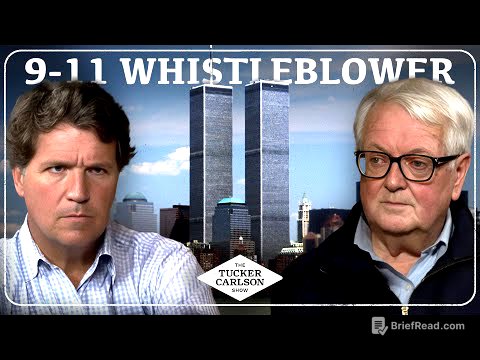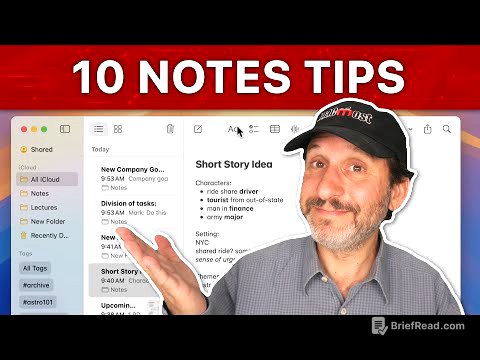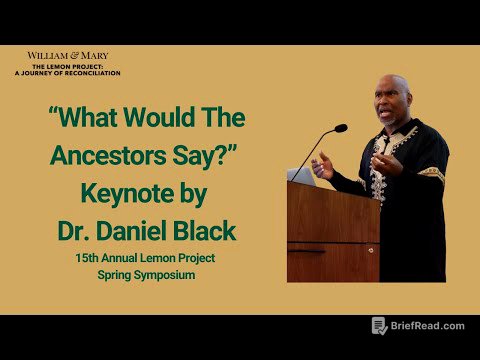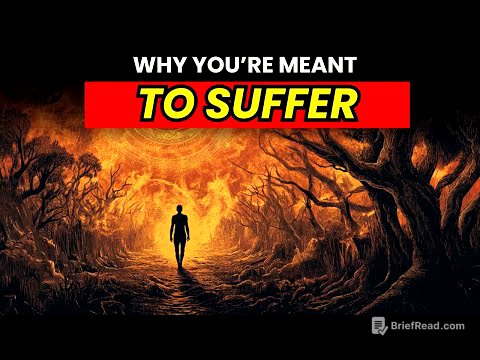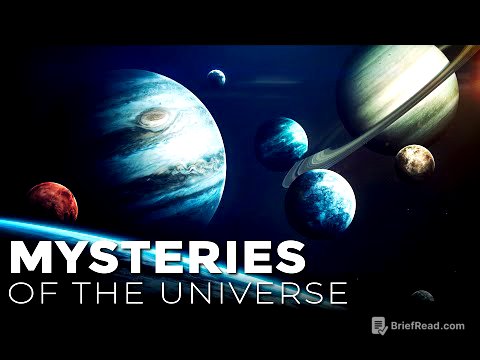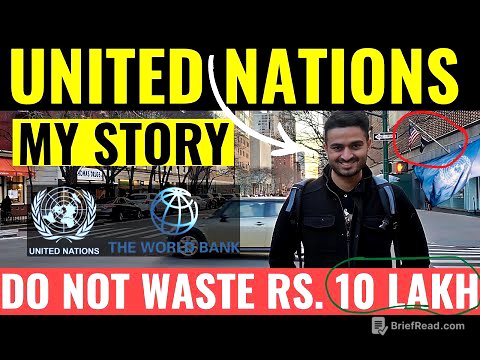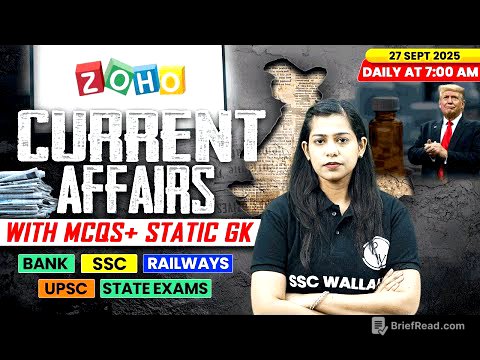TLDR;
The video highlights 13 hidden updates to ChatGPT, focusing on its multimodal capabilities, real-time web search enhancements, integration with Siri, improved Mac app features, and advanced canvas functionalities. These updates aim to enhance user workflow and interaction with AI across various platforms and devices.
- ChatGPT is now multimodal, interacting via audio, video, and screen sharing.
- Real-time web search is available on desktop and mobile, with improved accuracy and location finding.
- Full Siri integration allows users to leverage ChatGPT's intelligence through voice commands on Apple devices.
- The Mac app has been updated for faster performance, internet connectivity, search features, and app integration.
- The canvas feature now supports commenting and can be integrated into custom projects and GPTs.
Introduction: 13 Hidden ChatGPT Updates [0:00]
The presenter introduces 13 hidden updates to ChatGPT that enhance user workflow. The updates include multimodal interaction, improved web search, Siri integration, Mac app enhancements, and advanced canvas features. The presenter aims to reveal features that even power users may not fully utilize.
Multimodal Interaction: Voice, Video, and Screen Sharing [0:31]
ChatGPT now supports multimodal interaction, allowing users to interact through audio, video, and screen sharing. The presenter demonstrates using the advanced voice mode on the mobile app to conduct a sales review call, where ChatGPT analyzes a hand-drawn graph and an Excel sheet, providing feedback on team performance and individual contributions. ChatGPT can seamlessly switch between 50 languages. The advanced voice mode is currently only available on mobile devices and may produce mistakes with detailed documents.
Real-Time Web Search Enhancements [2:49]
ChatGPT's real-time web search feature is now available on desktop and mobile apps. ChatGPT automatically detects when a question requires real-time data, providing answers with annotations and links. Users can research marketing trends, fact-check existing text, and find locations on a map. For example, ChatGPT can research co-working spaces near a client's office.
Siri Integration [4:23]
Apple users can now fully integrate Siri with ChatGPT, using Siri's voice with ChatGPT's intelligence. The presenter demonstrates asking Siri to find the current CEO of Trina Solar, with Siri using ChatGPT to search and provide the answer. To set this up, users need to download the ChatGPT app on their Mac or iPhone, go to settings, choose Apple Intelligence in Siri, and enable the ChatGPT extension. Siri can automatically determine whether a question is fit for Chad GPT or not.
Mac App Updates [5:55]
The ChatGPT app for Mac has received major updates, making it faster, better connected to the internet, and integrated with search features and other apps like Notion. The presenter demonstrates using the option space command to pull up ChatGPT while editing in Notion, allowing users to ask questions and extend text without copying and pasting. Users can connect ChatGPT to Notion and ask it everything related to what they're editing.
Advanced Canvas Functionalities [6:56]
The canvas feature in ChatGPT allows users to edit directly within the platform. Users can open a document on canvas and manually edit it or ask ChatGPT to make changes. Instead of directly changing the text, ChatGPT can now provide comments for improvement, which users can then apply or disregard. The canvas feature can also be used in custom projects and GPTs, such as a project for writing performance reviews, where ChatGPT automatically opens a canvas with a predefined structure.