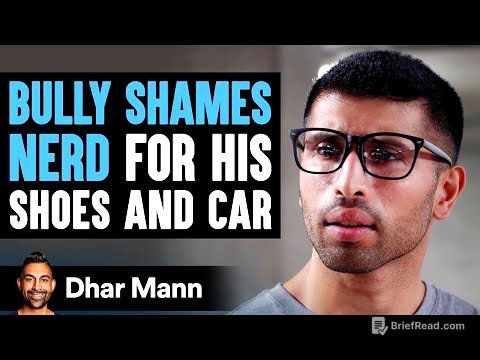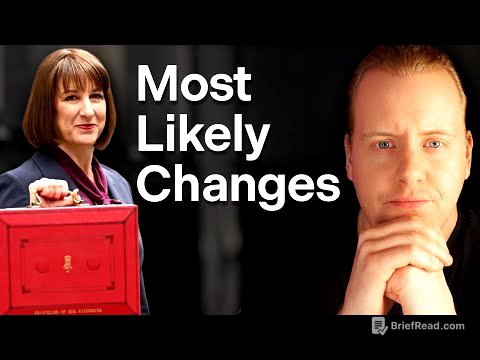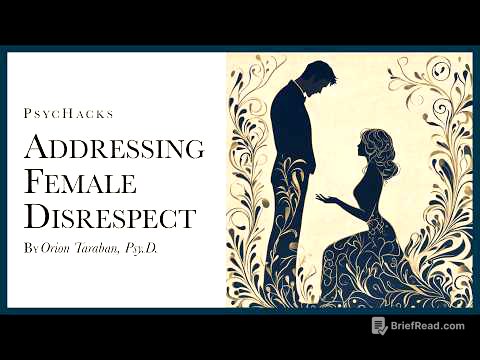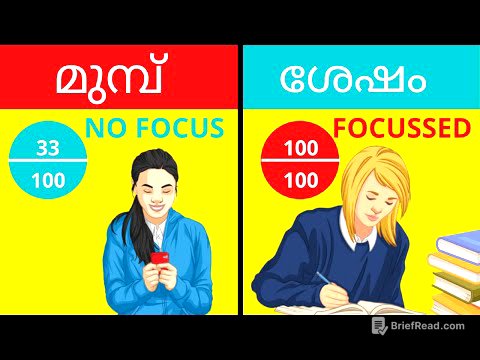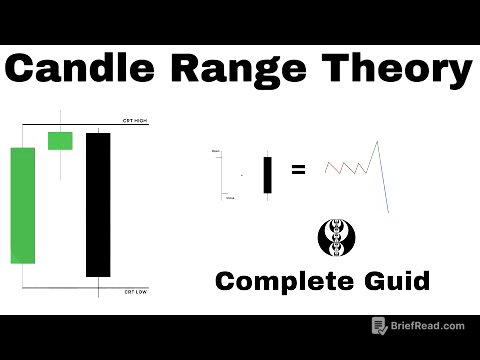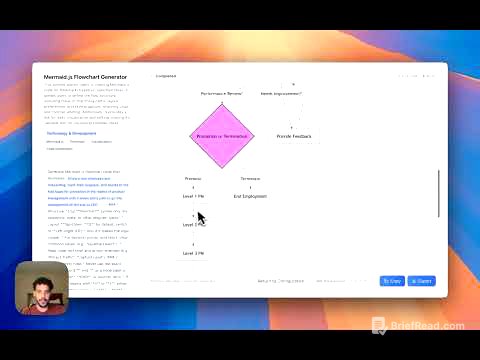TLDR;
This video provides a tutorial on creating ten powerful shortcuts using ChatGPT 4.0, which can be used across all Apple devices due to the new Mac app. It begins with simple shortcuts like mapping the action button to a ChatGPT voice conversation and progresses to more complex ones such as summarizing articles from the share sheet, solving math equations from images, writing emails, brainstorming ideas, creating social media posts, and summarizing RSS feeds. The video also showcases a massive shortcut built for the Primary Technology podcast, which summarizes articles, brainstorms podcast titles and descriptions, and more.
- Mapping action button to ChatGPT voice conversation
- Summarizing articles from share sheet
- Solving math equations from images
- Brainstorming ideas and creating social media posts
- Summarizing RSS feeds
Introduction [0:00]
The video introduces the creation of ten new shortcuts using ChatGPT 4.0, which can run on all Apple devices due to the new Mac app. The shortcuts range from simple voice conversations to more complex tasks like summarizing articles, solving math equations from images, writing emails, brainstorming ideas, and creating social media posts. The video also features a massive shortcut for the Primary Technology podcast, which summarizes articles and brainstorms podcast titles and descriptions.
Voice Conversation [0:37]
The first shortcut involves initiating a voice conversation with ChatGPT. This can be achieved by searching for the "chat GPT" action in shortcuts and adding it. The shortcut becomes more powerful when mapped to the action button on an iPhone. By assigning the voice chat GPT shortcut to the action button, users can hold the button to start a voice conversation with ChatGPT, receiving both spoken and text-based responses.
ChatGPT Text Prompt [1:14]
The second shortcut allows users to create a text-based prompt for ChatGPT. By using the "ask chat GPT" action, users can set up a shortcut that prompts them to type in a question or request. The message is sent to ChatGPT, which provides a text response. The "start new chat" toggle allows users to select the model, including GPT 4.0. This enables users to quickly receive answers to text-based prompts directly on their devices.
Summarize Article GPT [2:04]
This shortcut summarizes articles using the share sheet on an iPhone. It starts by accepting URLs or text from the share sheet. The "get details of article" action retrieves the body text from the shared URL. A custom prompt is used to instruct ChatGPT to summarize the article in 120 words or less. The summarized text is then displayed, and additional actions like copying to the clipboard or adding to a note can be included.
MathGPT by Photo [3:27]
This shortcut, named MathGPT, solves math equations from images. Since shortcuts can't directly send images to ChatGPT, the Toolbox Pro action is used for OCR (Optical Character Recognition) to recognize text from the image. The recognized text is then passed to ChatGPT with a prompt to solve the math problem and provide the answer. The shortcut can be initiated from the share sheet when viewing an image, and the solution is displayed after processing.
Brainstorm GPT [5:07]
The Brainstorm GPT shortcut helps users brainstorm ideas by dictating text. The shortcut starts by dictating text, allowing users to speak their ideas aloud. The prompt instructs ChatGPT to separate the ideas and provide potential titles for blog posts. ChatGPT then creates a new note in Apple Notes with the generated ideas and titles, using the current date as the title.
Write Email GPT [6:39]
This shortcut assists in writing emails by converting minimal details into a more polished, ready-to-send email. The shortcut uses the "dictate text" action to capture the body of the email, including the recipient's name and key points. The prompt instructs ChatGPT to make the email more flowery and conversational. The shortcut then generates a composed email, which can be further refined and sent.
Social Post GPT [7:49]
The Social Post GPT shortcut creates social media posts from website articles. When viewing an article in Safari, this shortcut, accessible via the share sheet, retrieves the body text of the article. It then instructs ChatGPT to create a social media post no more than 140 characters, without hashtags, and includes the URL to the article. The shortcut can also be configured to automatically post the tweet.
Word of the Day GPT [9:02]
This shortcut provides the word of the day from Merriam-Webster and defines it using ChatGPT. The shortcut retrieves the content from the Merriam-Webster word of the day calendar and passes it to ChatGPT. The prompt asks ChatGPT to define the word and provide examples of how to use it in conversation. The result is then spoken aloud using the "speak text" action.
Summarize RSS Feed Items [9:56]
This shortcut summarizes items from an RSS feed. It starts by getting multiple items from an RSS feed, such as the Apple Newsroom feed. The user can select multiple articles from a menu, and the shortcut then repeats an action for each selected article. It retrieves the body text of each article, summarizes it in 120 words or less using ChatGPT, and creates a note with the summaries and URLs.
Massive Podcast Shortcut [11:38]
The final shortcut is a comprehensive tool for the Primary Technology podcast, designed to streamline the creation of show notes and episode descriptions. It begins by gathering URLs from a Safari tab group, formatting them, and adding affiliate text where necessary. The shortcut then splits the headlines, allows the user to select specific ones, and uses ChatGPT to write a 30-word podcast episode description and title. Finally, it formats all the information into a Bear note, ready for publication.