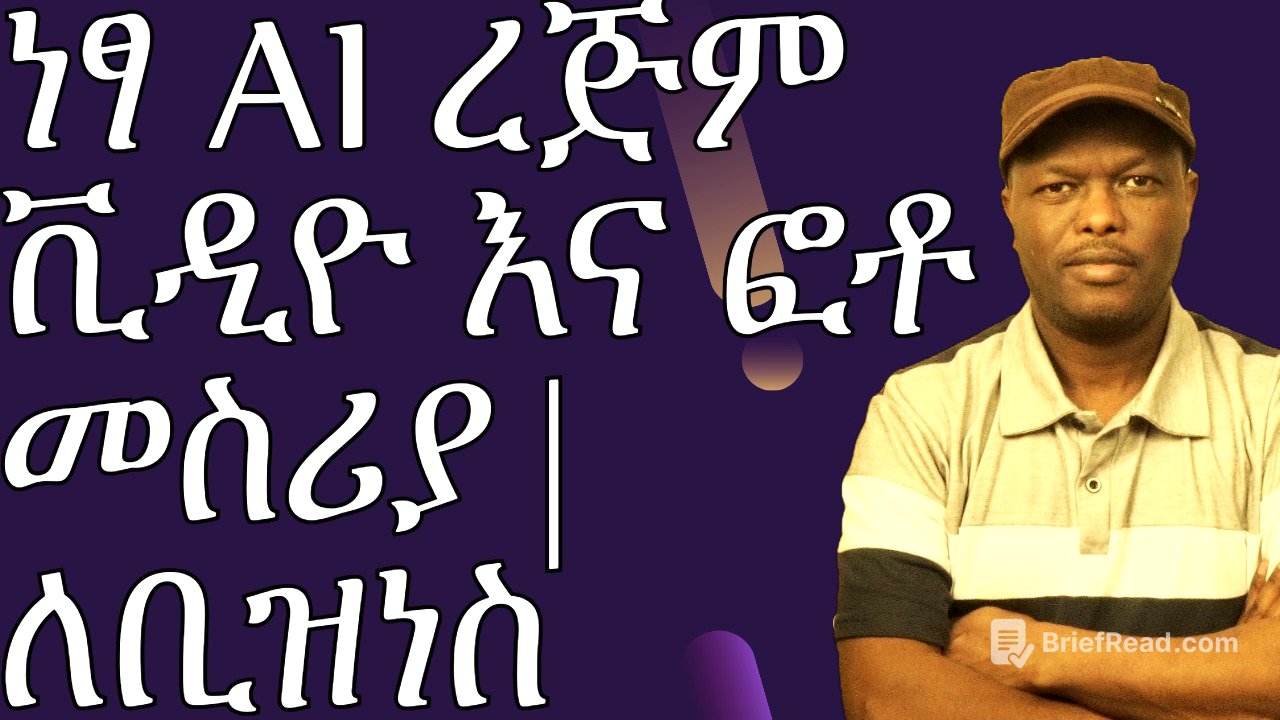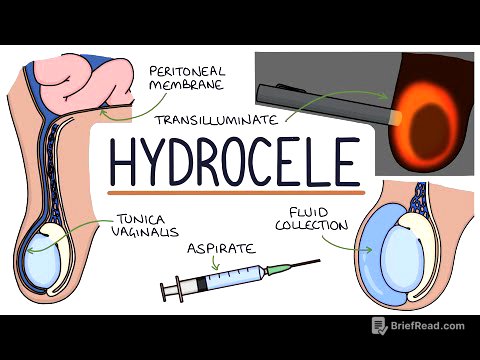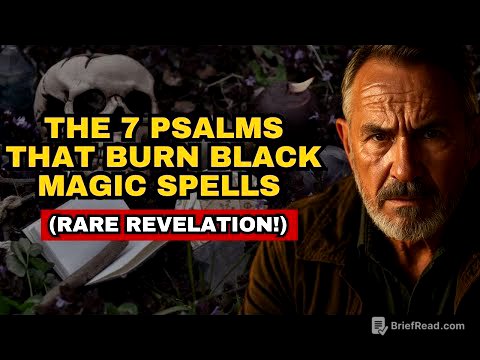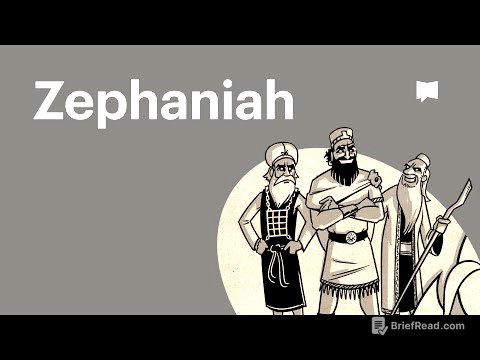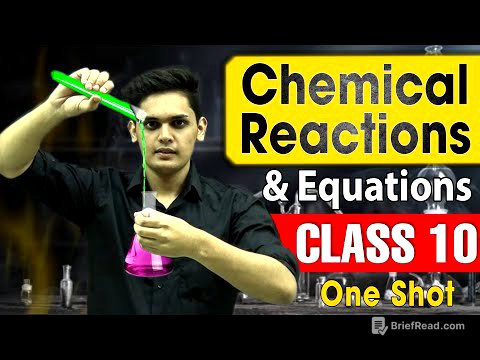TLDR;
This video provides a tutorial on using AI for image generation and converting images into videos. It compares the performance of OpenAI's GPT-4o and ByteDance's Seedream 3.0 for image generation, demonstrating their capabilities with various prompts. Additionally, it explains how to install and use FramePack, an AI model, to convert images into short videos locally on your computer.
- Compares GPT-4o and Seedream 3.0 for image generation.
- Explains FramePack installation and usage for image-to-video conversion.
- Provides practical examples and prompts for AI image and video creation.
Introduction [0:00]
The video introduces the use of Artificial Intelligence for generating images and converting them into videos. It focuses on Seedream 3.0, a newly released image generator AI, and ChatGPT's 4o. The presenter outlines the plan to generate images using both AIs and then use FramePack to convert these images into videos. Viewers are encouraged to subscribe, like, comment, and share the video, and to join the Telegram page for prompts used in the video.
Seedream3.0-image generation [1:42]
The presenter discusses that OpenAI's GPT-4o is ranked number one for creating high-quality images, but ByteDance's Seedream 3.0 is a new AI that is almost at an equal level. The video demonstrates how to access Seedream 3.0 via Dreamina's website, highlighting its image generator, video generator, and AI avatar generator. The presenter selects the Image 3.0 model, noting it was released recently and allows users to choose between 1K and 2K resolution, which affects the credit cost. The presenter then inputs a marketing-related prompt and sets the aspect ratio to 1:1 for comparison with ChatGPT.
FramePack installations [12:06]
The video transitions to explaining how to convert images into short videos using FramePack, an AI model that needs to be installed on your computer. FramePack is found on GitHub, and the presenter emphasises that any web applications asking for payment under the FramePack name are not associated with the original AI and should be avoided. FramePack has an Apache 2.0 license, allowing for commercial use, and works locally without needing the internet once installed. The installation process requires an Nvidia GPU with at least 6GB of memory. The presenter guides viewers through downloading, unzipping, and updating the software, then running the application.
changing image to video [18:49]
The presenter shows how FramePack converts an image into a video, noting that the process runs in reverse, starting with the finished product. The conversion involves 25 steps, and the video length can be adjusted up to 120 seconds. The presenter set it to 5 seconds. The presenter converts an energy drink image to video. The video concludes by summarising the use of AI for image and video generation, highlighting GPT-4o, FramePack, and Seedream. Viewers are encouraged to subscribe, like, comment, and share the video.