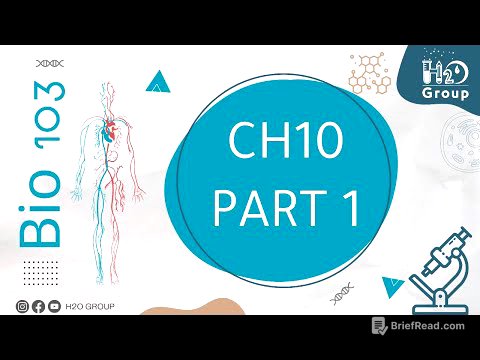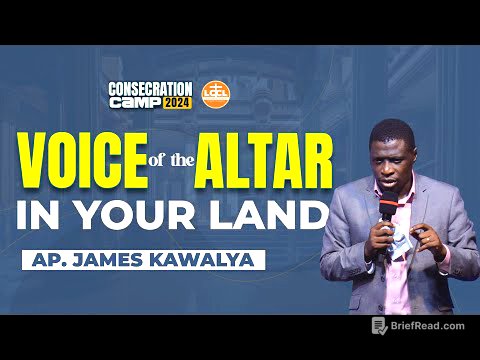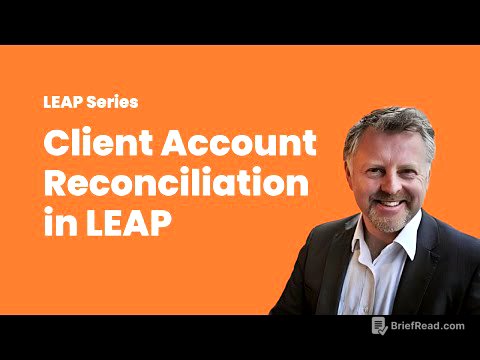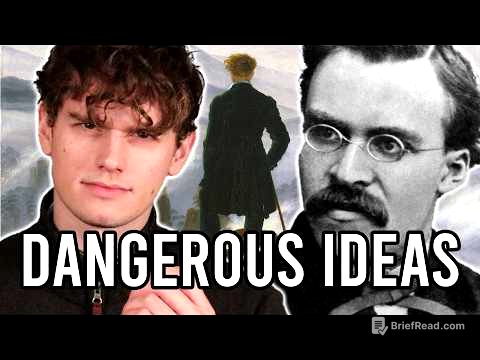TLDR;
This video provides an overview of how to configure employee profile portlets in SAP SuccessFactors, focusing on the distinction between data and configuration, and the use of data models. It explains how to use Manage Business Configuration to modify field attributes and introduces the concept of corporate and succession data models, highlighting the differences between global and country-specific fields. The video also touches on Foundation Objects and their role in defining org, job, and pay structures.
- Understanding of portlet configuration in SuccessFactors.
- Difference between data and configuration.
- Introduction to corporate and succession data models.
- Explanation of Foundation Objects and their role.
Introduction to Portlets and Configuration [0:20]
The video begins by outlining the plan to examine the various portlets available in an employee profile and how these portlets are defined within SuccessFactors. The importance of understanding portlets is emphasised, suggesting that SuccessFactors is largely based around them. The instructor sets an exercise to memorise the fields within each portlet by regularly accessing the system and familiarising oneself with the different fields under each employee's profile. This exercise aims to enable the user to identify which fields belong to which portlet and to understand the relationship between different elements such as bonuses (compensation) and insurance (benefits).
Configuring Portlets and Understanding Data vs. Configuration [7:47]
The discussion moves to how these portlets are configured, distinguishing between the front end (what the user sees) and the back end (where configuration happens). The video explains that the fields displayed are configurable, allowing customisation of what is visible. Two methods for configuring these fields are introduced: using a data model or using an instance, specifically the Manage Business Configuration tool. The instructor demonstrates how to use Manage Business Configuration to alter field attributes, differentiating between configuration (field attributes) and data (the information maintained within each field).
Identifiers, Labels and Making Changes [14:28]
The video explains the concept of identifiers (IDs) and labels within SuccessFactors. Every object and field has a unique code or ID that remains constant, and a label name that can be changed. Using the analogy of a house number (the ID) and a house name (the label), it's clarified that while the label can be customised, the ID is unchangeable and unique across the system. A demonstration shows how to modify a label name and refresh the front end to see the changes, illustrating how to make alterations to the portlet fields.
Succession Data Model and Global vs. Country-Specific Fields [20:53]
The discussion transitions to succession data management, explaining that all fields and portlets are part of the succession data model. The four key data models in SuccessFactors are identified: corporate data model, country-specific corporate data model, succession data model, and country-specific succession data model. The video distinguishes between the succession data model (common fields used globally) and the country-specific succession data model (fields specific to a particular country). Examples of global fields (e.g., date of birth, country of birth) and country-specific fields (e.g., National Insurance number in the UK, postal codes) are provided to illustrate the difference. The configuration of country-specific fields is demonstrated using the "Global Information" section in an employee's profile, where selecting a country reveals the fields configured specifically for that region.
Foundation Objects and Data Models [33:29]
The video explains the role of Foundation Objects, which define the org structure, job structure, and pay structure within SuccessFactors. Examples of Foundation Objects related to org structure (company, business unit, division, department, centre), job structure (designations, levels), and pay structure (pay scale, level, grade, pay type) are provided. It's highlighted that if any of these objects have country-specific attributes, they become part of the country-specific corporate data model.
Corporate Data Model and Provisioning System [41:12]
The video discusses the corporate data model and its relationship to the provisioning system. Corporate and country-specific corporate data models are XML-based, requiring the provisioning system for changes. While it's now possible to download the corporate data model configuration from the instance, modifications still require the provisioning system. Succession data models, on the other hand, can be managed either through the provisioning system or directly within the instance.
Succession Data Model vs. Corporate Data Model [45:21]
The video concludes by contrasting the succession data model with the corporate data model. The succession data model relates to portlets and fields, while the corporate data model concerns objects, which are combinations of different fields. Using the example of a pay component, it's shown that each object consists of multiple fields, whereas fields in the succession data model typically have only one value.