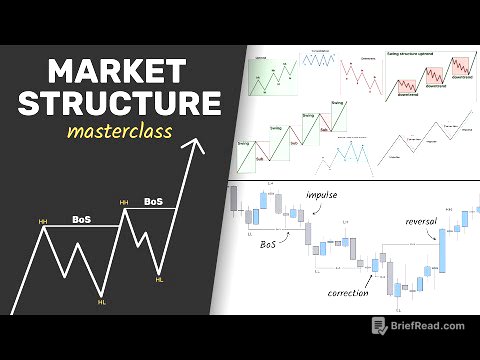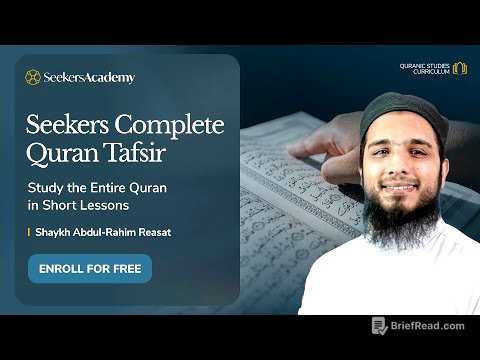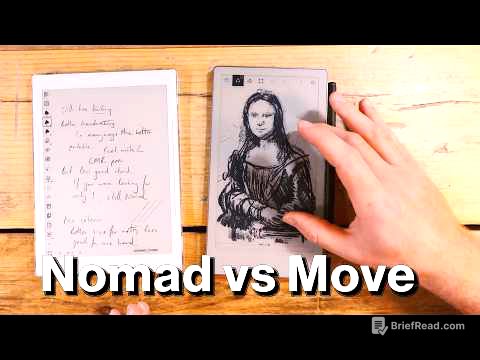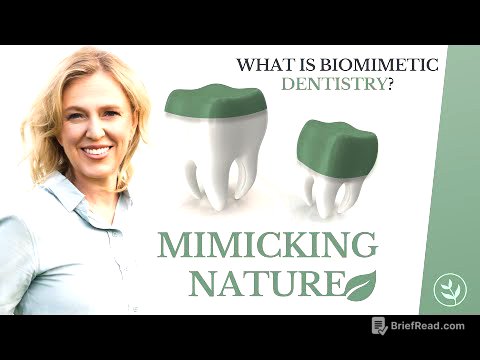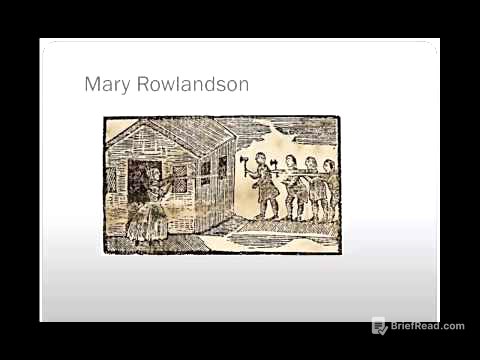TLDR;
This video provides a comprehensive tutorial on how to use the Magnet Trade software on NinjaTrader. It covers setting up charts, installing the software, understanding magnet levels, and employing different trading strategies using high of day, low of day, and custom levels. The video also discusses risk management, trade automation, and optimal times for magnet trading, offering practical examples and tips for both beginners and experienced traders.
- Setting up charts and installing the Magnet Trade software on NinjaTrader.
- Understanding and utilising magnet levels for predictable price behaviour.
- Implementing high of day, low of day, and custom level trading strategies.
- Managing risk, automating trades, and identifying optimal trading times.
Setting Up a New Chart [0:20]
To begin, create a new chart in NinjaTrader by going to 'New' then 'Chart'. Select the desired instrument, such as ES 1224. Ensure the settings are default with a value of one, a minute type, five days of data, and instrument settings for the trading hour template. After setting up the chart, it may be necessary to locate it, especially if using multiple monitors.
Adding Indicators and Adjusting Chart Properties [1:06]
Add necessary indicators to the chart. Turn on 'Chart Trader' and adjust the right side margin to 65 to ensure prices are clear and not too close to the margin. Magnets are price levels watched by many traders, leading to predictable behaviour. Add the 'Current Day OHL' indicator to display the open, high, and low. Also, add pivots by selecting 'Indicators' then 'Pivots', and change the PP colour to black to avoid interference with the gold colour.
Incorporating VWAP and Net Change Display [4:41]
Add the Volume Weighted Average Price (VWAP) to the chart. If you don't have a lifetime NinjaTrader subscription, a free VWAP indicator is available via email. Remove standard deviation bands and thicken the VWAP line for better visibility. Include the 'Net Change Display' indicator to monitor the trend from the previous close. Set the unit points for ES, NQ, and YM, and ticks for gold. Position the display at the bottom right for convenience.
Saving a Workspace and Understanding Magnets [9:12]
Save the chart setup as a workspace by clicking 'Save As' and naming it with the current date for easy identification. A magnet refers to price levels such as the high of day, central pivot (PP), low of day, and VWAP. These levels are crucial for the magnet trading strategy.
Installing the Magnet Trade Software [10:41]
To install the Magnet Trade software, click the provided link to access the Google Drive file and download it. If a previous version exists, remove it via 'Tools', 'Remove NinjaScript Assembly', then reboot NinjaTrader. For new installations, go to 'Tools', 'Import NinjaScript Add-On', and select the downloaded file. Reboot NinjaTrader after installation.
Configuring the Magnet Trade Strategy [13:21]
Right-click the chart, select 'Strategies', and double-click 'Magnet Trade'. The strategy offers high of day/low of day and custom level systems. Custom levels allow traders to define specific price points as magnets, enhancing the strategy's adaptability. The high of day/low of day system is user-friendly and effective.
Customising Strategy Settings and Using Target One Stop Move [16:11]
The default proximity is 20% from the magnet. The first target is set three ticks before the magnet. This can be adjusted. A second position can be enabled for breakouts. The software includes features like 'Target One Stop Move', which moves the stop to break even plus two ticks after hitting the first target.
Utilising Trailing Stops and Stop Movement Features [18:53]
Trailing stops can be activated with a tick-for-tick method, moving the stop one tick in your favour for each profitable tick. The 'Move Stop' feature allows stop adjustments based on market movement, useful for wide-range trades. This is particularly helpful when trading a single contract with a large target.
Setting Up Account and Labelling Trades [22:32]
Ensure the correct account is selected, whether it's a simulation or live account. Labelling trades, such as 'GC Magnet Trade' for gold, helps in strategy identification. The software supports two-position magnets, allowing for potential profit even if the first stop is hit.
Reviewing Magnet Trade Basics and Adjusting Chart Trader Properties [23:30]
To remove a strategy, right-click the chart and select 'Remove'. The default settings include a one-position trade with a target three ticks before the magnet and a 20-tick stop. Adjust chart trader properties to display profit and loss in currency and show P&L when flat.
Entering and Automating Magnet Trades [25:24]
Entries can be moved by adjusting the lines on the chart. Long or short positions can be toggled on or off. The 'Enter Now' button triggers immediate entry. The magnet entry button automates trades, turning purple when active. The magnet blinks purple when a trade is ready to be triggered semi-automatically.
Resetting Account and Understanding Discretionary Entry [27:14]
To reset an account, highlight the account tab, right-click, select 'Edit Account', and click 'Reset' with 'Clear History' checked. The magnet trade offers discretionary entry, allowing manual activation, or automated entry via the magnet entry button.
Exploring High of Day/Low of Day System and Labelling Trades [31:20]
The high of day/low of day system involves setting a proximity percentage, such as 10%. Labelling trades is crucial to avoid confusion, especially when running multiple strategies. For micro contracts (MMEs), consider adjusting the number of positions and targets.
Technical Analysis and Stop Placement [34:37]
Use technical analysis for stop placement, positioning stops below recent lows or above recent highs. Avoid arbitrary stop sizes and consider important pivots.
Trading Gold with Magnet Strategy [35:14]
To trade gold, right-click, select 'Strategies', and double-click 'Magnet'. Set the proximity to 10%, use one contract, and ensure the correct account is selected. Enable the magnet and monitor the trade.
Key Features and Discretionary Entry [37:37]
Key features include discretionary entry, automated entry via the magnet entry button, and adjustable entry lines. The magnet indicates where to exit the trade.
Custom Levels and VWAP Trading [40:28]
Custom levels are essential, particularly for VWAP trading. NinjaTrader playback can be used to test magnet trades. Download historical data, disconnect from live connections, and connect to the playback connection.
NinjaTrader Playback and Custom Level Setup [42:11]
Set the chart to oil (CL) and input the desired date and time. Turn off the Crosshair and make it local. Set the magnet at the desired level, such as 7436. Use NinjaTrader playback to simulate trading.
Custom Level Configuration and Automated Trading [44:52]
To set up a custom level, right-click the chart, select 'Strategies', and double-click 'Magnet'. Choose 'Custom Level' and input the desired price, such as 7437. Enable the magnet and automate the trade by pressing the button once.
Adding a Second Position and Testing Custom Levels [46:55]
A second position can be added by adjusting the position size and target. Use NinjaTrader playback to test the setup. Enable the trade and turn on the magnet for automatic execution.
Practicing Magnet Setups and Custom Level Examples [49:05]
Practice different magnet setups by changing the time on a day with downloaded data. Custom levels can be based on important levels identified through analysis.
Custom Level Entry and Trade Management [51:31]
Set the custom level, ensure the correct account is selected, and name the trade. Enable the magnet and choose between automatic or manual entry. Move stops to safety and utilise features like 'Target One Stop Move'.
Addressing Chart Data Issues and Recap of Magnet Trading [57:21]
If chart data is missing, right-click and select 'Reload All Historical Data'. The magnet trade offers custom and automatic options, with high of day/low of day and custom level systems.
Optimal Times for Trading Magnets [58:01]
Good times to trade magnets include market opens, market news, and Fed announcements. Trading around news can reduce risk. Other opportunities arise after market closes. High of day/low of day and VWAP magnet trades are particularly effective.