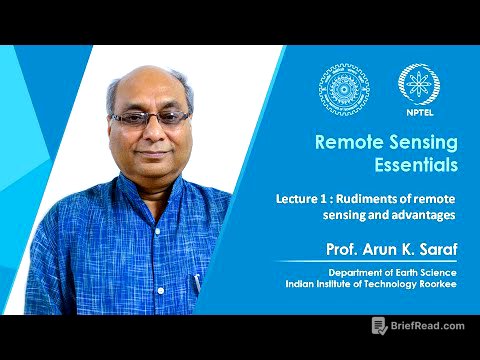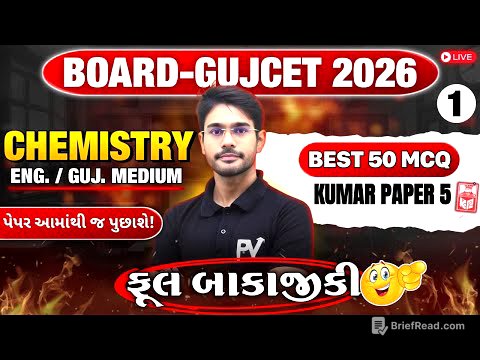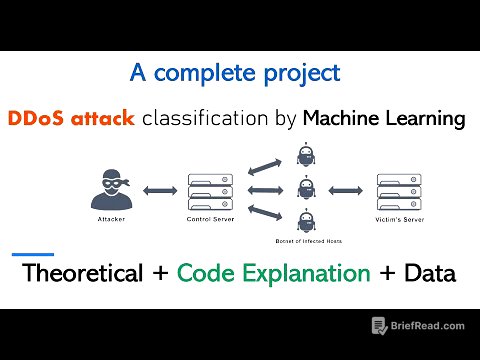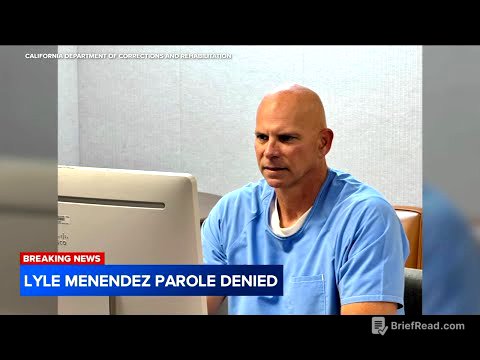TLDR;
This video provides a comprehensive overview of cloud computing with a focus on Google Cloud Platform (GCP). It covers fundamental concepts, deployment models, service types, and benefits of cloud computing, contrasting it with on-premises solutions. The video also explores data transformation, AI, machine learning, security, and financial governance in the cloud, offering insights into optimising costs and managing resources effectively.
- Cloud computing offers on-demand availability of computing resources over the internet, eliminating the need for self-management of physical resources.
- Google Cloud Platform (GCP) provides a variety of infrastructure and services for hosting, managing, and deploying applications and data in the cloud.
- Key benefits of cloud technology include scalability, flexibility, agility, security, and cost savings.
Introduction to Cloud Computing [0:01]
The video begins by defining cloud computing as the on-demand availability of computing resources as services over the internet. It highlights that this model eliminates the need for individuals and businesses to manage physical resources themselves, as they only pay for what they use. The presenter then outlines the different types of cloud computing deployment models, which include public cloud, private cloud, and hybrid cloud, as well as the types of cloud computing services: Platform as a Service (PaaS), Software as a Service (SaaS), and Infrastructure as a Service (IaaS). Use cases for cloud computing include infrastructure scaling, disaster recovery, and data storage. The primary benefits of cloud computing are faster time to market, scalability, flexibility, cost savings, better collaboration, advanced security, and data loss prevention.
Cloud Computing Services: Public, Private and Hybrid [1:57]
The narrator explains the differences between public, private, and hybrid cloud environments. Public cloud infrastructure is located at the cloud vendor and available to the general public, with examples including Microsoft Azure and Amazon Web Services. Private clouds are similar but reserved for a single organisation, offering resource isolation and potential on-premises location, with examples such as Sure Stack and Amazon Private Cloud. Hybrid clouds combine elements of on-premises, private, and public cloud models, using the public cloud for non-critical tasks and the private cloud for critical tasks, making them more complex than purely public or private setups.
Cloud Computing Models: IaaS, PaaS, SaaS [4:01]
The different cloud computing models are discussed, starting with Infrastructure as a Service (IaaS), which provides compute, networking, and storage resources on demand within a virtual environment, managed by the cloud vendor, while the user manages the operating system and middleware. Examples include Digital Ocean, AWS, and Microsoft Azure. Platform as a Service (PaaS) allows users to manage and develop applications without managing the underlying infrastructure, with the cloud vendor managing infrastructure, operating systems, and middleware; examples include Heroku, Google App Engine, and Azure Web Apps. Software as a Service (SaaS) is a model where software is centrally hosted and accessed via a web browser, eliminating the need for local installation, with the cloud vendor managing everything; examples include Office 365, Google Docs, and Dropbox.
Google Cloud Platform Overview [6:20]
The video transitions to Google Cloud Platform (GCP), describing it as a cloud computing service that offers infrastructure and services for hosting, managing, and deploying applications and data. Businesses and developers use GCP to leverage Google's infrastructure and tools for various computing needs. The services offered by Google Cloud are categorised into compute, data transfer, Internet of Things (IoT), management tools, big data, cloud AI, identity and security, networking, storage, and databases. Digital transformation with GCP involves secure and efficient data transfer using Google Cloud Platform's networking and data transfer services. The benefits of digital transformation include modernising infrastructure, managing data, gaining insights, breaking down team silos, solving business problems, and realising cost savings.
Business Transformation and Infrastructure Modernisation in Google Cloud [8:02]
The discussion moves to cloud transformation, which involves migrating work, including data, apps, and software, to the cloud. Difficulties in adopting new technology include business plan issues, limited resources, skill challenges, technology challenges, the disruptive impact of new technology, end-user resistance, and ownership issues. Infrastructure modernisation involves migrating applications to the cloud to avoid expensive refresh cycles, utilising migration solutions after understanding the cost-benefit, and using discovery and evaluation tools. The benefits of infrastructure modernisation include improved app performance, increased user and customer satisfaction, maintained app security through data encryption, cost savings with no upfront costs, and improved density and right-sizing advice.
Data Democratisation and Benefits of Cloud Technology [9:38]
Data democratisation is defined as making data and data-related tools available to a larger audience within an organisation to enable data-driven decisions and analysis. The benefits of cloud technology in business digital transformation include scalability, with Compute Engine providing autoscaling to manage traffic growth and reduce costs; flexibility, allowing quick scaling of resources and storage without investing in physical infrastructure; agility, enabling faster development and deployment; security, strengthening security posture through comprehensive features and centralised management; and cost-effectiveness, with pay-as-you-go models avoiding overbuilding.
Shared Responsibility Model and Fundamental Cloud Concepts [12:08]
The shared responsibility model divides responsibilities between the cloud provider and the consumer, with the provider handling physical infrastructure and the consumer managing data and security access. In traditional infrastructure, the company maintains the physical space and servers, while the IT department manages infrastructure and storage. Fundamental cloud concepts include scalability, the ability to adjust IT resources to meet demand; flexibility, allowing users to customise services; reliability, ensuring consistent performance; elasticity, automatic scaling of resources; and agility, enabling rapid development and deployment.
Capital Expenditure vs Operational Expenditure [14:30]
The video contrasts capital expenditure (CapEx) and operational expenditure (OpEx) in IT infrastructure. CapEx involves funds used to acquire and maintain physical assets like data centres, while OpEx covers day-to-day operations such as renting or cloud services. CapEx is a one-time purchase with long-term advantages, depreciated over time, while OpEx is a pay-as-you-go approach, fully deducted in the accounting period. Cloud computing falls under OpEx due to its consumption-based model.
Total Cost of Ownership and Return on Investment [16:45]
The discussion covers Total Cost of Ownership (TCO) and Return on Investment (ROI). Cloud TCO refers to the total costs associated with new cloud technology, compared to former server or data centre deployments. Consumers aim to reduce TCO and increase business value by leveraging new cloud services. ROI is a measure of financial success, calculated by dividing the income from a project by its costs.
Network Infrastructure Terminology [18:08]
Key network infrastructure terms are defined, including IP address (a unique identifier for devices on a network), bandwidth (the maximum data transfer rate), throughput (the amount of data successfully transferred), region (a geographic area where resources are hosted), zone (a deployment location within a region), network edge location (where a network interfaces with the internet), Internet Service Provider (ISP), DNS (Domain Name System), subsea cable, network latency, and fibre optics.
Data Transformation with Google Cloud [21:14]
The video explores data transformation with Google Cloud, focusing on the basics of data engineering and cloud computing. A data engineer designs systems to collect and transform data for business decisions. Google Cloud Platform offers compute services (Compute Engine, Kubernetes Engine, App Engine, Cloud Functions), storage services (Bigtable, Cloud Storage, Cloud SQL, Cloud Spanner, Cloud Datastore), big data services (BigQuery, Pub/Sub, Dataflow, Dataproc, Datalab), and machine learning services (Natural Language API, Vision API, Machine Learning, Speech API, Translate API).
Role of Data and Common Google Cloud Solutions for Data Management [22:32]
The role of data in digital transformation is highlighted, emphasising the need for flexible technology, experimentation, measurement, and collaboration. Common Google Cloud solutions for data management are identified, including structured data (organised and formatted data, such as in Cloud SQL and BigQuery) and unstructured data (data lacking a defined format, such as in Cloud Storage and Cloud Vision).
Business Use Cases for Databases, Data Warehouses and Data Lakes [25:26]
Business use cases for databases, data warehouses, and data lakes are examined. A database is a set of organised data that is simple to access and administer, with examples in GCP including Cloud SQL, Cloud Spanner, BigQuery, Cloud Bigtable, and Firestore. A data warehouse contains recent and historical data for business intelligence, with examples including BigQuery, Dataproc, and Dataflow. A data lake stores massive amounts of organised and unorganised data centrally, with use cases in media, telecommunications, and financial services. Benefits of storing data in the cloud include data security, scalability, cost savings, archives and backups, accessibility, collaboration, and compliance.
Basics of GCP Data Products [28:02]
The basics of GCP data products are outlined, including data analytics tools like BigQuery, Looker, Dataproc, Dataflow, Dataplex, and data storage solutions like AlloyDB for PostgreSQL, Cloud Bigtable, Cloud Spanner, and Cloud SQL.
Looker, BigQuery and Cloud Spanner [29:16]
The video describes Looker as a cloud-based platform for analysing and visualising data to improve decision-making. BigQuery is a fully managed enterprise data warehouse with built-in machine learning and geospatial analysis features. Cloud Spanner is a highly scalable database that combines unlimited scalability with relational semantics and high availability.
CloudSQL and Google Cloud Storage [31:41]
Cloud SQL is a fully managed relational database service offered by Google Cloud Platform, allowing easy setup and management of relational databases. Google Cloud Storage provides scalable and highly available storage infrastructure for storing and retrieving data in the cloud, offering elasticity, flexibility, cost-effectiveness, security, and redundancy. Storage options include object storage, block storage, persistent disk, local SSD, and hyperdisk.
Innovating with Google Cloud Artificial Intelligence [33:53]
The video transitions to innovating with Google Cloud AI, identifying Google Cloud solutions for machine learning and artificial intelligence. Artificial intelligence is defined as the capability of a computer system to mimic human cognitive functions, while machine learning is an application of AI that uses mathematical models and data to enable computers to learn without direct instruction. Types of machine learning include supervised learning, unsupervised learning, and reinforcement learning.
Machine Learning Options on GCP [35:35]
The machine learning options on GCP are discussed, including Vision API, AI Platform (Vertex AI), TensorFlow, and Tensor Processing Units (TPUs). The goals of AI systems focus on completing complex human tasks efficiently, while ML goals involve analysing large data volumes to identify patterns and produce results with associated probabilities.
Google Cloud Vision API and AI Platform [37:09]
The Google Cloud Vision API allows developers to integrate vision detection features into applications, including image labelling, face and landmark detection, and optical character recognition. The AI Platform (Vertex AI) supports open-source frameworks and enables faster building, deployment, and scaling of ML models with pre-trained and custom tooling.
Pre-trained Models, AutoML, Tensor and TensorFlow [38:26]
Pre-trained models provide solutions for classification and categorisation without requiring extensive training data. AutoML enables developers to train high-quality models specific to their business needs. Tensor (TensorFlow) is an open-source framework for developing machine learning applications.
Tensor Processing Unit and Basics of Google Cloud Applications [39:56]
The Tensor Processing Unit (TPU) is a custom-designed machine learning accelerator that powers Google products. The basics of Google Cloud applications are outlined, including compute, storage, database, networking, big data, developer tools, identity and security, IoT, cloud AI, management tools, and data transfer.
Basics of Google Cloud Infrastructure [41:06]
The basics of Google Cloud infrastructure are explained, noting that it consists of physical assets (computers, hard drives) and virtual resources (virtual machines) located in Google data centres around the world. Each data centre location is in a region, which is a collection of zones isolated from each other.
Accessing Resources Through Services [42:11]
In cloud computing, software and hardware products become services that provide access to underlying resources. When developing on Google Cloud, these services are combined to provide the necessary infrastructure, and code is added to enable desired scenarios.
Virtual Machines, Containers, and Serverless Computing [42:49]
The video defines virtual machines (VMs) as virtualised instances of computers that can perform the same functions as a physical computer. Containers are lightweight packages of application code with dependencies. Serverless computing allocates machine resources on an as-used basis, allowing developers to build and run applications without managing servers.
Planning and Configuring Compute Resources [44:14]
Planning and configuring compute resources involves selecting appropriate compute choices based on workloads. Options include Compute Engine virtual machines, Kubernetes Engine (a system for automating deployment and management of containerised applications), Cloud Run (a fully managed serverless platform that runs individual containers), and Cloud Functions (serverless functions triggered by events).
Compute Engine Overview [45:58]
Compute Engine is a computing and hosting service that lets you create and run virtual machines on Google infrastructure, offering scale, performance, and value. It provides tools to bring existing applications to the cloud, allowing them to run on Compute Engine within minutes.
Planning and Configuring Network Resources [47:07]
Planning and configuring network resources involves differentiating load balancing options. A load balancer distributes user traffic across multiple instances of applications, reducing the risk of performance issues. Load balancer types include application load balancers (HTTP/HTTPS traffic), pass-through network load balancers (TCP/UDP traffic), and proxy network load balancers (TCP traffic with optional SSL).
Hybrid and Multicloud Infrastructures [48:27]
The video differentiates between hybrid and multicloud infrastructures. A hybrid cloud combines public and private computing environments, while a multicloud setup combines at least two public cloud providers.
Google Kubernetes Engine, Anthos and App Engine [49:33]
The benefits of Google Kubernetes Engine include accelerating developer productivity, bolstering security, creating new opportunities with a platform approach, delivering always-on experiences, enabling cost optimisation, and fuelling growth. Anthos increases velocity with team-based management, secures and manages traffic, improves observability, manages multiple clusters as one entity, enforces compliance policies, lowers TCO, and securely runs enterprise workloads. App Engine offers customisable infrastructure, performance options, native feature support, and managed virtual machines.
Value of APIs and Apogee [51:10]
The value of APIs (Application Programming Interfaces) is discussed, highlighting how they can modernise legacy systems by unlocking critical data for new experiences. An API management platform adds security, analytics, and scalability to legacy services. Apogee offers API discoverability, insights, and reliability.
Cloud Storage Migration Types and Data Transfer [52:57]
Cloud storage migration types are explored, defining data transfer as moving data without transforming it. Google Cloud Storage Transfer Service streamlines the process of uploading data into Google Cloud Storage buckets from on-premises, GCP buckets, and other cloud providers. The six Rs of cloud migration are rehost (lift and shift), replatform (lift and optimise), refactor (move and improve), retain (do nothing), repurchase (buy again), and retire (remove the service).
Trust and Security with Google Cloud [54:40]
The video covers trust and security with Google Cloud, including the basics of cloud security (shared responsibility model, identity and access management, data encryption, network security, data backups and disaster recovery, security groups, zero trust security model) and cloud operations (service provisioning, resource monitoring, scalability, cost management, resource tagging, access control, change management, backup and disaster recovery, security and compliance, logging and auditing).
Financial Governance in the Cloud [56:24]
Financial governance in the cloud is discussed, focusing on how adopting cloud technology affects the total cost of ownership. A cloud TCO analysis weighs the cost of cloud adoption against the cost of running on-premises systems. It's important to consider all operational costs of running a data centre, such as power, cooling, and maintenance.
Encryption and Cost Management Strategy [57:48]
Encryption translates data into another form so that only authorised people can read it, using public key cryptography with paired public and private keys. Two types of encryption supported on GCP are encryption at rest (protecting stored data) and encryption in transit (protecting data in motion). The video also touches on identifying cost management strategies, optimising cloud storage costs, tuning data warehouses, and filtering network packets.
Google Cloud Security Benefits and Challenges [59:43]
Google Cloud security benefits include greater visibility, easy backups and recovery, data compliance, data encryption, lower costs, and advanced incident detection. Top cybersecurity challenges include weak passwords, stolen passwords, vulnerable applications, malware, social engineering, and brute force attacks.
Controlling and Managing Access to Cloud Resources [1:00:44]
Organisations can control and manage access to cloud resources using Google Cloud Identity and Access Management (IAM), which provides granular access to specific resources and prevents unwanted access. IAM lets you adopt the principle of least privilege, granting only necessary access.
Scaling with Google Cloud and Product Pricing [1:02:02]
Scaling with Google Cloud involves planning and estimating Google Cloud product costs using the pricing calculator. Product pricing details are available on the Google Cloud website.
Linking Projects to a Billing Account and Google Customer Care Support [1:02:40]
Linking projects to a billing account involves using a cloud billing account to define who pays for resources. Google Cloud customer care support uses priority levels to determine initial response times for support cases (P1 critical, P2 high, P3 medium, P4 low). Escalation requires the case number and a reason.
Site Reliability Engineering and DevOps [1:05:55]
The video introduces Site Reliability Engineering (SRE) and DevOps, outlining SRE principles such as using automation, capping operational load, sharing operations work with development, having SLAs, creating error budgets, practising observability, using actionable alerts, using automated runbooks, and holding blameless postmortems.
Operational Challenges that DevOps Solves [1:07:25]
The operational challenges that DevOps solves include accelerating time to market, reducing development costs, ensuring shorter release cycles, aligning IT with business, and ensuring quality products with continuous testing.
Service Availability Requirements in the Cloud vs On-Premises [1:10:39]
The video differentiates service availability requirements in the cloud versus on-premises environments, highlighting scalability and elasticity, redundancy and fault tolerance, service level agreements, maintenance and updates, disaster recovery, security and compliance, and cost structure. Cloud services offer scalability, built-in redundancy, SLAs, transparent maintenance, comprehensive disaster recovery, and robust security, typically operating on a pay-as-you-go model.