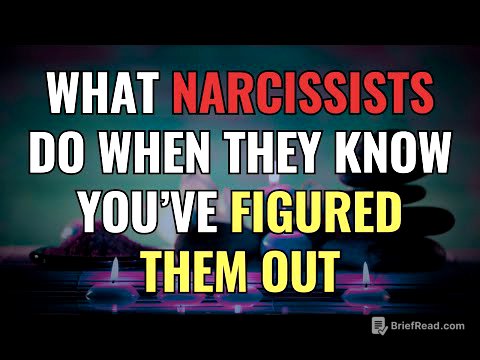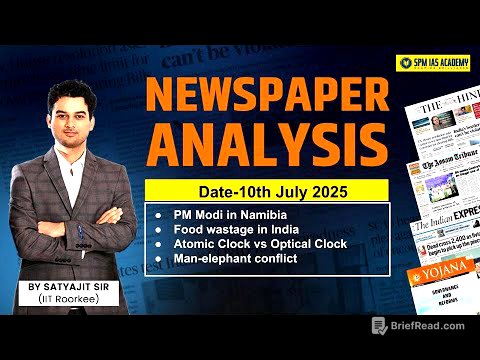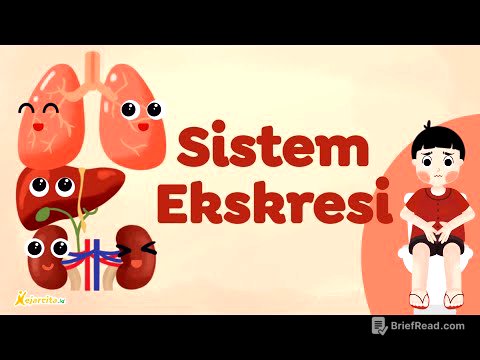TLDR;
This video explains how to effectively use connects on Upwork to maximize your chances of landing clients. It covers why Upwork uses the connect system, strategies for acquiring more connects (both free and paid), how to avoid wasting connects, and best practices for using them efficiently. The key is to personalize proposals, track your KPIs, and understand your data to make informed decisions about boosting proposals.
- Upwork uses connects to manage proposal volume and ensure freelancers are serious.
- You can get free connects through interviews, the Rising Talent badge, and referrals.
- Avoid wasting connects by not submitting generic proposals and being strategic with boosting.
- Track your KPIs to understand how many connects you can afford to spend per client.
Why Does Upwork Have Connects [1:16]
Upwork introduced the connect system in 2019 to manage the high volume of proposals clients were receiving. Without this system, the platform would encourage low-quality proposals, making it difficult for serious freelancers to stand out and overwhelming for clients to sift through thousands of submissions. The connect system ensures that freelancers have "skin in the game," making them more serious about the proposals they submit. This benefits both freelancers who invest time in quality proposals and clients who don't want to sort through countless irrelevant submissions.
How Do You Get More Connects [3:51]
The easiest way to get more connects is to buy them directly from Upwork. Alternatively, you can subscribe to Upwork's Freelancer Plus plan, which provides 80 connects per month. However, buying connects directly is more cost-effective, as you can get 100 connects for $15, which is cheaper than the Freelancer Plus plan's offering. The Freelancer Plus plan isn't highly recommended.
How Do You Get Free Connects [4:35]
You can earn free connects by landing interviews on Upwork. When a client responds to your proposal with a message, Upwork may grant you bonus connects. Additionally, receiving a direct message from a client about a job can also earn you extra connects. Another way to get free connects is by earning Upwork's Rising Talent badge, which comes with 30 free connects. To increase your chances of getting this badge, complete your profile, respond quickly to clients, and deliver high-quality work. Referring friends to Upwork can also earn you 40 free connects once they create an account, complete their profile, and get hired for $100 or more.
How to Avoid Wasting Connects [6:33]
To avoid wasting connects, refrain from submitting generic, copy-pasted proposals. Another common mistake is over-boosting proposals. When boosting, aim to bid only two to five connects more than the current highest bidder to get into the top four spots on the client's screen without excessive spending. Avoid submitting proposals to jobs with red flags, such as poorly written job descriptions or clients with bad reviews from other freelancers. If you have a tight budget, avoid applying for high-ticket jobs and instead focus on jobs that allow only freelancers in your country to apply, filtering for fixed-price jobs under $300, as these are typically less competitive.
Strategies to Use Your Connects Efficiently [13:21]
To make the most of your connects, focus on doing the basics well: read the entire job description, include relevant personalized details in your proposal, and find the client's first name to start your proposal. If you have a small budget, it's better to submit fewer proposals and boost them to increase their visibility. There's no one-size-fits-all solution for how many connects to spend on each job; it depends on your data. Track your KPIs, such as view rate, response rate, and closing rate, to understand how many proposals it takes to sign a client. Calculate the average customer lifetime value to determine how many connects you can afford to spend per client.