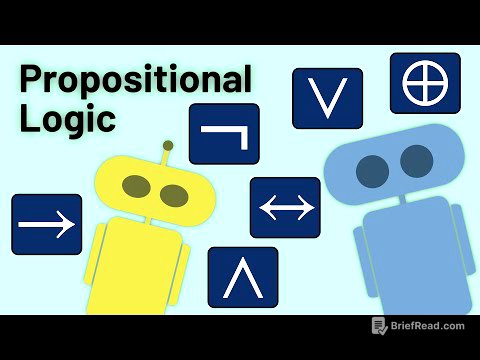TLDR;
In this live broadcast, Dylan Stewart, the Mac Whisperer, shares his favorite tech tools for productivity, creativity, and organization. He covers apps like SetApp, Descript, Whisper Flow, and CleanShot X, explaining how they streamline his workflows and save time. Dylan also announces an upcoming 3-day workshop focused on achieving inbox zero and highlights the benefits of becoming a YouTube member for exclusive content and support.
- Whisper Flow: A dictation tool that saves hours of typing.
- Paste: A clipboard manager that stores multiple copied items and organizes them into pinboards.
- Descript: A video and audio editing tool that uses transcripts for easy editing.
- CleanShot X: A screenshot tool with advanced features like scrolling capture and annotation.
- SetApp: A subscription service that provides access to hundreds of apps for various tasks.
Introduction [0:01]
Dylan Stewart introduces the topic of the broadcast: his favorite tech tools that help him stay productive, creative, and organized. He mentions that the session will be spontaneous and will provide a behind-the-scenes look at the tools he uses for content creation and workflow management. The apps to be discussed include SetApp, Descript, Whisper Flow, and CleanShot X. He encourages viewers to ask questions about tasks they want to make smoother or faster.
Welcome and Introduction to Mac Whisperer [1:36]
Dylan expresses his excitement for the broadcast and welcomes new members, including Mojo Chopper, to the Mac Maximum membership. He explains that YouTube members now have a golden apple icon next to their names in the chat, indicating their tenure. Dylan emphasizes that his goal is to help viewers accomplish their existing tasks more efficiently, rather than adding new ones. He shares a story about helping a client save 59 minutes per day by streamlining three tasks.
Upcoming Workshop Announcement [5:05]
Dylan announces an upcoming 3-day workshop focused on achieving inbox zero with email. The workshop will teach participants how to use Macmail tools and overcome email-related frustrations. He encourages viewers to register, even if they cannot attend live, to receive replays and smart guides. Live attendees will receive additional gifts, including free time with Dylan and tech gifts suitable for Father's Day.
Introduction to Favorite Tools [8:22]
Dylan introduces the main topic: the tools he uses to simplify his work. He mentions that he will be discussing five tools and starts with Whisper Flow, a dictation tool. He explains that he hopes to save time by using these tools.
Whisper Flow: Dictation Tool [9:01]
Dylan introduces Whisper Flow, a dictation tool he uses to type faster. He contrasts it with the built-in dictation feature, which he finds less efficient. Dylan demonstrates how to activate Whisper Flow by pressing the function button on his keyboard. He explains that he can either press and hold the button to record or double-click it to keep it on. Dylan highlights the benefits of dictation, noting that he can speak much faster than he can type. He mentions that Whisper Flow has saved him hours per week and that he uses it to respond to YouTube comments. The tool also has a phone app that shares the same subscription.
Paste: Clipboard Manager [13:14]
Dylan introduces Paste, a clipboard manager that addresses the limitations of the Mac clipboard, which can only hold one item at a time. He explains that Paste allows users to store a month's worth of copied items and organize them into pinboards. Dylan demonstrates how to use Paste by pressing Shift + Command + V to access the app. He shows his pinboards, which contain frequently used links, YouTube videos, and affiliate links. Dylan emphasizes how Paste saves time by eliminating the need to hunt for frequently used information.
YouTube Membership [20:55]
Dylan and Frank discuss the YouTube membership program, which offers various levels of support and perks. Memberships range from 99 cents to $20 per month, with the $20 level granting access to the Mac Maximum program. Members receive access to private live streams, smart guides, and a community where they can connect with Dylan and other members. Dylan highlights the value of the community, noting that member feedback has improved his workflow and inspired new tools.
Descript: Video and Audio Editing [27:16]
Dylan introduces Descript, a video and audio editing tool that uses transcripts to simplify the editing process. He explains that Descript creates a transcript of the video file, allowing users to edit the video by editing the transcript. Dylan demonstrates how to import a video file into Descript and generate a transcript. He shows how to edit the video by deleting words from the transcript and how to use AI tools to change the words spoken in the video. Dylan highlights Descript's ability to remove filler words and its overall efficiency in editing video and audio files.
CleanShot X: Screenshot Tool [39:21]
Dylan introduces CleanShot X, a screenshot tool with advanced features. He explains that while the built-in screenshot tool is adequate, CleanShot X offers more functionality. Dylan demonstrates how to capture a scrolling screenshot of a website using CleanShot X. He highlights the tool's ability to keep screenshots on the screen until the user is ready to use them, as well as its annotation and drag-and-drop features. Dylan also shows how to access the capture history to retrieve previously taken screenshots.
Smart Guide: RoboForm [50:35]
Frank introduces a smart guide for RoboForm, a password management application. He explains that RoboForm simplifies the process of logging into websites by automatically filling in usernames and passwords. Dylan provides a link to RoboForm using Paste.
Dylan's Recommendations and Macesto Points [55:37]
Dylan shares a link to his recommendations list, which includes his favorite tools and hardware. He emphasizes that he only recommends tools that he personally uses and trusts. Dylan answers questions from viewers, including one about using iCloud Link to copy links to an iPhone. He explains that Paste is a superior tool for managing copied items. Dylan shares one of his "Macesto points": always keep improving, as there is no perfect system or tool.
SetApp: Application Subscription Service [57:36]
Dylan introduces SetApp, a subscription service that provides access to hundreds of applications. He explains that SetApp is an investment in solving future problems, as it offers a wide range of tools for various tasks. Dylan highlights several apps he uses from SetApp, including CleanShot X, Paste, BusyContacts, and CleanMyMac. He mentions Keep It Shot, an app that automatically names screenshots using artificial intelligence. Dylan emphasizes that SetApp is more than just a subscription; it's a toolbox for finding solutions to unexpected problems.
Declutter Workshop Announcement [1:03:59]
Dylan reiterates the importance of using technology to create time rather than waste it. He encourages viewers to join the upcoming workshop focused on decluttering email inboxes. Dylan shares his belief that people lose significant time due to disorganized inboxes and emphasizes the benefits of having a clean and efficient email system. He explains that the workshop will break the 40-year habit of mismanaging email and help participants get in and out of email in less than five minutes.