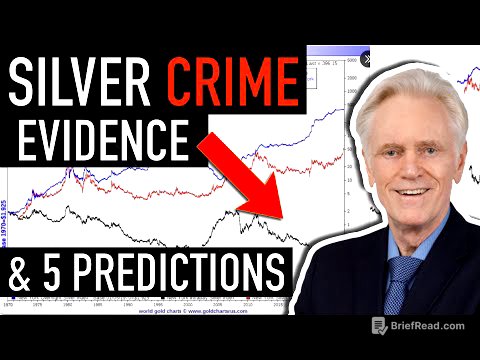TLDR;
This video provides a detailed overview of various features and controls in a car, focusing on safety, convenience, and entertainment systems. It covers everything from dynamic gridlines in the backup camera and steering wheel controls to advanced driver-assistance systems, infotainment settings, and climate control.
- Dynamic gridlines for parking assistance.
- Steering wheel controls for audio, voice commands, and driver-assist features.
- Customization options for the infotainment system and climate control.
Backup Camera and Dynamic Gridlines [0:01]
The backup camera displays a grid to aid in parking. The dynamic gridlines move as the steering wheel turns, assisting with maneuvering. To use this feature effectively, align the blue lines on the screen with the parking lot lines and position the red line near the curb.
Steering Wheel Controls [0:49]
The left side of the steering wheel houses audio controls, including volume adjustment, preset station selection, and mode switching (AM, FM, XM, CB, iPod, Bluetooth). It also includes a voice command button. The central area features a multi-information display for Lane Departure Alert and radar cruise control settings.
Lights and Turn Signals [1:30]
The turn signal stalk controls headlights and fog lights. Settings include DRL (Daytime Running Lights), auto, parking lights, and manual headlights. The auto setting for daytime running lights enhances safety. The turn signal stalk also features a lane change signal that blinks three times. Intelligent high beams automatically lower when another vehicle is nearby and revert to high beam when clear.
Windshield Wiper Controls [2:29]
The windshield wiper stalk offers settings for high, low, intermittent, off, and mist. Intermittent speed can be adjusted. The stalk also controls the rear wiper, with settings for intermittent and constant wiping. Pulling the stalk washes the front windshield, while pushing it washes the rear.
Information Display [3:11]
The multi-directional keypad navigates the information display, which shows driving information and warnings. The sway warning, part of the Lane Keep Assist and Lane Departure Alert, calculates when the driver needs a break based on lane swerving. Navigation, audio, and Lane Departure Alert settings can be accessed through this display.
Cruise Control Settings [4:06]
Radar cruise control is activated via a button on the steering wheel. The distance setting adjusts the following distance from the vehicle ahead, with the system automatically braking to maintain safety.
Center Display and Infotainment System [4:38]
The center display features audio, home, and app controls. The "Driver Easy Speak" function uses a microphone to amplify the driver's voice through the rear speakers. The apps section, part of the Toyota Entune system, controls navigation, audio, phone, and message settings. The system can read text messages and emails aloud. Eco mode provides fuel economy information, while the setup menu allows customization of vehicle functions.
Customizing the Home Screen [5:56]
The home screen is customizable with a three-panel layout. Users can set preferences for navigation, weather, and audio. The radio interface combines AM, FM, and XM stations, with 36 memory slots available for favorite stations. HD Radio takes advantage of FM bandwidth for improved audio quality.
Climate Control System [7:29]
The climate system features dual-zone climate control. The "sync" function synchronizes the driver and passenger temperatures. Controls include temperature adjustment, recirculation, fan speed, climate mode, and rear temperature control. Auto mode maintains a set cabin temperature automatically.
Overhead Controls [8:27]
Overhead controls include map lights, HomeLink for garage door openers, and sunroof controls. The sunroof can be opened, closed, or tilted.

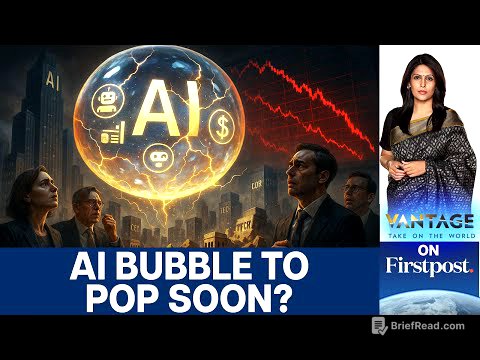

![[무역영어] 핵심 이론 총정리! 11시간 동안 어려운 것만 골라 완전 정복하기 💯📗ㅣ 해커스금융 진민규](https://wm-img.halpindev.com/p-briefread_c-10_b-10/urlb/aHR0cDovL2ltZy55b3V0dWJlLmNvbS92aS9ZQmtnM0o1X1Q0WS9ocWRlZmF1bHQuanBn.jpg)