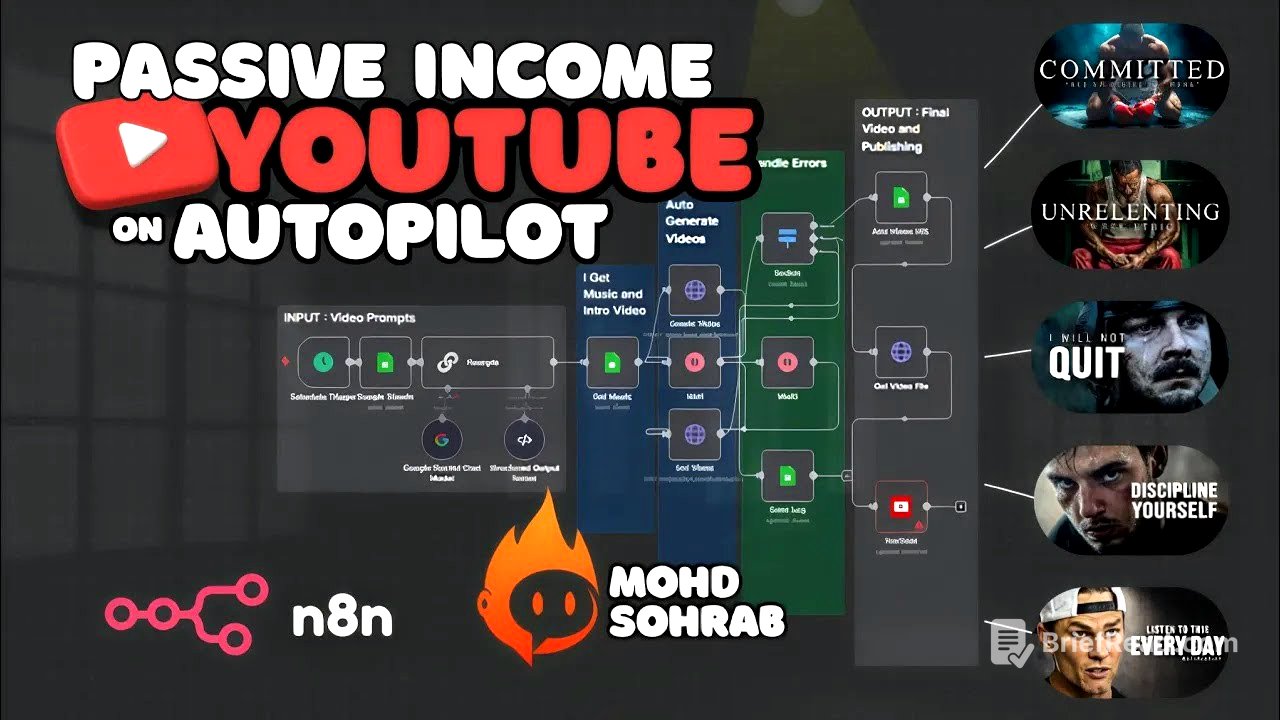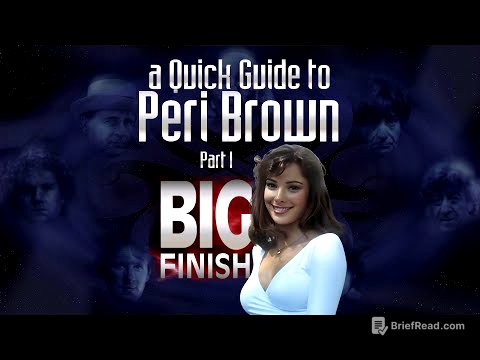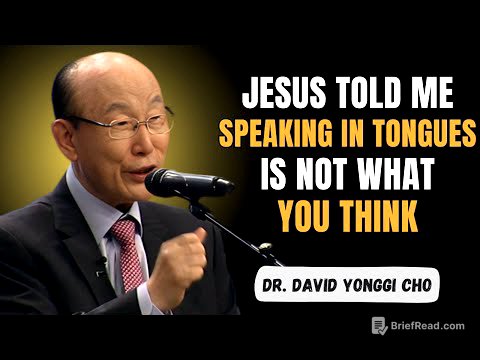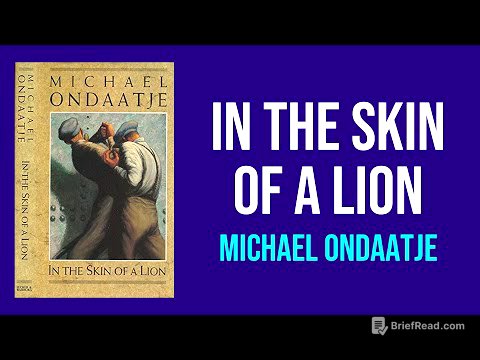TLDR;
This video provides a comprehensive, no-code tutorial on creating an automation bot for generating and publishing motivational content on YouTube. It covers setting up an ideas agent using Chat GPT, creating a creator agent with n10.io, and automating video creation and publishing. The tutorial includes detailed steps for integrating Google Sheets, using AI models for content generation, and handling potential errors.
- Learn to automate YouTube content creation without coding.
- Utilize AI to generate video ideas and create content.
- Step-by-step guide to setting up and managing automation bots.
What You Will Learn? [0:00]
The video introduces an automation board created without any coding, designed to help users generate motivational content for YouTube. It references channels like Wayne Land Scott and Motiv City as examples of motivational content. The goal is to enable users to create AI-generated videos for free, offering a better alternative to low-quality, readily available content.
Overview of the Video [1:00]
The tutorial is divided into two main sections: creating an ideas agent and a creator agent. The ideas agent uses Chat GPT to generate video ideas, while the creator agent focuses on publishing videos daily. The process is initially free, with options for paid enhancements discussed later. The video emphasizes daily video posting and provides steps to create new bots for free.
Ideas Agent Creation [2:15]
To generate ideas, the tutorial uses Chat GPT, requiring users to create an account. A free Discord community is mentioned, where users can find resources, including an "Ideas Agent Promxt." This prompt needs to be copied and customized with specific user inputs such as video topics and channel keywords. The video references SEO Studios.Tools YouTube Tag Generator for generating relevant tags. Users are instructed to copy the generated code and paste it into Chat GPT to receive video ideas in a table format.
Creator Agent [7:15]
The creator agent utilizes n10.io, a free site for automating video creation. Users are guided to create an account and start a free trial. The tutorial walks through filling out information, selecting engineering as the field, and setting up the workspace. It covers general settings such as theme selection and inviting users to the panel. The video highlights the 14-day free trial, suggesting users can create videos from one account and then switch to another account to continue automating.
Input Section [10:30]
The automation workflow is divided into three sections: input, creation, and output. The input section focuses on generating prompts for the video. Users are instructed to add a schedule trigger to automate the process, setting it to run daily. The tutorial then guides users to integrate Google Sheets to fetch data, create a new credential, and select the appropriate sheet. A filter is added to select rows with a "for production" publishing status.
Creation Section [18:27]
The creation section details how the video is automatically generated. It starts with copying and pasting Google Sheets to get music. Users are guided to rename it "Get Mus" and select sheet number two, which contains the audio list. An HTTP request is set up using a provided URL, with authentication set to "Hyder Au" and a new credential created using a JSN 2 account. The tutorial explains how to obtain a free API key from JSN 2 video and paste it into the system.
Output Section [39:25]
The output section covers handling errors and setting up the final video output. A switch node is added to manage different outcomes (done, running, error). The tutorial explains how to customize each outcome, including setting up a weight node for the "running" state and duplicating sheets for error handling. The final steps involve setting up an HTTP request to provide the video URL and downloading the generated video.
Youtube API [45:50]
The video addresses integrating the YouTube API for automated uploads. Users are instructed to search for YouTube and select the option to upload a video, which requires creating credentials. The tutorial guides users to the Google Search Developer Console to create a new project, enable the YouTube Data API version 3, and configure the consent screen. It provides steps to obtain the client ID and client secret, though it notes that some users may encounter redirect URL mismatch issues, requiring manual uploads.
Outro [52:20]
In conclusion, the video summarizes the steps to create an automation bot for YouTube content generation. It encourages viewers to subscribe, like the video, and share it with others. The outro reiterates the goal of making people aware of such automation tools and motivates the creator to continue making similar videos.