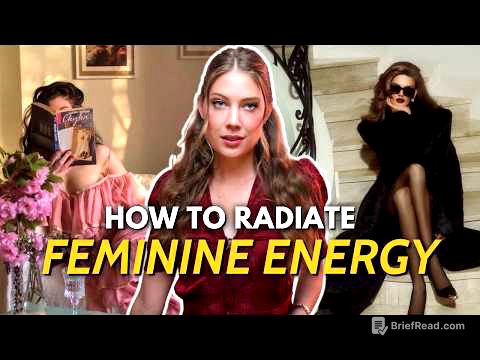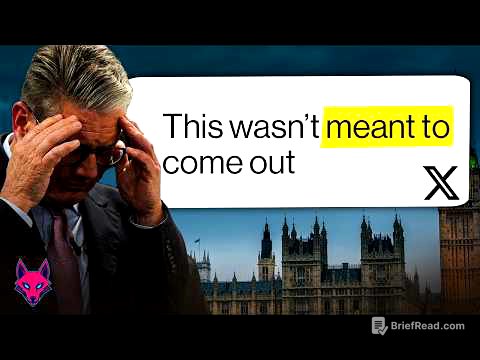TLDR;
This video provides a comprehensive guide to prompt engineering for both large language models (LLMs) and image generation AI. It explains how AI interprets prompts, emphasizing the importance of clear, specific instructions and details. The video covers essential rules for effective prompting, including ditching pleasantries, being descriptive, providing context, using role play, setting limitations, and employing iterative prompting. Additionally, it addresses parameters, image generation basics, and platform-specific considerations to help users achieve optimal results with AI tools.
- AI interprets prompts as numerical patterns, not human-like understanding.
- Effective prompting involves clear, specific instructions and details.
- Image generation relies on describing the desired visual outcome.
How AI Sees Prompts? [0:00]
AI doesn't understand prompts like humans do; it converts words into numerical patterns, similar to barcodes. AI analyzes these patterns to understand context, using its training data from books, websites, and code to predict the most likely response. Image generators predict pixels based on the prompt, determining colors, shapes, and textures to fit the description. To get the best results, it's important to provide AI with the right patterns and speak its language.
Prompt Engineering [1:24]
Prompt engineering involves providing clear and descriptive instructions to AI. While there are courses available, this video covers 99% of what most people need to know. For LLMs, it's less about perfect structure and more about providing enough clarity. Being descriptive and precise is key, and the guidelines provided work across various AI models.
Rule #1 [2:23]
The first rule of prompt writing is to eliminate unnecessary pleasantries. AI doesn't care about manners or feelings, so prompts should be direct and factual. For example, instead of saying "Can you please write me a short story about a robot and a dog who go on an adventure together?", simply say "Write a short story about a robot and a dog going on an adventure." This approach saves time and avoids giving the AI extra tokens to process, leading to better results.
Rule #2 [4:41]
The second rule is to be descriptive. Providing more detail reduces the AI's need to guess, which can lead to better outcomes. Give specific details about the topic, tone, and audience. For instance, instead of asking for a generic blog post about the economics of the Middle East in the 1960s, specify the word count, time frame, tone, and target audience.
Rule #3 [6:02]
Context and specifics are crucial. Specifics tell the AI what to write about, while context guides how it should write it. For example, instead of asking AI to write a blog post about social media marketing, specify the audience (beginners), tone (conversational), and structure (five parts with lists). This ensures the response fits your exact needs and avoids vague answers.
Rule #4 [7:12]
Assigning a role to the AI can improve the accuracy and relevance of its responses. By asking the AI to act like a specific professional, such as a journalist, lawyer, or doctor, you provide it with a filter that focuses on a specific field. For example, instead of saying "Explain the legal process for patenting an invention," say "You are a patent lawyer. Explain the legal process for patenting an invention in simple terms for a non-legal audience."
Rule #5 [8:04]
Using limitations helps to keep the AI focused and prevents it from over-explaining or diving into irrelevant details. Instead of saying "Write about renewable energy," provide specific constraints such as "Write a 200-word summary on the benefits of solar energy, avoiding technical jargon and focusing on environmental advantages." Use words like "avoid," "only," or "focus on" to set clear boundaries.
Rule #6 [9:12]
Iterative prompting involves starting with a simple prompt and building from there, adding layers of clarity and precision until you achieve the desired result. For example, start with "Explain renewable energy," then refine it to "Focus on the advantages of wind energy compared to fossil fuels," and finally add "Rewrite the explanation for a 10-year-old audience using simple language and examples." This approach is particularly useful for complex tasks.
Rule #7 [10:22]
Providing information about style, tone of voice, and formatting can enhance the specificity of your prompts. While these elements may not have a significant impact on general prompting, they are important when you need a specific format or style. For example, instead of saying "Tell me about the history of computers," try "Write a timeline of major events in computer history formatted as a bullet list, including five to seven key milestones with one sentence explaining each."
Rule #8 [11:33]
Demonstrating what you want by providing examples can be more effective than just telling the AI. This approach is especially useful for creative projects where context or style matters a lot. For instance, if you want a chord progression in the style of the Beach Boys, provide an example chord progression to guide the AI.
Rule #9 [12:37]
The Chain of Thought technique involves structuring your prompts like a checklist or guideline, which is helpful for complex or multi-part requests. For example, instead of asking "Explain the pros and cons of renewable energy," try "Explain the pros and cons of renewable energy by addressing the following: environmental impact, economic considerations, availability and scalability, and long-term sustainability."
Rule #10 [13:32]
Splitting big problems into smaller chunks makes tasks more manageable and reduces errors. Instead of an overloaded prompt like "Explain the causes, effects, and potential solutions for climate change," break it into smaller prompts such as "List the top three causes of climate change," "Describe the main effects of climate change on agriculture," and "Suggest two practical solutions to combat climate change."
Rule #11 [14:46]
You can ask the AI to help you with prompting by refining and rephrasing your tasks. Paste your prompt and say "Refine this prompt to make it clearer and more effective." The AI might suggest splitting up the prompt or adding more specifics like tone, audience, or formatting.
Parameters [15:22]
Parameters are numbers you can tweak to control how an AI responds. Temperature controls the randomness of the response; higher values result in more creative and chaotic responses, while lower values produce more rule-following responses. Other parameters include Max tokens, Top P, and Top K, each affecting the output in different ways.
Image generation basics [16:16]
Image generation works similarly to language models but with some differences. Tools like DALL-E are more straightforward, while others like Midjourney require precise phrasing. The AI splits the prompt into chunks, uses its database of billions of images with descriptions, and mashes together styles and concepts to create something new. The image is created through a process called diffusion, where the AI refines random noise until it matches the description.
Prompting for Image Generation [17:47]
When prompting for image generation, you're describing what you want to see rather than how to draw it. A simple three-step framework includes: subject, description, and style/aesthetic. For example, "The Batmobile stuck in Los Angeles traffic, impressionist painting, wide shot."
3 Elements Explained [18:50]
The subject is the main character of your visual story, usually a noun. Add objectives to make it more vivid. The description adds context, detailing what the subject is doing and what's happening around them. The background ties the whole vibe together. Style/aesthetic is like picking the filter for your image, specifying the art style, artist influence, and framing.
Rule #1 [20:14]
Describe the image like you would to a friend who's never seen it. Instead of a list of words, paint a whole scene. For example, instead of "cat, urban street, cyberpunk, neon, nighttime, high quality," describe a sleek black cat perched in a rainy urban street in a glowing cyberpunk city at night.
Rule #2 [20:57]
There's no one-size-fits-all prompt length. Some AIs prefer short prompts, while others thrive on detailed descriptions. Short prompts are great for quick sketches, medium prompts balance creativity and control, and long prompts are for detailed masterpieces.
Rule #3 [22:06]
Negative prompting involves telling the AI what you don't want in your image. This helps to filter out distractions and unwanted details. Specify what elements to avoid, such as styles, objects, or colors. For example, if your main prompt is "magical forest bathed in soft moonlight," the negative prompt could be "cabins, pathways, buildings, fences, artificial lighting."
Rule #4 [23:30]
Resolution and quality settings can significantly impact the final look of your image. Most AI tools produce images at 72 DPI by default, which is fine for screens but not ideal for printing. Mention terms like "high resolution," "4K," or "detailed textures" to encourage the AI to pack more visual richness into the image. Use terms like "square," "landscape," or "portrait" to influence the image's orientation.
Platform specific things [25:02]
Each image generation platform has its quirks when it comes to resolution upscaling. DALL-E is one of the easiest tools for resolution tweaks, while Midjourney requires more experimentation. Using terms like "high detail" or "photo realistic" can help Midjourney generate sharper outputs.