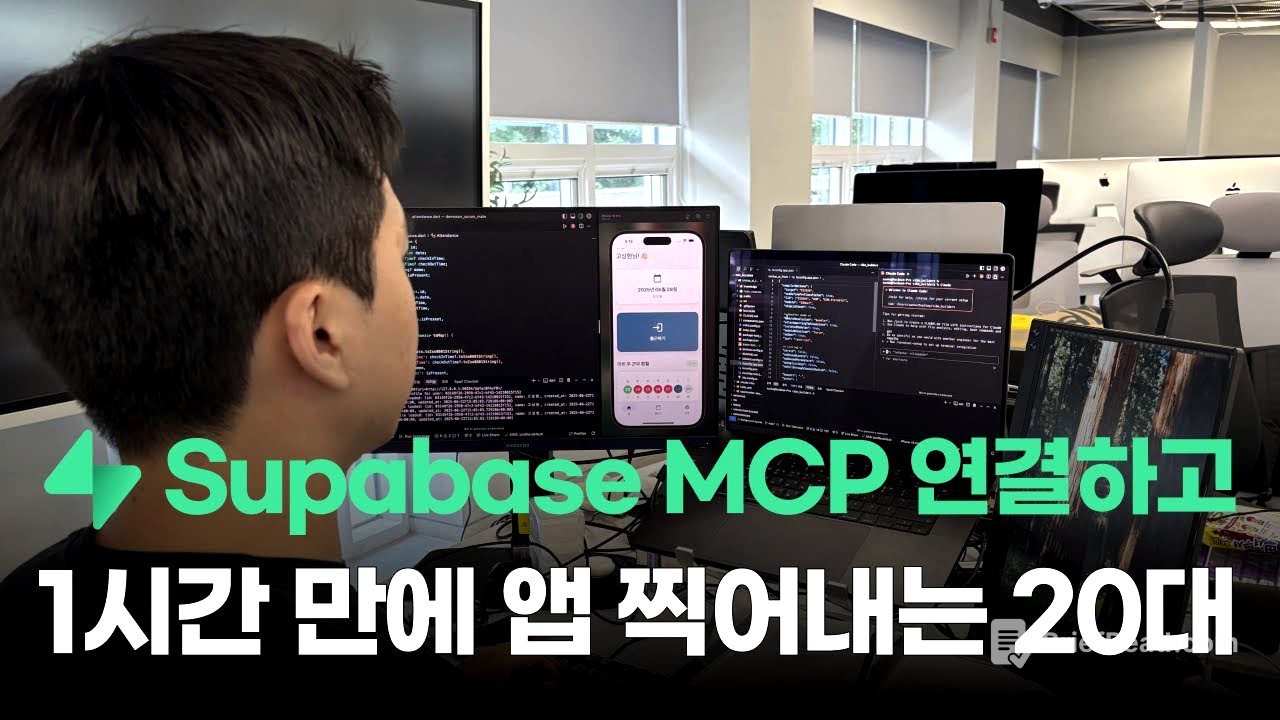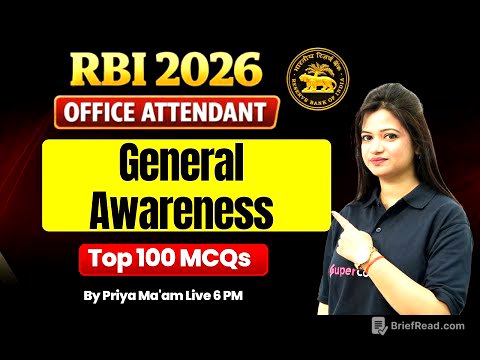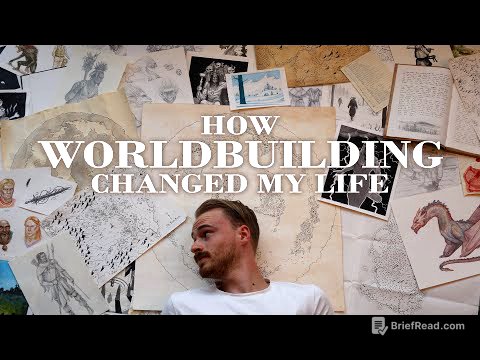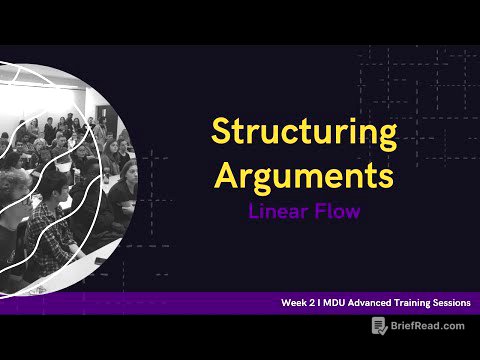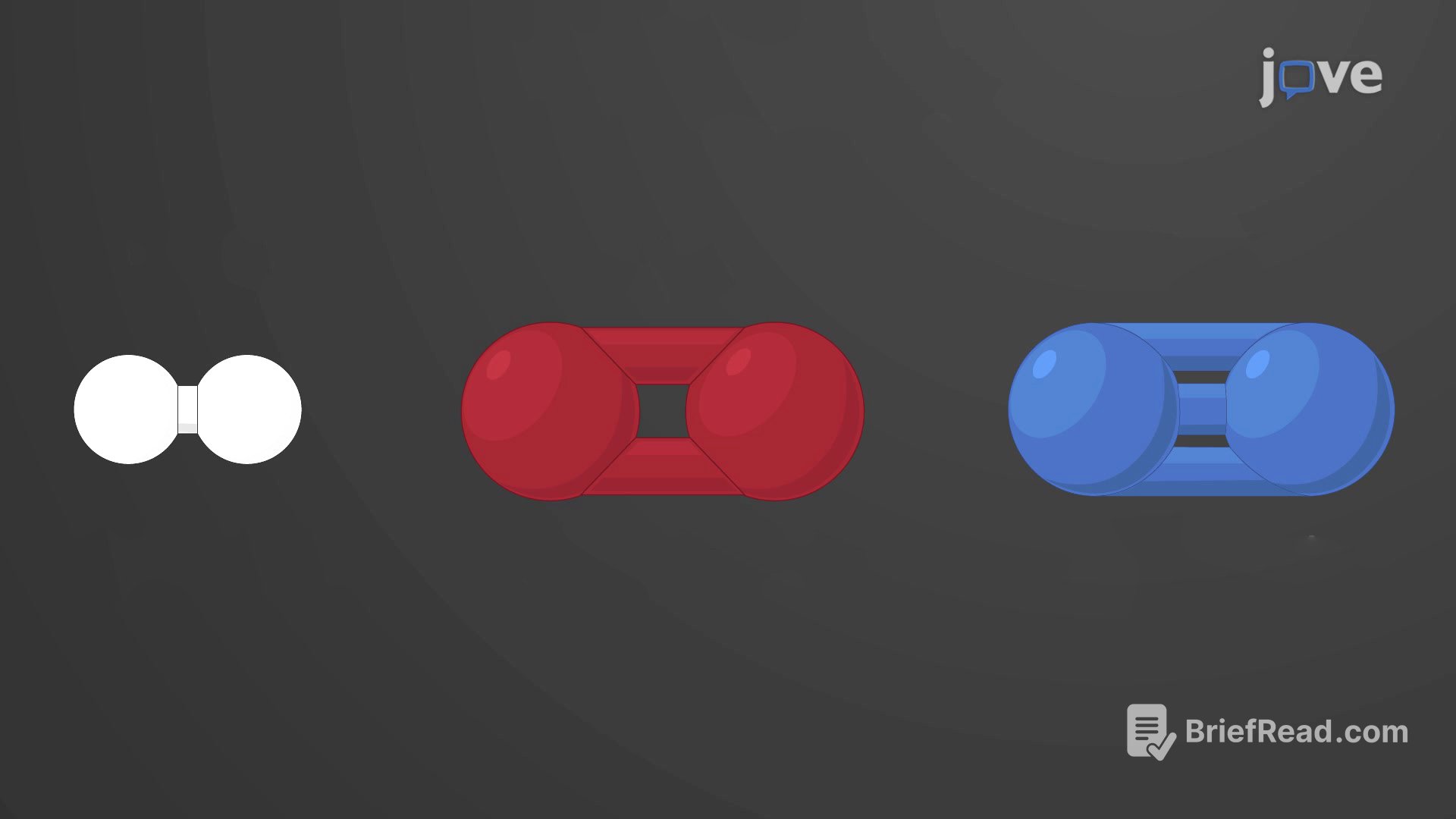TLDR;
This video demonstrates how to build a backend for an app using Superbase, focusing on creating PRD rules using a cursor and cloud code. It covers connecting Superbase MCP, designing the database, adding a login function, and integrating the backend, all while emphasizing the importance of regular commits. The presenter also introduces Demo Mountain Vibe Villains, a program for those interested in product creation with the development team's support.
- Creating PRD rules using a cursor and cloud code.
- Connecting Superbase MCP.
- Designing the database.
- Adding a login function.
- Integrating the backend.
- Regular commits.
Introduction to Superbase and MCP [0:00]
The presenter introduces a tutorial on building an app backend with Superbase, highlighting the efficiency of Superbase MCP (Management Control Panel). They emphasize the importance of setting the region to Korea to avoid network latency and introduce the concept of using a cursor via MCP to connect cloud code, which simplifies Superbase operation through natural language prompting.
Connecting Cursor to Superbase MCP [1:24]
The presenter explains how to connect a cursor to Superbase MCP by referencing official documentation and pasting the project reference and access token. The process involves obtaining an access token, which can be found through a Google search. The video demonstrates the MCP settings and how to establish the connection, indicated by the Superbase MCP lighting up blue.
Connecting Superbase Project with Local Code [2:35]
The presenter describes connecting a Superbase project with local code using a prompt via the Superbase MCP. This method automates the process of filling in project URLs and Unkey information, streamlining the connection without manual input in the Superbase UI. The presenter underscores the importance of committing changes regularly as a checkpoint due to AI-driven coding.
Database Design Using Cloud Code and Superbase MCP [3:55]
The presenter demonstrates designing the database for the project by asking the cursor for guidance on the questions to ask. They connect the cloud code to the MCP and show how the database table design is carried out. The Superbase SQL is then directly integrated into Superbase via the Superbase MCP.
Connecting Cloud Code to Superbase MCP [4:49]
The presenter explains how to connect cloud code to the Superbase MCP, similar to connecting the cursor. This involves connecting the MCP to the cloud code's JSON file, using the project reference and access token. The presenter then demonstrates how to use Claude Code to directly input the database into Superbase through the Superbase MCP, creating DB tables without manual intervention.
Automating Table Creation and Addressing Read-Only Settings [5:53]
The presenter shows how AI automates the table creation process via MCP. They address the default read-only setting in MCP, explaining that it needs to be disabled to allow table creation. After removing the read-only setting, the presenter reruns the process, enabling Claude's code to create tables and connect to them.
Completing the Backend and Adding a Login Function [6:42]
The presenter notes that while the service is straightforward with limited data, complex commercial services may pose processing challenges. They then demonstrate adding a login function through the Superbase MCP, initially guiding users to authenticate via email. The presenter requests the removal of the email authentication feature for a simpler login process using email and a blank ID number.
Modifying Login Function and Writing PRD Rules [7:50]
The presenter modifies the login function to exclude email authentication and addresses an issue with changing the name. They emphasize the importance of writing PRD (Product Requirements Document) rules to describe the project. The presenter suggests creating the UI to a certain extent before writing rules based on the MVP (Minimum Viable Product) to ensure they are implementable.
Implementing Flat Mode and Integrating Rules [9:11]
The presenter introduces flat mode, activated by holding Shift and Tab, which allows planning without executing code. They explain that Claude code should save rules in a separate MD file (Claude.md), ensuring that Claude always considers these rules during execution. The presenter highlights that writing rules after implementing the MVP leads to more accurate and effective rules.
Matching Database and Screen Codes with Claude's Code [9:58]
The presenter addresses a mismatch between the database, Superbase, and screen codes with Claude's code, using a prompt to request a match. This involves reading the Superbase structure and linking Oars. The presenter demonstrates how name changes are applied and how the system integrates attendance registration.
Backend Integration and Future Steps [10:44]
The presenter summarizes the process of creating the screen with Flutter, designing the database, writing SQL statements, and creating tables through the connected MCP to complete the app's backend. The next video will cover the actual distribution and release process. The presenter also introduces Demo Mountain Vibe Villains, a program for product creation with development team support.