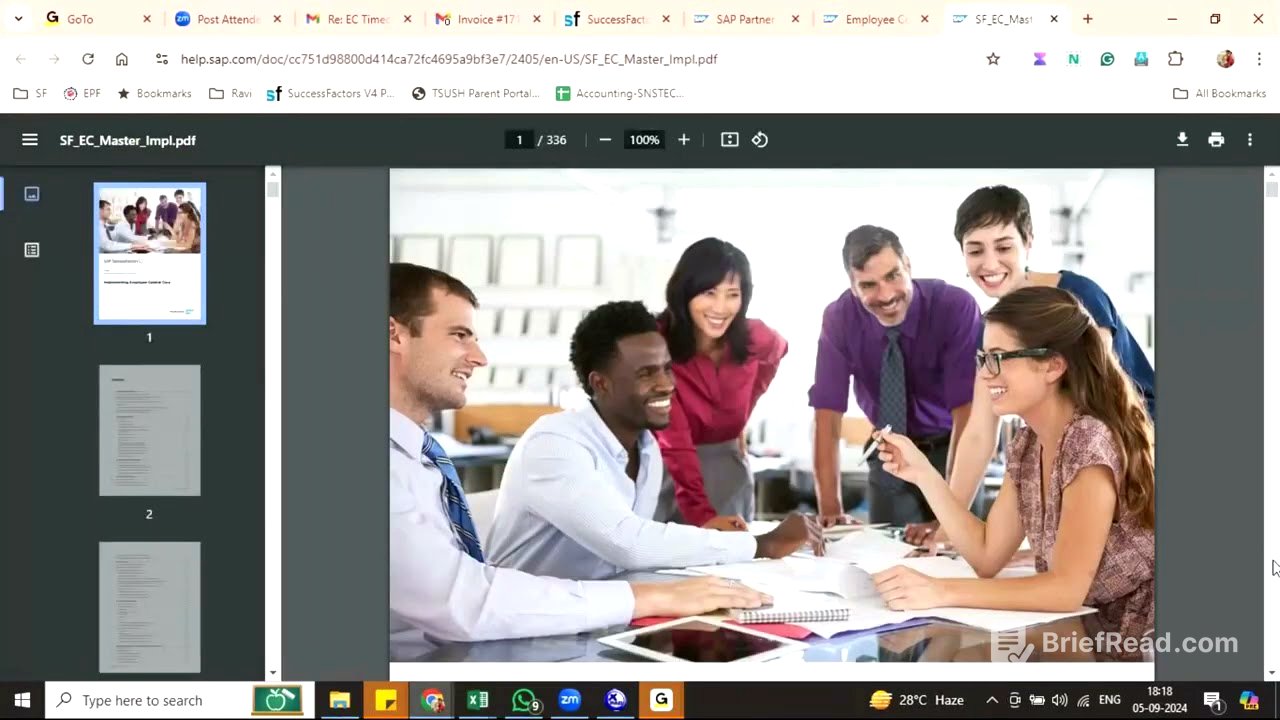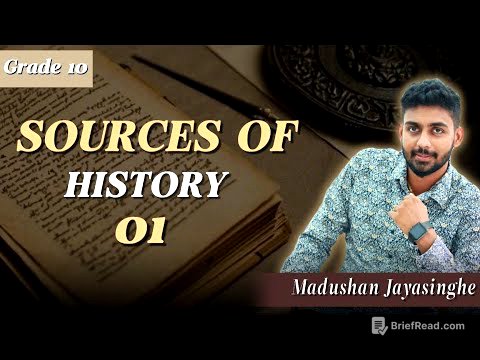TLDR;
This video provides an overview of the SAP SuccessFactors Partner Portal, focusing on access requirements, user IDs, and essential documents for implementation partners. It explains the difference between S user IDs and Partner IDs, how certifications are transferred, and the importance of implementation guides, kickoff templates, and configuration workbooks. The video also details how to use these resources to gather customer requirements and configure the SuccessFactors system.
- Access to the Partner Portal is exclusive to implementation partners and consultants.
- Implementation guides, kickoff templates, and configuration workbooks are crucial resources.
- Configuration workbooks are used to gather and implement customer-specific requirements.
Partner Portal Access and User IDs [0:04]
The SAP SuccessFactors Partner Portal is accessible only to implementation partners and consultants. Upon registering with training.sap.com for certification, users receive an S user ID. This ID is personal and holds certifications. When joining an implementation partner, this S user ID is shared with the partner, who then converts it into a Partner ID. All certifications are transferred to this Partner ID, which is used for accessing community.successfactors.com and Learning Hub. If an individual switches companies, the new company will issue a new S user ID, and certifications are transferred accordingly.
Updating Certifications and Learning Hub Access [4:19]
Certifications are automatically updated upon completing Delta or Stay Current assessments. Access to Learning Hub and Partner Edge requires certification. When moving to a new company, the previous company's S user ID must be shared, and the new company will provide a new Partner ID.
Key Documents in Partner Edge: Implementation Guides [5:39]
Partner Edge provides essential documents, including implementation guides, kickoff templates, and configuration workbooks. Implementation guides are updated with each SuccessFactors release, detailing configuration changes and new functionalities. These guides are crucial for understanding configuration steps and are recommended for certification preparation and troubleshooting.
Key Documents in Partner Edge: Kickoff Templates [7:35]
Kickoff templates are PowerPoint presentations used to introduce SuccessFactors to customers. They explain concepts like Role-Based Permissions (RBP), security, and employee hiring processes. Different kickoff documents are available for various modules, providing detailed explanations of SuccessFactors functionalities.
Key Documents in Partner Edge: Configuration Workbooks [8:41]
Configuration workbooks are Excel files shared with customers to gather their requirements. Customers fill these workbooks with details about their company structure, departments, locations, workflows, and event reasons. These workbooks serve as a reference for system configuration, including mandatory and optional fields, and custom requirements like additional fields in personal information.
Navigating Partner Edge to Find Resources [10:40]
To find these resources in Partner Edge, navigate to Products > Human Capital Management > SuccessFactors > Implement > Tools and Assets. Here, you can explore implementation resources by SuccessFactors solution, such as Employee Central, and access implementation and administration guides, configuration workbooks, and kickoff templates.
Accessing and Using Implementation Guides [11:30]
Implementation guides, particularly the "Implementing Employee Central Core" guide, provide a sequence of steps for implementing SuccessFactors. These guides are updated with each release to reflect configuration changes. Following the recommended implementation sequence is advised for new implementers.
Configuration Workbooks for Employee Central [15:54]
For Employee Central, there are multiple configuration workbooks, including those for EC Foundation objects, employee data, benefits, HR transactions, position management, and People Central Hub. These workbooks are downloaded from Partner Edge and shared with customers to gather their specific requirements.
Employee Data Workbook: People Profile Overview [17:07]
The employee data workbook focuses on the data seen in SuccessFactors. The people profile displays employee information, including a quick card with basic details and sections containing subsections and portlets. Portlets contain fields, and the configuration workbook helps define these fields.
Customizing Fields in Personal Information [21:27]
The configuration workbook allows customization of fields in personal information. Customers can specify labels, character limits, and visibility settings. Custom fields can also be added to capture additional information, such as blood group or education details.
Managing Business Configuration [27:28]
The Manage Business Configuration tool is used to implement changes specified in the configuration workbook. This includes modifying field labels, enabling or disabling fields, and setting mandatory or optional attributes. Standard and custom fields can be configured for each block of information.
Picklists and Global Templates [31:40]
Picklists define the values available in dropdown menus, such as gender. Customers can add custom values to these picklists. The configuration workbooks are global templates that can be shared with any customer, with fields being common but customizable based on specific needs.
Foundation Object Workbook [38:58]
The Foundation Object Workbook is used to configure the customer's organization structure, including companies, business units, divisions, and locations. Each object requires specific field values, such as IDs, names, and effective dates. Custom fields can be added, though it is less common for customers to request them at the object level.
Transaction Workbook and Event Reasons [47:48]
The Transaction Workbook deals with actions performed on employees, referred to as events in SuccessFactors. Standard events include hire, transfer, promotion, and termination. While new events cannot be created, event reasons can be customized for each transaction. Customers provide details for each event reason, along with the logic for when they should be triggered.
Workflows and Email Notifications [51:54]
The Transaction Workbook also covers workflows and email notifications. Customers can define approval processes and customize email content for various events. SuccessFactors provides standard email content with tags that dynamically populate information such as recipient name and event details.