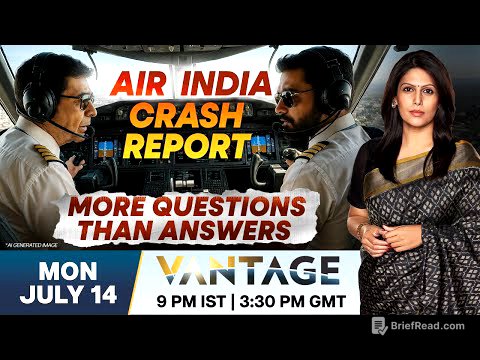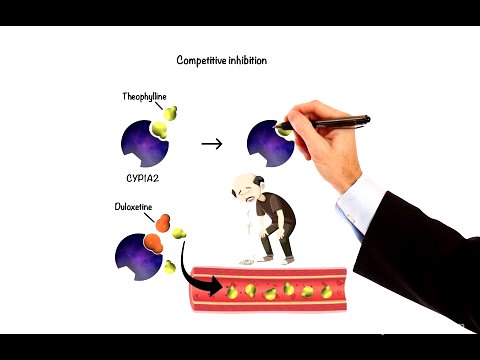TLDR;
This video provides an initial review and impressions of the iOS 26 developer beta, covering the new features, UI changes, performance on older iPhones, and overall thoughts on the update. The key takeaways include:
- iOS 26 introduces a new "liquid glass" design with translucency across the UI.
- The update includes redesigned Phone and FaceTime apps, along with new features for iMessage and other apps.
- Performance on older iPhones like the iPhone 11 and SE2 is acceptable but not without some lag and initial slowdown.
- The update is considered a noticeable shake-up to the iOS experience, but not as drastic as the iOS 7 redesign.
WWDC25 & iOS 26 [0:00]
The video introduces a discussion about the iOS 26 developer beta, which was released after WWDC25. The presenter, Josh from 91Tech, has installed the beta on several iPhones, including an iPhone 12, iPhone 11, and a second-generation iPhone SE. He plans to discuss the event, new features, performance on older iPhones, and his overall impressions of iOS 26. He advises against installing the beta on primary devices due to potential instability and bugs, recommending it only for spare iPhones and emphasizing the importance of backing up devices before installation. iOS 26 will be available for almost every iPhone that runs iOS 18, except for the iPhone XR, 10S, and XS Max.
What's new? [2:39]
iOS 26 is named to unify Apple's software naming scheme across platforms. The presenter's initial impression of the WWDC event was "whelmed," noting a strong start with the new redesign, which is said to be the biggest since iOS 7. The update introduces a new "liquid glass" look across all of Apple's software, drawing inspiration from Vision OS and moving away from the flatter design of recent years. This new design features translucency in widgets, icons, and notifications, providing depth and a 3D appearance. The Phone and FaceTime apps are redesigned for the first time in many years, modernizing their UIs. The update also includes call screening, a hold assist feature, iMessage enhancements like background changes, polls for group chats, typing indicators, and spam text screening.
iOS 26 Beta Impressions [7:03]
The presenter shares his experiences using iOS 26 on an iPhone 12, iPhone 11, and iPhone SE 2nd generation. He draws parallels to the performance issues seen with iOS 7 on older iPhones due to its transparency and UI elements. While initially slow on the iPhone 12, performance improved after some usage. The UI offers new customization options, including default, light, dark, tinted, and clear icon modes. The clear icon option gives a glass-like look, reminiscent of older jailbreaking themes. The presenter appreciates Apple's focus on customizability in recent years, allowing for more personalized iPhone experiences.
Performance & Experience [12:48]
The iPhone 12 felt slow initially but sped up after a few minutes of use. The presenter didn't experience any huge bugs on the iPhone 12, just some minor issues. The iPhone 11 and SE also seemed to run fine, though they were slow initially. These devices are dedicated for review and aren't full of storage, which helps with performance. The presenter couldn't yet comment on how the update might affect battery life. He is positive that this update is not like the iPhone 4 on iOS 7 situation, which was a very poor experience. The iPhone 11 and 11 Pro are almost six years old, and the 2020 SE2 has the same chip as them but less RAM, so he would be shocked if any of these phones get iOS 27.
Overall thoughts on iOS 26 [15:21]
The presenter summarizes his thoughts, stating he is "whelmed" by iOS 26. While not a major redesign like iOS 7, it does shake up the iOS experience noticeably, possibly to the greatest extent since iOS 7. It still feels like iOS, just with a new layer of paint, which he believes is a good thing. He is content with the update and glad that features like call screening are finally being added. He advises against installing the beta on a primary device due to its bugginess but suggests trying it on a spare iPhone.