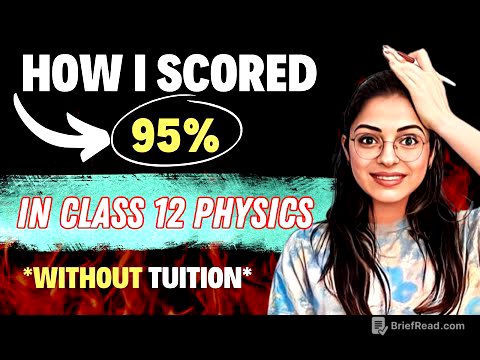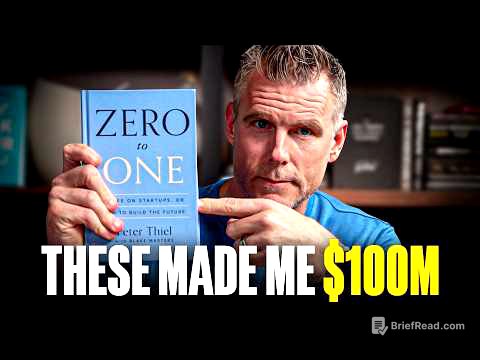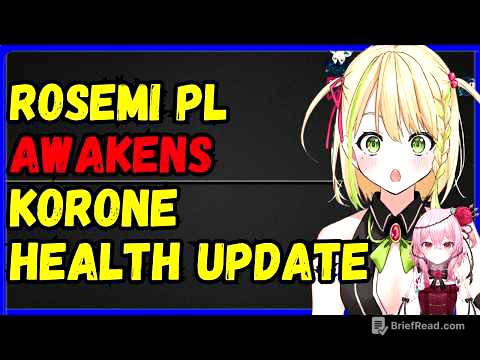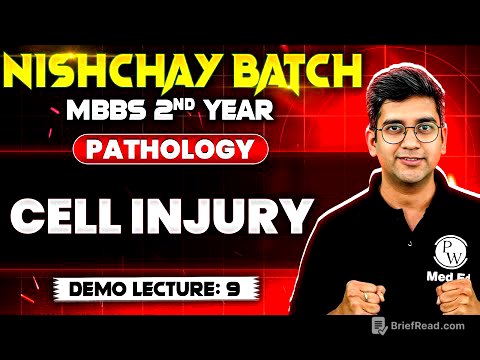TLDR;
This video tutorial explains how to take impulse and phase measurements using a USB microphone in Room EQ Wizard (REW) by utilizing the acoustic timing reference feature. It covers the necessary REW settings, DSP configurations, and test signal generation to accurately measure speaker performance.
- Using acoustic timing reference in REW with USB mic.
- Configuring DSP settings for proper signal routing.
- Generating specific test tones for different speakers, including subwoofers.
Introduction to Acoustic Timing Reference [0:05]
The video introduces the concept of using the acoustic timing reference in REW to enable phase and impulse measurements with a USB microphone, which was previously thought impossible. It contrasts this method with using an analog mic and loopback cable. The acoustic timing reference adds chirps to the beginning and end of the sweep signal, providing REW with a zero reference point for calculations.
Understanding the Science Behind Acoustic Timing [3:22]
The acoustic timing reference works by playing a high-frequency chirp (around 5,000 Hz) through a tweeter, establishing a zero timing reference. In a right-hand drive car (like in Australia), the left-hand tweeter is used as the reference, while in a left-hand drive car, the right-hand tweeter should be used. The sweep signal is played through the speaker being measured, and the time difference for the sound waves to reach the microphone allows REW to calculate phase and impulse response.
Configuring Your DSP for Acoustic Timing [6:43]
To use the acoustic timing reference, the DSP needs specific configuration. Using a Helix Ultra DSP as an example, the tutorial explains that the left channel should output the chirp signal to the left tweeter, and the right channel should output the sweep signal to all other speakers. This setup is crucial for REW to accurately measure phase and impulse responses.
REW Settings for Acoustic Timing Reference [10:25]
Several settings in REW need adjustment. In preferences, the timing reference output should be set to the left channel for the chirp, and the sweep output should be set to the right channel. In the measurement tool, ensure the timing is set to acoustic timing reference. Additionally, under analysis preferences, the "adjust clock with acoustic reference" setting should be enabled to compensate for clock drift between the USB microphone and the laptop.
Generating Test Signals for Measurement [12:33]
The video outlines two methods for getting the test signal into the DSP: connecting the laptop directly or using pre-recorded files. If using pre-recorded files, the REW tone generator can create sweep files. The configuration includes setting the frequency range, length, and dither options. Crucially, the "add timing reference" option must be ticked, with the chirp on the left channel and the sweep on the right channel.
Creating Specific Test Tones for Different Speakers [16:08]
Different test tones are needed for different measurement scenarios. A "left chirp" file is used for most speakers, while a "left right chirp" file is used when measuring with the reference tweeter. Additionally, "soft" versions of these files are created with reduced volume to prevent clipping when measuring subwoofers. The tutorial emphasizes the importance of using the correct file for each measurement to avoid confusion.
Conclusion and Next Steps [20:06]
The video concludes by summarizing the setup process and announcing that the next video will cover the hardware setup, measurement process, and evaluation of the results.