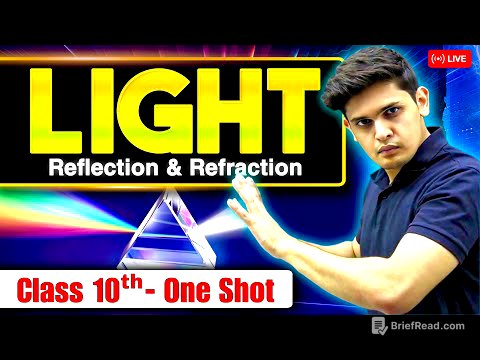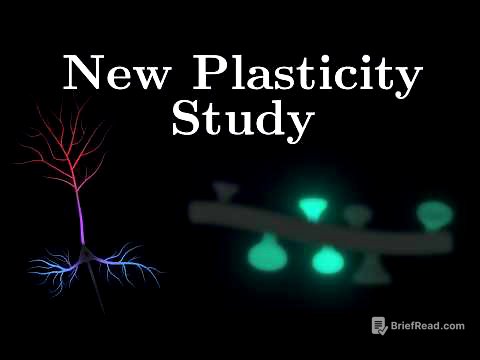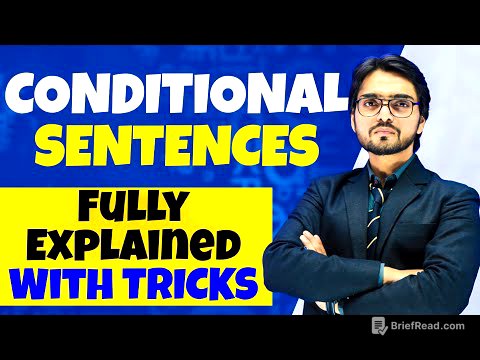TLDR;
This video introduces OpenDevin, an open-source alternative to the impressive but closed-source AI coding assistant, Devin. The video demonstrates OpenDevin's interface, which includes a terminal, code editor, and browser, and walks through the installation process, highlighting common issues and their solutions. It also covers how to configure OpenDevin to use various models, including local open-source options, and emphasizes the project's rapid development and potential.
- OpenDevin is an open-source alternative to Devin, an AI coding assistant.
- The video provides a step-by-step guide to installing OpenDevin, including troubleshooting common issues.
- OpenDevin supports various models, including local open-source options.
Introduction to OpenDevin [0:00]
The video introduces OpenDevin as an open-source alternative to the closed-source AI coding assistant, Devin. OpenDevin aims to replicate Devin's impressive interface, which includes a terminal, code editor, and browser, allowing agents to build entire codebases from simple prompts. The presenter expresses excitement about OpenDevin's potential and commits to demonstrating its usage and installation process.
Demonstration of OpenDevin [0:41]
The presenter demonstrates OpenDevin by asking it to write a simple calculator app with Python. The interface includes a terminal, planner, code editor, and browser. OpenDevin supports models like OpenAI and Cloud 3, with the option to plug in local open-source models. The demonstration shows OpenDevin writing the app, testing it, and then creating an HTML interface for the calculator. The presenter notes that the process was inexpensive in terms of tokens and highlights the impressive functionality of the tool, despite it being a relatively new project.
Project Overview and Alternatives [2:42]
The presenter emphasizes that OpenDevin is a new project with rapid development and feature additions. It has gained significant traction on GitHub, becoming the number one trending app. The presenter mentions another open-source alternative called DEA but notes difficulties in getting it to work. The focus remains on OpenDevin due to its functionality and ease of use.
Installation: Cloning the Repository and Setting Up the Environment [3:30]
The presenter begins the installation tutorial by opening Visual Studio Code and cloning the OpenDevin GitHub repository to the desktop. He then navigates into the project directory and opens it in Visual Studio Code. A new Conda environment named "OD" is created with Python 3.10. The environment is then activated for use in the installation process.
Installing Docker [5:06]
The presenter emphasizes the importance of Docker for simplifying the installation process. He instructs viewers to check if Docker is installed by typing Docker PS in the terminal. If Docker is not recognized, viewers are directed to the Docker website to download and install the Docker Desktop client. After installation, verifying Docker's functionality in VS Code is recommended.
Pulling the Docker Image and Exporting the OpenAI API Key [6:00]
The presenter guides viewers through pulling the necessary Docker image using the command Docker pull gc.io/ops-sandbox:v0.1. Next, he explains how to export the OpenAI API key, which requires creating a developer account on the OpenAI platform. A new secret key is created, copied, and then exported as an environment variable in the terminal. The presenter suggests creating an .env file for more secure storage of the API key.
Setting the Workspace Directory and Installing Requirements [7:10]
The presenter sets the workspace directory using the command export workspace_ford=~/desktop/opendevin, keeping the workspace within the OpenDevin folder. He then proceeds to install the project requirements using which python to ensure the correct Python version is used, followed by python -m pip install -r requirements.txt. The presenter anticipates potential issues with Rust and the oJson dependency.
Troubleshooting Rust and oJson Installation Issues [8:01]
The presenter shares his experience of encountering issues with Rust and the oJson dependency during the initial setup. He provides the command used to install Rust and notes the importance of restarting the terminal afterward. He also details the steps taken to resolve the oJson issue, including uninstalling and reinstalling it with a specific command that installs the binary version for Apple silicon. The presenter recommends consulting AI for troubleshooting other potential issues.
Spinning Up the Backend Server [9:57]
The presenter attempts to start the backend server using the command uicorn opendevin.server.listen:app --port 3000. Initially, the server freezes, requiring a forced quit and a second attempt. The server successfully starts on the second try, running at Local Host 3000.
Installing and Spinning Up the Frontend [10:59]
The presenter opens a new terminal, navigates to the "frontend" folder, and uses npm to install the necessary packages with the command npm install. He assumes the viewer has Node.js and npm installed and suggests using Brew for installation on a Mac. After the packages are installed, the frontend server is started using npm run start -- --dport 3001.
Testing OpenDevin and Model Configuration [12:18]
The presenter tests OpenDevin by navigating to Local Host 3001, where the interface loads successfully. He prompts it to build a simple "Hello World" website. While the terminal and code editor work well, the planner and browser exhibit some buggy behavior. The presenter then explains how to configure OpenDevin to use different models, including local open-source models, by setting environment variables for the API key, model, and base URL.
Conclusion and Final Thoughts [14:15]
The presenter concludes by expressing excitement for OpenDevin's potential and encouraging viewers to try it out, report issues, and contribute to the project. He acknowledges that while it is still a work in progress, its polished user interface and rapid development make it a promising tool for developers and non-developers alike. He encourages viewers to like the video and subscribe to the channel.