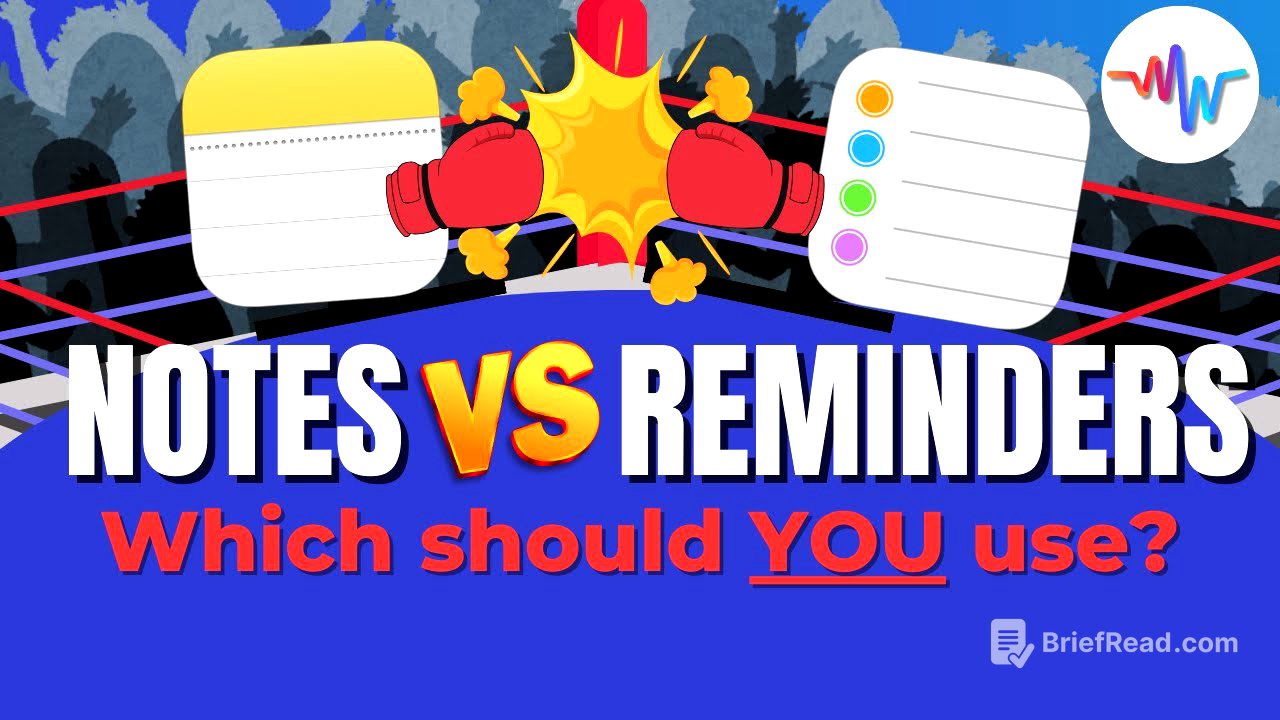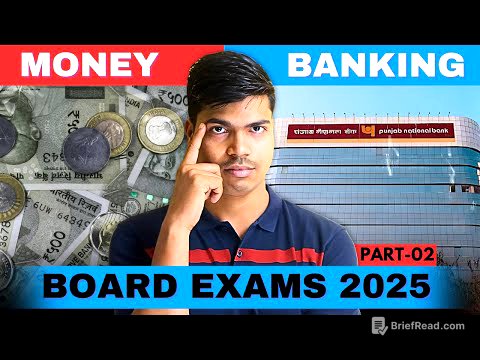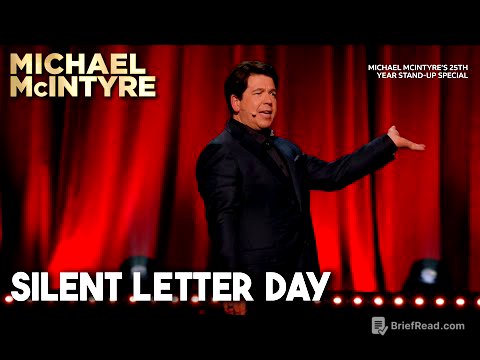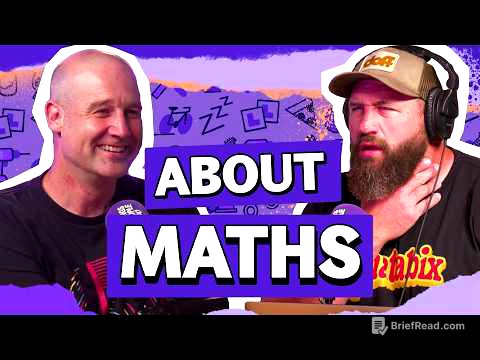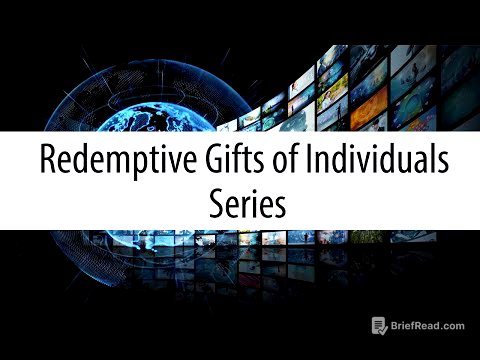TLDR;
This video compares Apple's Notes and Reminders apps across five categories: ease of use, level of detail, searching, filing/sorting, and productivity. Notes excels in simplicity, detailed formatting, and searching, while Reminders shines in task management, organization, and integration with Siri. The video concludes that both apps are valuable tools for different purposes, with Notes being better for long-form content and Reminders for task-oriented projects. The MacWhisperer Power Tip highlights how Siri enhances both apps, making them even more efficient.
- Notes is best for long-form content, detailed formatting, and easy searching.
- Reminders is ideal for task management, organization, and integration with Siri.
- Siri enhances both apps, enabling voice-activated note creation and task management.
Intro [0:00]
The video introduces a comparison between the Notes and Reminders apps, aiming to determine the best use cases for each. The presenter outlines five categories for comparison and promises a MacWhisperer Power Tip to enhance the use of either application. Each category will be rated using a "Steve Jobs" scale, with more Steves indicating better performance in that area.
Ease of Use [1:01]
Notes is praised for its straightforward and intuitive interface, allowing users to quickly jot down ideas or lists without instruction. Its simplicity makes it easy to create and manage notes. Reminders, however, is considered more complicated initially, with users potentially overwhelmed by its lists and features. While Reminders can be easy to use once learned, its out-of-the-box experience is less intuitive. Notes receives five Steves for ease of use, while Reminders gets two.
Level of Detail [3:23]
Notes offers a high level of detail and flexibility, allowing users to add photos, format text, create checklists, and even lock notes for security. It can handle complex concepts and various types of information. Reminders, while having a simpler interface for individual reminders, becomes complex and powerful when used in lists. Lists enable the creation of tasks, subtasks, assignment of tasks to specific people, and Kanban-style boards. Notes wins this category with five Steves due to its formatting simplicity, while Reminders receives four Steves for its list-based complexity.
Searching [5:53]
Notes excels in searching, with a search bar that quickly finds relevant information within notes, including top hits and specific terms. Reminders' search function is less effective, displaying a mix of completed and uncompleted reminders, making it difficult to find specific information. Notes receives five Steves for its superior search capabilities, while Reminders gets only half a Steve due to its poor search functionality.
Filing and Sorting [7:53]
Notes allows users to create folders and subfolders for organization, but it requires manual upkeep and can become cumbersome with many unsorted notes. Reminders automatically sorts items into lists, providing a more organized experience from the start. Reminders is based on lists, making it easy to have one list for bills, another list for items you want to purchase, or Siri shortcuts you want to create. Notes receives three Steves for its folder-based system, while Reminders earns five Steves for its almost perfect filing and sorting capabilities.
Productivity [10:50]
Notes allows users to create checklists and indent tasks, but it lacks the ability to close subtasks and reorganize items easily. Reminders, with its lists and subtasks, offers a more powerful task management system. Reminders allows users to create sub lists within it. It is super easy to create projects and make them perfect. Reminders rules supreme when it comes to productivity. Notes receives one and a half Steves for its basic checklist functionality, while Reminders gets five Steves for its comprehensive productivity tools.
Conclusion [14:38]
The video concludes that Notes and Reminders are both powerful tools suited for different types of projects. Notes is best for long-form documents, detailed formatting, and easy searching, while Reminders is ideal for task management, project completion, and location-based alerts. The presenter emphasizes that it's not about choosing one over the other, but rather integrating both into a productivity system.
MacWhisperer Power Tip [16:41]
The MacWhisperer Power Tip focuses on using Siri with both Notes and Reminders. Siri works seamlessly with Reminders, allowing users to set reminders with specific dates, times, locations, or contacts. Siri can also add reminders to specific lists. With Notes, Siri can show notes about a specific topic or create new notes using voice commands. Siri enhances both apps, making them more accessible and efficient.