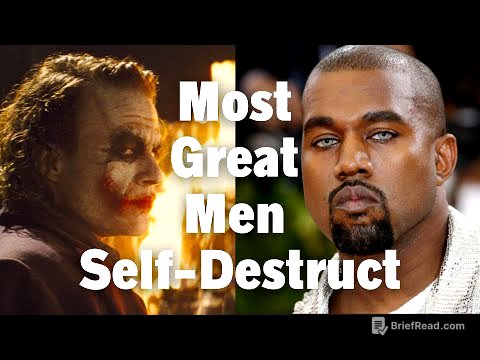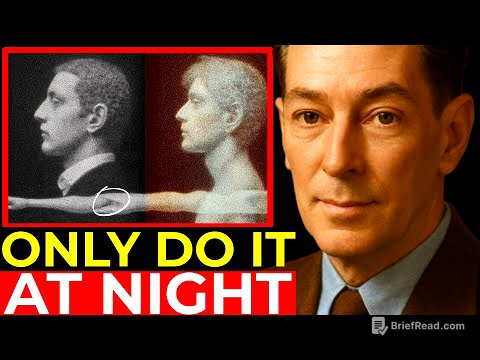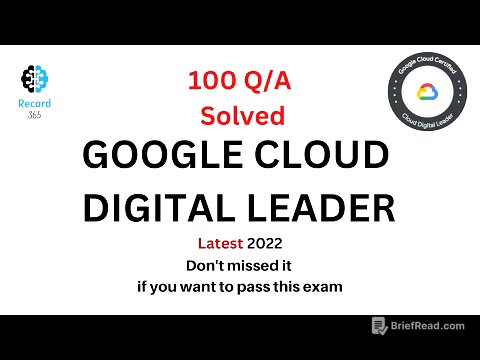TLDR;
This video demonstrates how to use Markdown syntax in the Drafts app on iPhone and iPad to format plain text into rich text. Markdown allows you to easily add formatting like italics, bold, headings, and links to your text. Drafts fully supports Markdown and allows you to preview your formatted text before exporting it as rich text. The video also shows how to customize the extended keyboard in Drafts to include additional Markdown buttons for easier formatting.
- Markdown is a simple way to format plain text into rich text on iPhone and iPad.
- Drafts app fully supports Markdown and allows you to preview your formatted text.
- You can customize the extended keyboard in Drafts to include additional Markdown buttons.
Markdown in Drafts [0:00]
This video introduces Markdown, a simple way to format plain text into rich text, especially useful on iPhone and iPad where many apps lack rich text support. The video explains basic Markdown syntax for italics (asterisk or underscore at the beginning and end of a word), bold (two asterisks at the beginning and end), and headings (hash tag). It highlights Drafts' support for Markdown, including syntax highlighting and a dedicated extended keyboard with buttons for common Markdown formatting.
Using Markdown in Drafts [1:19]
The video demonstrates how to use Markdown in Drafts. It shows how to turn on syntax highlighting, which provides a preview of the formatted text as you type. The video then walks through applying italics, headings, and bold formatting using the dedicated Markdown buttons on the extended keyboard. It also shows how to preview the formatted text by swiping in from the right of the screen and selecting the "Markdown" tab.
Adding Links and Customizing the Extended Keyboard [3:35]
The video demonstrates how to add links using Markdown in Drafts. It shows how to select text, copy a link from a website, and then use the "Link" button on the extended keyboard to insert the link into the text. The video then explains how to customize the extended keyboard by tapping the "Edit" button and adding new Markdown buttons from the directory. It shows how to find and install a button for adding a horizontal line using Markdown.
Conclusion [6:06]
The video concludes by emphasizing the usefulness of Markdown for formatting text on iPhone and iPad, especially when converting plain text to rich text. It highlights Drafts as a powerful tool for writing Markdown on these devices.