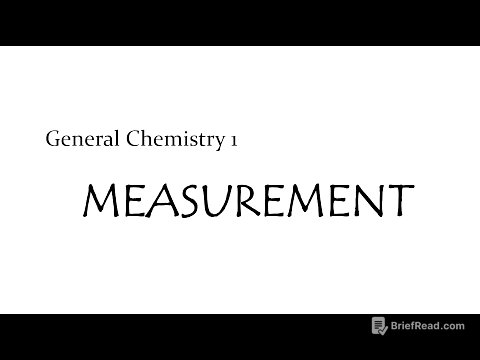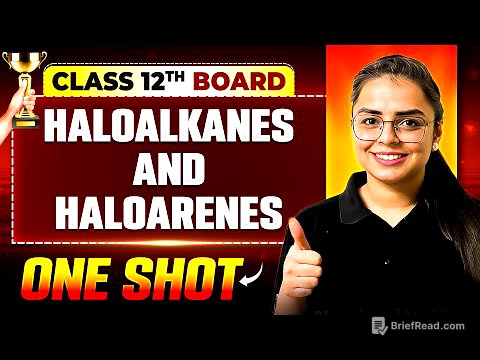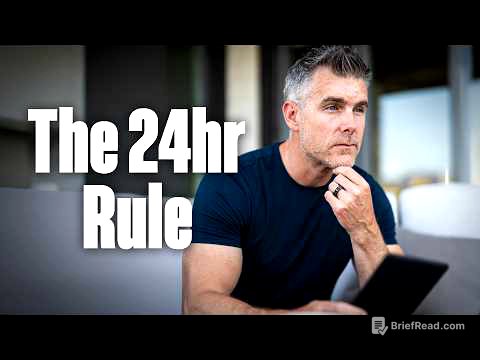TLDR;
This video introduces Magentic UI, an experimental, human-centered web agent by Microsoft, powered by autogen, designed to give users more control over AI-driven web operations. It draws a comparison with Manus, a similar tool from a Chinese company, highlighting Magentic UI's focus on keeping humans in the loop for decision-making. The video further explains the architecture of Magentic UI, which includes an orchestrator, web server, coder, and file server, and demonstrates how to install and run it locally using Olama, showcasing its capabilities through practical examples like making restaurant reservations and summarizing repositories.
- Magentic UI is a human-centered web agent that keeps users in control.
- It is powered by autogen and can be run locally using Olama.
- The agent can perform tasks like making reservations and summarizing repositories, with a live view of its actions.
Introduction to Magentic UI [0:00]
Magentic UI is introduced as an experimental, human-centered web agent from Microsoft, designed to give users greater control compared to fully automated agents. Unlike systems where the AI performs tasks independently, Magentic UI keeps the human in the loop throughout the process. The agent is not fully available like Manus, a Chinese company's similar tool. Manus can answer questions and perform tasks such as booking restaurant reservations by creating a plan and executing it, showing the process on a virtual computer screen. Magentic UI is presented as Microsoft's answer to Manus, powered by autogen, which is a framework for building AI agents capable of orchestrating and using various tools to achieve goals.
Magentic UI Architecture and Features [3:28]
The architecture of Magentic UI includes an orchestrator, web server, coder, and file server. The orchestrator manages web operations, coding, and file control in response to user queries. The system has been evaluated with simulated users, showing accuracy levels close to human performance. The video transitions to demonstrating how to run Magentic UI locally using Olama, which avoids the token costs associated with OpenAI.
Installation and Setup with Olama [4:30]
To install Magentic UI, you need to create a virtual environment, install the Magentic UI package, and then run it on a specified port. The video shows the presenter's code, which is the same code used to create agentic multi-agent systems using autogen, including an orchestrator. The presenter demonstrates creating a virtual environment, installing Magentic UI with the Olama option, and running the application. If using OpenAI, an environment file with the OpenAI key is required; otherwise, it can be removed to run with local Olama, but some configurations are necessary.
Running Magentic UI Locally [6:44]
Running Magentic UI requires Docker to be installed, as it operates within a container. The presenter starts Olama and then runs Magentic UI on port 8081. The system checks for Docker, a VNC browser image, and a Python image before launching the web application. After navigating to the specified URL, the Magentic UI interface appears, and a new session is created. To configure it to work with Olama, the model configuration settings need to be adjusted to select Olama and specify the desired model.
Interacting with Magentic UI [9:19]
After selecting the Olama model, users can interact with Magentic UI, which uses the local large language model to process requests. The presenter asks the UI to create a markdown file summarizing the Microsoft autogen repository. A live view on the right side of the screen shows the operations being performed, similar to the Manus computer. The presenter then asks the UI to show code, specifically in C++, to see the plan that the UI will execute.
Human-Centered Control and Task Execution [11:41]
The presenter asks Magentic UI to book a reservation at a famous Mexican restaurant in Auckland, New Zealand, specifying Mexican cuisine. The UI generates a plan to search for restaurants on Bing, considering reviews, cuisine quality, and customer ratings, and then navigate to the chosen restaurant's website to fill out reservation forms. The presenter adds a step to book the table by 8:00 p.m. on Friday, demonstrating the human-centered aspect of the agent, where users have more control over the plan before execution. After accepting the plan, Magentic UI starts performing the operations, which may be slower due to running locally.
Refining the Plan and Completing the Task [14:37]
The presenter is prompted to provide a preference for the type of Mexican restaurant, and they specify "traditional." The plan is updated based on this input, and after accepting the revised plan, Magentic UI continues executing the task. The UI finds a traditional restaurant, Mexican mexical fresh new market, on TripAdvisor and provides details such as reviews and ratings. The next step involves navigating to the restaurant's official website for booking. The presenter then asks the UI to book the reservation from the mentioned site, which creates a new plan and initiates a new operation.
Final Thoughts and Examples [16:20]
The presenter reflects on Magentic UI's ability to perform tasks and control the system, similar to Manus. They mention previous successful plans, such as making reservations, finding Microsoft research publications, and creating new logins for websites. The presenter concludes by highlighting Magentic UI as a cool, human-centered web agent built on autogen, giving users more access and control over operations.