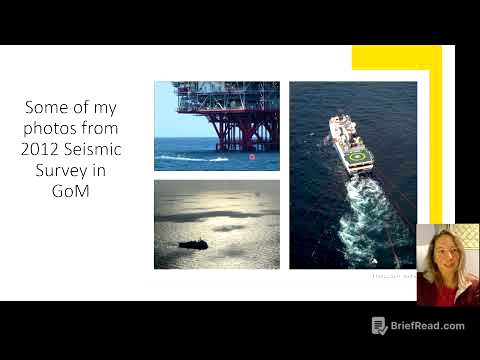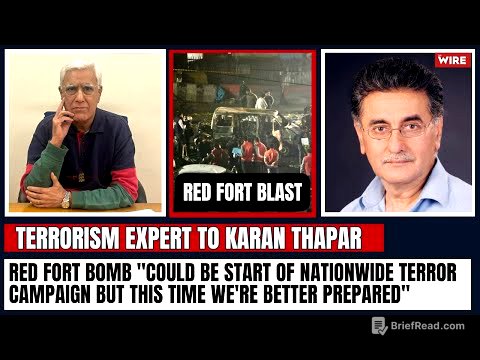TLDR;
This YouTube transcript provides a comprehensive JavaScript course, covering fundamental concepts and practical application through various projects. The course aims to equip viewers with the skills to create dynamic and interactive web pages, including a digital clock, stopwatch, calculator, rock paper scissors game, image slider, and a weather app.
- JavaScript basics and environment setup
- Variables, data types, and arithmetic operators
- User input, type conversion, and constants
- Control flow with if statements and switches
- String manipulation and array methods
- Asynchronous JavaScript and API fetching
- Object-oriented programming with classes and inheritance
- DOM manipulation and event handling
Introduction and Course Overview [0:00]
The video introduces a JavaScript course designed to teach viewers how to create dynamic and interactive web pages. The course will cover several projects that can be added to a portfolio, including a digital clock, stopwatch, calculator, rock paper scissors game, image slider, and a weather app that fetches data from an API. The instructor recommends having prior knowledge of HTML and CSS, but provides resources for learning or refreshing those skills. The video also mentions the need for a text editor, recommending VS Code, and the Live Server extension for automatic web page refreshing.
Setting Up the Development Environment [2:00]
To begin, a new project folder is created in VS Code, containing three files: index.html, style.css, and index.js. The index.html file serves as the homepage, style.css handles the web page's appearance, and index.js manages interactivity. The stylesheet is linked to the HTML file using a <link> tag, and the JavaScript file is linked using <script> tags. The Live Server extension is installed to enable automatic refreshing of the web page whenever changes are saved.
Basic JavaScript Output [7:01]
The chapter covers basic JavaScript output methods, including console.log for displaying text in the developer console and window.alert for creating pop-up alert boxes. It also explains how to add comments for notes and documentation. The video demonstrates how to populate a web page with text by selecting HTML elements by their ID and modifying their text content using document.getElementById and textContent.
Variables and Data Types [12:33]
This section introduces variables as containers for storing values, covering declaration and assignment. It explains different data types in JavaScript, including numbers, strings, and booleans. The use of template literals for inserting variables into strings is also covered, along with the typeof keyword for determining a variable's data type. The chapter concludes with a demonstration of displaying variables within a web page by modifying the text content of HTML elements.
Arithmetic Operators [25:19]
The video explains arithmetic operators in JavaScript, including addition, subtraction, multiplication, division, exponents, and modulus. It also covers augmented assignment operators as a shortcut for reassigning variables, as well as increment and decrement operators for adding or subtracting one from a variable. The chapter concludes with a discussion of operator precedence and how to solve complex equations following a specific order.
Accepting User Input [33:49]
This section covers two methods for accepting user input in JavaScript: using window.prompt for a simple pop-up, and creating an HTML text box with a submit button for a more professional approach. The video explains how to access the text box's value when the submit button is clicked and how to update the content of an HTML element with the user's input.
Type Conversion [39:11]
The video explains type conversion, the process of changing a value's data type to another. It covers converting strings to numbers using the Number() function, and the importance of type conversion when accepting user input, as input is typically a string. The video also discusses the behavior of converting different values (strings, empty strings, undefined variables) to numbers and booleans.
Constants [44:48]
The video introduces constants, variables declared with the const keyword, which cannot be reassigned after their initial assignment. It demonstrates how to use constants to store values that should not change, such as Pi, and the benefits of using uppercase letters for constant names. The video also shows how to prevent accidental reassignment of constants, improving code reliability.
Building a Counter Program [52:31]
This chapter guides viewers through building a counter program using HTML, CSS, and JavaScript. It covers creating the necessary HTML elements (a label for the count and buttons for incrementing, decrementing, and resetting), styling the elements with CSS, and adding functionality with JavaScript to update the count and display it on the page.
The Math Object [1:01:45]
The video explains the Math object, a built-in JavaScript object that provides math-related properties and methods. It covers properties like Math.PI and methods for rounding (Math.round, Math.floor, Math.ceil, Math.trunc), exponents (Math.pow), square roots (Math.sqrt), logarithms (Math.log), trigonometry (Math.sin, Math.cos, Math.tan), absolute values (Math.abs), signs (Math.sign), and finding maximum and minimum values (Math.max, Math.min).
Random Number Generator [1:07:24]
This section explains how to create a random number generator in JavaScript. It covers the Math.random() method, which generates a random number between 0 and 1, and how to manipulate this number to generate random integers within a specified range using Math.floor() and arithmetic operations. The video also demonstrates how to create a random number generator for rolling dice and generating numbers within a custom range.
If Statements [1:16:01]
The video explains if statements in JavaScript, which allow you to execute code based on whether a condition is true or false. It covers the basic syntax of if, else if, and else clauses, as well as how to use Boolean variables and nested if statements. The chapter concludes with an exercise to create a text box and button that display a message based on the user's age.
The Checked Property [1:31:58]
This section explains the checked property in JavaScript, which determines the checked state of HTML checkbox or radio button elements. It demonstrates how to use the checked property within if statements to perform actions based on whether a checkbox is checked or a radio button is selected.
The Ternary Operator [1:42:02]
The video explains the ternary operator, a concise way to write conditional expressions in JavaScript. It covers the syntax of the ternary operator (condition ? expressionIfTrue : expressionIfFalse) and demonstrates how to use it as a shortcut for if-else statements, especially when assigning a variable based on a condition.
Switches [1:48:50]
The video explains switches, a control flow statement that can be an efficient replacement for multiple else if statements. It covers the syntax of a switch statement, including cases and the default case, and demonstrates how to use a switch to examine a variable against matching cases and execute code accordingly. The importance of using break statements to prevent fall-through is also emphasized.
String Methods [1:55:35]
This section covers various string methods in JavaScript, which allow you to manipulate and work with text. It includes methods like charAt, indexOf, lastIndexOf, length, trim, toUpperCase, toLowerCase, repeat, startsWith, endsWith, includes, replaceAll, and padStart/padEnd.
String Slicing [2:03:35]
The video explains string slicing, the process of creating a substring from a portion of another string. It covers the slice() method, which allows you to extract a section of a string by specifying starting and ending indices. The video also demonstrates how to use negative indices to slice from the end of the string and how to combine string slicing with the indexOf() method for more dynamic substring extraction.
Method Chaining [2:11:43]
This section explains method chaining, a programming technique where you call one method after another in a continuous line of code. It demonstrates how to use method chaining to perform multiple operations on a string in a concise and readable way, such as trimming whitespace, capitalizing the first letter, and converting the remaining characters to lowercase.
Logical Operators [2:17:02]
The video explains logical operators in JavaScript, including AND (&&), OR (||), and NOT (!). It covers how to use these operators to combine or manipulate Boolean values within if statements and other conditional expressions.
Strict Equality Operator [2:24:27]
This section explains the strict equality operator (===) in JavaScript, which compares two values for both equality and data type. It distinguishes the strict equality operator from the assignment operator (=) and the comparison operator (==), and demonstrates how to use it to ensure that two values are truly identical. The video also covers the strict inequality operator (!==).
While Loops [2:26:39]
The video explains while loops in JavaScript, which allow you to repeat a block of code as long as a condition is true. It covers the basic syntax of while loops and do-while loops, as well as the importance of including a mechanism to exit the loop to avoid infinite loops. The chapter also demonstrates how to use while loops to accept user input and create a login system.
For Loops [2:34:54]
This section explains for loops in JavaScript, which provide a structured way to repeat a block of code a specific number of times. It covers the three statements within a for loop (initialization, condition, and increment/decrement), as well as how to use the continue and break keywords to control the flow of the loop.
Number Guessing Game [2:40:47]
This chapter guides viewers through creating a number guessing game using JavaScript. It covers generating a random number within a specified range, accepting user input, providing feedback to the user (too high or too low), and tracking the number of attempts.
Functions [2:49:32]
The video provides an introduction to functions in JavaScript, covering function declarations, function calls, parameters, arguments, and the return keyword. It demonstrates how to create reusable blocks of code and how to pass data to and from functions.
Variable Scope [3:01:44]
This section explains variable scope in JavaScript, covering the differences between local scope (variables declared within a function) and global scope (variables declared outside of any function). It emphasizes that local variables are only accessible within the function in which they are declared, while global variables are accessible throughout the entire program.
Checked Property [3:04:55]
The video explains the checked property in JavaScript, which determines the checked state of an HTML checkbox or radio button element. It demonstrates how to use the checked property within if statements to perform actions based on whether a checkbox is checked or a radio button is selected.
Temperature Conversion App [3:07:11]
This chapter guides viewers through building a temperature conversion app using HTML, CSS, and JavaScript. It covers creating the necessary HTML elements (a text box for input, radio buttons for selecting the conversion type, and a submit button), styling the elements with CSS, and adding functionality with JavaScript to convert the temperature and display the result.
Random Number [3:09:51]
The video explains how to create a random number generator in JavaScript. It covers the Math.random() method, which generates a random number between 0 and 1, and how to manipulate this number to generate random integers within a specified range using Math.floor() and arithmetic operations. The video also demonstrates how to create a random number generator for rolling dice and generating numbers within a custom range.
String Methods [3:11:57]
This section covers various string methods in JavaScript, which allow you to manipulate and work with text. It includes methods like charAt, indexOf, lastIndexOf, length, trim, toUpperCase, toLowerCase, repeat, startsWith, endsWith, includes, replaceAll, and padStart/padEnd.
String Slicing [3:14:30]
The video explains string slicing, the process of creating a substring from a portion of another string. It covers the slice() method, which allows you to extract a section of a string by specifying starting and ending indices. The video also demonstrates how to use negative indices to slice from the end of the string and how to combine string slicing with the indexOf() method for more dynamic substring extraction.
Method Chaining [3:19:54]
This section explains method chaining, a programming technique where you call one method after another in a continuous line of code. It demonstrates how to use method chaining to perform multiple operations on a string in a concise and readable way, such as trimming whitespace, capitalizing the first letter, and converting the remaining characters to lowercase.
Logical Operators [3:23:11]
The video explains logical operators in JavaScript, including AND (&&), OR (||), and NOT (!). It covers how to use these operators to combine or manipulate Boolean values within if statements and other conditional expressions.
Strict Equality Operator [3:25:29]
This section explains the strict equality operator (===) in JavaScript, which compares two values for both equality and data type. It distinguishes the strict equality operator from the assignment operator (=) and the comparison operator (==), and demonstrates how to use it to ensure that two values are truly identical. The video also covers the strict inequality operator (!==).
While Loops [3:27:59]
The video explains while loops in JavaScript, which allow you to repeat a block of code as long as a condition is true. It covers the basic syntax of while loops and do-while loops, as well as the importance of including a mechanism to exit the loop to avoid infinite loops. The chapter also demonstrates how to use while loops to accept user input and create a login system.
For Loops [3:35:44]
This section explains for loops in JavaScript, which provide a structured way to repeat a block of code a specific number of times. It covers the three statements within a for loop (initialization, condition, and increment/decrement), as well as how to use the continue and break keywords to control the flow of the loop.
Checked Property [3:39:11]
The video explains the checked property in JavaScript, which determines the checked state of HTML checkbox or radio button elements. It demonstrates how to use the checked property within if statements to perform actions based on whether a checkbox is checked or a radio button is selected.
Ternary Operator [3:41:42]
The video explains the ternary operator, a concise way to write conditional expressions in JavaScript. It covers the syntax of the ternary operator (condition ? expressionIfTrue : expressionIfFalse) and demonstrates how to use it as a shortcut for if-else statements, especially when assigning a variable based on a condition.
Switches [3:45:30]
The video explains switches, a control flow statement that can be an efficient replacement for multiple else if statements. It covers the syntax of a switch statement, including cases and the default case, and demonstrates how to use a switch to examine a variable against matching cases and execute code accordingly. The importance of using break statements to prevent fall-through is also emphasized.
String Methods [3:48:26]
This section covers various string methods in JavaScript, which allow you to manipulate and work with text. It includes methods like charAt, indexOf, lastIndexOf, length, trim, toUpperCase, toLowerCase, repeat, startsWith, endsWith, includes, replaceAll, and padStart/padEnd.
String Slicing [3:51:28]
The video explains string slicing, the process of creating a substring from a portion of another string. It covers the slice() method, which allows you to extract a section of a string by specifying starting and ending indices. The video also demonstrates how to use negative indices to slice from the end of the string and how to combine string slicing with the indexOf() method for more dynamic substring extraction.
Method Chaining [3:54:04]
This section explains method chaining, a programming technique where you call one method after another in a continuous line of code. It demonstrates how to use method chaining to perform multiple operations on a string in a concise and readable way, such as trimming whitespace, capitalizing the first letter, and converting the remaining characters to lowercase.
Logical Operators [3:57:02]
The video explains logical operators in JavaScript, including AND (&&), OR (||), and NOT (!). It covers how to use these operators to combine or manipulate Boolean values within if statements and other conditional expressions.
Strict Equality Operator [3:59:27]
This section explains the strict equality operator (===) in JavaScript, which compares two values for both equality and data type. It distinguishes the strict equality operator from the assignment operator (=) and the comparison operator (==), and demonstrates how to use it to ensure that two values are truly identical. The video also covers the strict inequality operator (!==).
While Loops [4:01:34]
The video explains while loops in JavaScript, which allow you to repeat a block of code as long as a condition is true. It covers the basic syntax of while loops and do-while loops, as well as the importance of including a mechanism to exit the loop to avoid infinite loops. The chapter also demonstrates how to use while loops to accept user input and create a login system.
For Loops [4:03:56]
This section explains for loops in JavaScript, which provide a structured way to repeat a block of code a specific number of times. It covers the three statements within a for loop (initialization, condition, and increment/decrement), as well as how to use the continue and break keywords to control the flow of the loop.
The Checked Property [4:06:36]
The video explains the checked property in JavaScript, which determines the checked state of HTML checkbox or radio button elements. It demonstrates how to use the checked property within if statements to perform actions based on whether a checkbox is checked or a radio button is selected.
The Ternary Operator [4:08:22]
The video explains the ternary operator, a concise way to write conditional expressions in JavaScript. It covers the syntax of the ternary operator (condition ? expressionIfTrue : expressionIfFalse) and demonstrates how to use it as a shortcut for if-else statements, especially when assigning a variable based on a condition.
Switches [4:11:58]
The video explains switches, a control flow statement that can be an efficient replacement for multiple else if statements. It covers the syntax of a switch statement, including cases and the default case, and demonstrates how to use a switch to examine a variable against matching cases and execute code accordingly. The importance of using break statements to prevent fall-through is also emphasized.
String Methods [4:14:54]
This section covers various string methods in JavaScript, which allow you to manipulate and work with text. It includes methods like charAt, indexOf, lastIndexOf, length, trim, toUpperCase, toLowerCase, repeat, startsWith, endsWith, includes, replaceAll, and padStart/padEnd.
String Slicing [4:17:54]
The video explains string slicing, the process of creating a substring from a portion of another string. It covers the slice() method, which allows you to extract a section of a string by specifying starting and ending indices. The video also demonstrates how to use negative indices to slice from the end of the string and how to combine string slicing with the indexOf() method for more dynamic substring extraction.
Method Chaining [4:21:07]
This section explains method chaining, a programming technique where you call one method after another in a continuous line of code. It demonstrates how to use method chaining to perform multiple operations on a string in a concise and readable way, such as trimming whitespace, capitalizing the first letter, and converting the remaining characters to lowercase.
Logical Operators [4:23:42]
The video explains logical operators in JavaScript, including AND (&&), OR (||), and NOT (!). It covers how to use these operators to combine or manipulate Boolean values within if statements and other conditional expressions.
Strict Equality Operator [4:26:00]
This section explains the strict equality operator (===) in JavaScript, which compares two values for both equality and data type. It distinguishes the strict equality operator from the assignment operator (=) and the comparison operator (==), and demonstrates how to use it to ensure that two values are truly identical. The video also covers the strict inequality operator (!==).
While Loops [4:28:38]
The video explains while loops in JavaScript, which allow you to repeat a block of code as long as a condition is true. It covers the basic syntax of while loops and do-while loops, as well as the importance of including a mechanism to exit the loop to avoid infinite loops. The chapter also demonstrates how to use while loops to accept user input and create a login system.
For Loops [4:31:34]
This section explains for loops in JavaScript, which provide a structured way to repeat a block of code a specific number of times. It covers the three statements within a for loop (initialization, condition, and increment/decrement), as well as how to use the continue and break keywords to control the flow of the loop.
The Checked Property [4:34:27]
The video explains the checked property in JavaScript, which determines the checked state of HTML checkbox or radio button elements. It demonstrates how to use the checked property within if statements to perform actions based on whether a checkbox is checked or a radio button is selected.
The Ternary Operator [4:36:42]
The video explains the ternary operator, a concise way to write conditional expressions in JavaScript. It covers the syntax of the ternary operator (condition ? expressionIfTrue : expressionIfFalse) and demonstrates how to use it as a shortcut for if-else statements, especially when assigning a variable based on a condition.
Switches [4:39:30]
The video explains switches, a control flow statement that can be an efficient replacement for multiple else if statements. It covers the syntax of a switch statement, including cases and the default case, and demonstrates how to use a switch to examine a variable against matching cases and execute code accordingly. The importance of using break statements to prevent fall-through is also emphasized.
String Methods [4:42:15]
This section covers various string methods in JavaScript, which allow you to manipulate and work with text. It includes methods like charAt, indexOf, lastIndexOf, length, trim, toUpperCase, toLowerCase, repeat, startsWith, endsWith, includes, replaceAll, and padStart/padEnd.
String Slicing [4:45:18]
The video explains string slicing, the process of creating a substring from a portion of another string. It covers the slice() method, which allows you to extract a section of a string by specifying starting and ending indices. The video also demonstrates how to use negative indices to slice from the end of the string and how to combine string slicing with the indexOf() method for more dynamic substring extraction.
Method Chaining [4:48:14]
This section explains method chaining, a programming technique where you call one method after another in a continuous line of code. It demonstrates how to use method chaining to perform multiple operations on a string in a concise and readable way, such as trimming whitespace, capitalizing the first letter, and converting the remaining characters to lowercase.
Logical Operators [4:51:02]
The video explains logical operators in JavaScript, including AND (&&), OR (||), and NOT (!). It covers how to use these operators to combine or manipulate Boolean values within if statements and other conditional expressions.
Strict Equality Operator [4:53:16]
This section explains the strict equality operator (===) in JavaScript, which compares two values for both equality and data type. It distinguishes the strict equality operator from the assignment operator (=) and the comparison operator (==), and demonstrates how to use it to ensure that two values are truly identical. The video also covers the strict inequality operator (!==).
While Loops [4:55:22]
The video explains while loops in JavaScript, which allow you to repeat a block of code as long as a condition is true. It covers the basic syntax of while loops and do-while loops, as well as the importance of including a mechanism to exit the loop to avoid infinite loops. The chapter also demonstrates how to use while loops to accept user input and create a login system.
For Loops [4:58:08]
This section explains for loops in JavaScript, which provide a structured way to repeat a block of code a specific number of times. It covers the three statements within a for loop (initialization, condition, and increment/decrement), as well as how to use the continue and break keywords to control the flow of the loop.
The Checked Property [5:00:44]
The video explains the checked property in JavaScript, which determines the checked state of HTML checkbox or radio button elements. It demonstrates how to use the checked property within if statements to perform actions based on whether a checkbox is checked or a radio button is selected.
The Ternary Operator [5:02:50]
The video explains the ternary operator, a concise way to write conditional expressions in JavaScript. It covers the syntax of the ternary operator (condition ? expressionIfTrue : expressionIfFalse) and demonstrates how to use it as a shortcut for if-else statements, especially when assigning a variable based on a condition.
Switches [5:05:30]
The video explains switches, a control flow statement that can be an efficient replacement for multiple else if statements. It covers the syntax of a switch statement, including cases and the default case, and demonstrates how to use a switch to examine a variable against matching cases and execute code accordingly. The importance of using break statements to prevent fall-through is also emphasized.
String Methods [5:08:06]
This section covers various string methods in JavaScript, which allow you to manipulate and work with text. It includes methods like charAt, indexOf, lastIndexOf, length, trim, toUpperCase, toLowerCase, repeat, startsWith, endsWith, includes, replaceAll, and padStart/padEnd.
String Slicing [5:11:07]
The video explains string slicing, the process of creating a substring from a portion of another string. It covers the slice() method, which allows you to extract a section of a string by specifying starting and ending indices. The video also demonstrates how to use negative indices to slice from the end of the string and how to combine string slicing with the indexOf() method for more dynamic substring extraction.
Method Chaining [5:13:42]
This section explains method chaining, a programming technique where you call one method after another in a continuous line of code. It demonstrates how to use method chaining to perform multiple operations on a string in a concise and readable way, such as trimming whitespace, capitalizing the first letter, and converting the remaining characters to lowercase.
Logical Operators [5:16:32]
The video explains logical operators in JavaScript, including AND (&&), OR (||), and NOT (!). It covers how to use these operators to combine or manipulate Boolean values within if statements and other conditional expressions.
Strict Equality Operator [5:18:50]
This section explains the strict equality operator (===) in JavaScript, which compares two values for both equality and data type. It distinguishes the strict equality operator from the assignment operator (=) and the comparison operator (==), and demonstrates how to use it to ensure that two values are truly identical. The video also covers the strict inequality operator (!==).
While Loops [5:21:04]
The video explains while loops in JavaScript, which allow you to repeat a block of code as long as a condition is true. It covers the basic syntax of while loops and do-while loops, as well as the importance of including a mechanism to exit the loop to avoid infinite loops. The chapter also demonstrates how to use while loops to accept user input and create a login system.
For Loops [5:23:48]
This section explains for loops in JavaScript, which provide a structured way to repeat a block of code a specific number of times. It covers the three statements within a for loop (initialization, condition, and increment/decrement), as well as how to use the continue and break keywords to control the flow of the loop.
The Checked Property [5:26:30]
The video explains the checked property in JavaScript, which determines the checked state of HTML checkbox or radio button elements. It demonstrates how to use the checked property within if statements to perform actions based on whether a checkbox is checked or a radio button