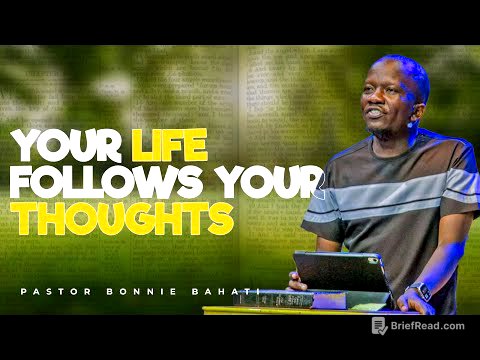TLDR;
This video explains how to use the quick actions feature on iPhones to streamline common tasks. It emphasizes customizing the home screen with frequently used apps and utilizing the long-press function on app icons to access quick actions, which can significantly speed up tasks like creating reminders, adding contacts, taking photos, and more. The key takeaway is that by strategically using quick actions, users can make their iPhones more efficient and personalized to their needs.
- Customize home screen with frequently used apps.
- Use long-press on app icons to access quick actions.
- Quick actions speed up common tasks.
Introduction to Quick Actions [0:00]
The video addresses the common frustration of fumbling through multiple steps on an iPhone to perform simple tasks. It introduces "quick actions" as a solution, suggesting that this often overlooked feature can make using an iPhone much more efficient. The presenter shares his personal experience of streamlining his iPhone use by customizing his home screen and utilizing quick actions.
Customizing the Home Screen [1:23]
The presenter explains the initial step of decluttering the home screen by only including the most frequently used apps. This personalization ensures that the essential apps are readily accessible. The presenter organizes his dock with communication apps like Phone, Messages, and FaceTime, while the rest of the home screen features apps he uses regularly, such as Weather, Photos, YouTube, Music, Notes, Calendar, Clock, and Camera.
Exploring Quick Actions for Various Apps [2:42]
The presenter demonstrates how to use quick actions by long-pressing on various app icons. For Reminders, this allows adding a new reminder directly to a list. For the Phone app, it provides options to create a new contact or view recent calls. With Messages, users can quickly send a message to recent contacts or start a new message. The Camera app offers quick access to video, portrait, and selfie modes. The Clock app allows setting alarms, starting a stopwatch, or setting a timer.
Quick Actions for Productivity and Entertainment Apps [5:14]
The presenter continues demonstrating quick actions for productivity and entertainment apps. For Calendar, the quick action allows adding a new event. Notes offers options to create a new note or scan a document. Music provides quick access to favorite songs. YouTube allows direct access to subscriptions. Photos provides shortcuts to favorites or photos from one year ago. The Weather app allows quick access to the weather forecast for saved locations.
Conclusion and Final Thoughts [7:32]
The presenter summarizes the ease of accessing quick actions by simply tapping and holding an app icon. He emphasizes that once users identify the most useful quick actions for their frequently used apps, they can optimize their home screen accordingly. The main challenge is remembering that quick actions exist, and the video aims to remind viewers to take advantage of this efficient iPhone feature.