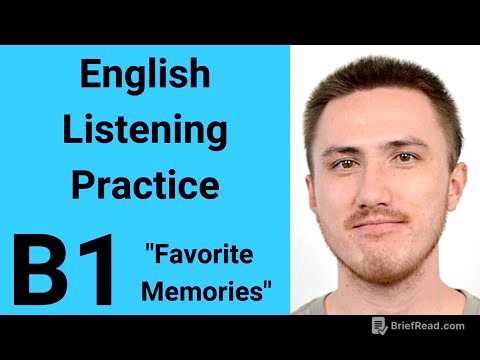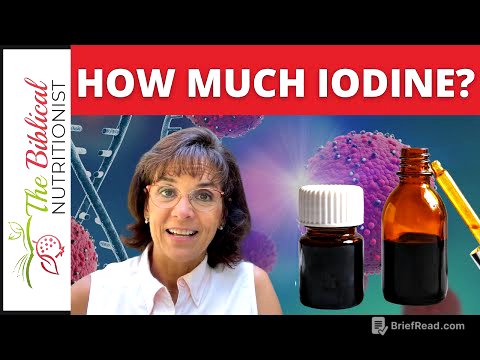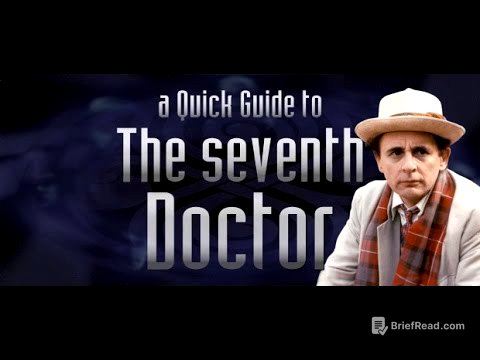TLDR;
This video provides a detailed overview of the new features and changes in iOS 26.1 and iPadOS 26.1. It covers visual updates like the liquid glass toggle, functional changes such as disabling the camera swipe on the lock screen, and the return of a modified slide-over feature on iPadOS. The video also touches on updates to the Apple TV app, Apple Music, and battery life performance on iPadOS 26.1.
- New liquid glass toggle for adjusting screen translucency.
- Option to disable camera access via swipe on the lock screen.
- Updated scrubber design in the Photos app.
- Modified slide-over feature reintroduced in iPadOS.
- Battery life assessment on iPadOS 26.1.
Introduction to iOS and iPadOS 26.1 [0:00]
The presenter introduces the new iOS and iPadOS 26.1 updates, highlighting that most features will be available on both platforms, with the iPad Pro being used to showcase the updates. The presenter encourages viewers to subscribe for more Apple software update videos.
Liquid Glass Toggle [0:30]
The update size was around 10GB. The new "liquid glass" toggle, found in the display and brightness settings, allows users to switch between clear and tinted screen appearances. The presenter shares a personal preference for the clear option, suggesting it gives a higher quality look. While a more granular slider control would be appreciated, the current implementation offers a simple choice between clear and tinted. The build number for iPadOS 26.1 is 23b82.
Lock Screen Camera Access [1:55]
Users can now disable the swipe-to-camera function on the lock screen. This can be found in settings under camera, then lock screen. The presenter prefers this feature disabled on their iPhone due to redundancy with other camera access methods but keeps it enabled on their iPad.
Photos App Scrubber and Apple TV App Update [2:50]
The video scrubber in the Photos app has a new visual design. The Apple TV app icon has been updated with a rainbow frosted hue behind the logo. The presenter notes a naming update where "Plus" has been dropped from Apple TV's streaming service name, leading to potential confusion as "Apple TV" can now refer to multiple things: the physical device, the app, the service, and the hub.
Alarm and Apple Music Updates [3:47]
The alarm interface differs slightly between iOS and iPadOS, with iOS featuring a slide to stop or snooze function. In Apple Music, users can now swipe down or to the right to skip songs. Additionally, some songs now feature real-time translations of lyrics, appearing beneath the original lyrics when available.
Return of Slide Over on iPadOS [4:52]
Apple has reintroduced a modified version of the slide-over feature in iPadOS following user feedback. To activate it, long-press the green button at the top of an app and select "Enter Slide Over." The slide-over window remains persistent and can be positioned on either side of the screen and resized. Only one app can be in slide-over view at a time, though multiple apps can be stored in the slide-over menu. The presenter suggests that allowing multiple visible slide-over windows would be a beneficial improvement.
Battery Life on iPadOS 26.1 [6:55]
The presenter shares battery life experiences on iPadOS 26.1, reporting 5 to 7 hours of screen-on time with intense usage and 7 to 9 hours with more casual use.
Conclusion and Final Thoughts [7:32]
The presenter summarizes the key updates in iOS and iPadOS 26.1, including the liquid glass toggle, live translations for AirPods Pro 2 and 3, and the return of the slide-over feature on iPadOS. The presenter encourages viewers to share their experiences with the new updates and any features they may have discovered.