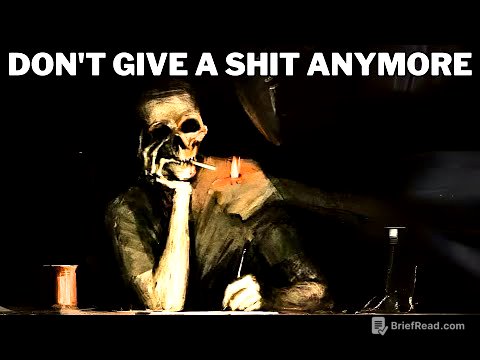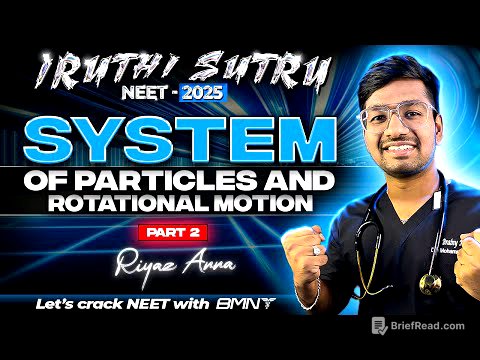TLDR;
This video guides users through setting up and customizing their online store profiles, including adding logos, setting up payment options, and configuring terms and conditions. It also covers integrating with Google and Facebook for enhanced tracking and marketing capabilities.
- Setting up profile details and uploading a logo.
- Configuring payment options and integrating with payment services.
- Creating terms and conditions, return, and cancellation policies.
- Integrating with Google Tag Manager (GTM) and Facebook Pixel for tracking.
Profile Setup and Customization [0:28]
The initial steps involve setting up the profile with essential details. This includes navigating to the profile options to upload a logo and input necessary information. The process includes options for customizing the profile to match the brand identity.
Payment Options Configuration [4:28]
The video explains how to configure payment options to facilitate transactions. This involves setting up payment details and integrating with various payment services. The goal is to ensure a smooth and secure payment process for customers.
Terms and Conditions [11:25]
The tutorial covers the creation of terms and conditions, as well as return and cancellation policies. This step is crucial for establishing clear guidelines for customers and protecting the business.
Google and Facebook Integration [9:28]
The video demonstrates how to integrate Google Tag Manager (GTM) and Facebook Pixel to track and analyze website traffic and conversions. This integration involves obtaining access tokens and configuring the settings to enable data tracking for marketing purposes.