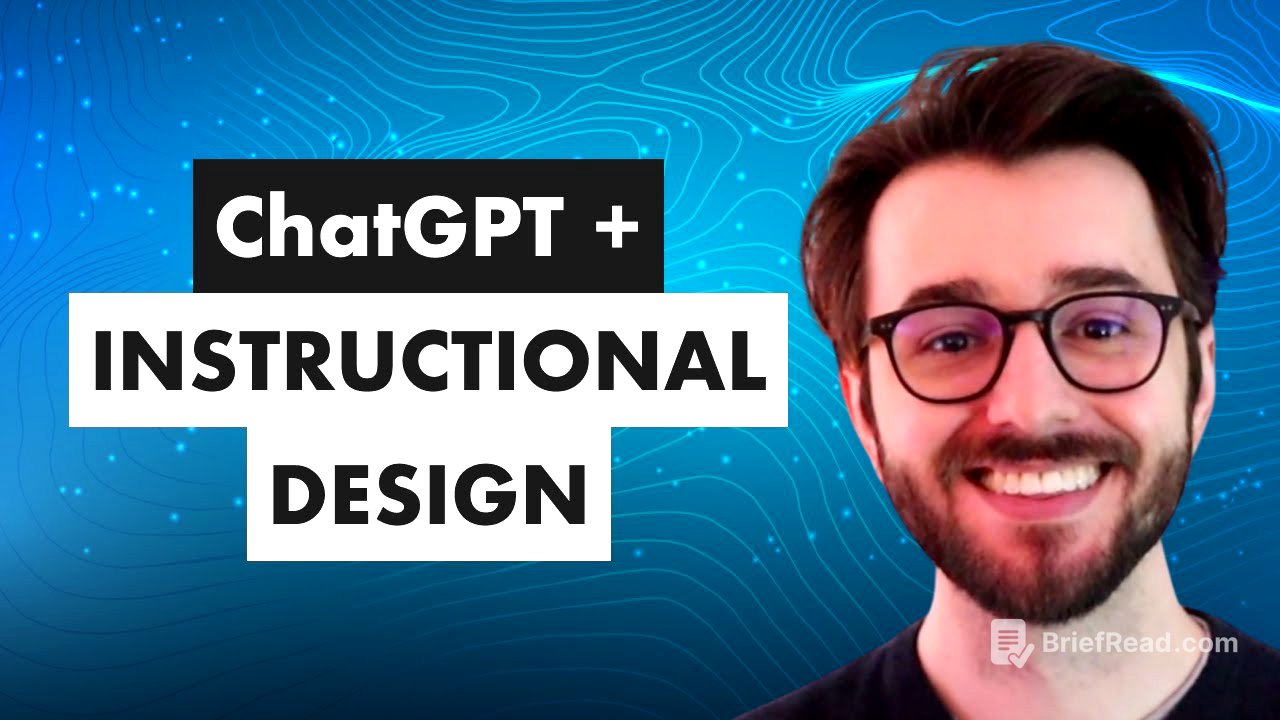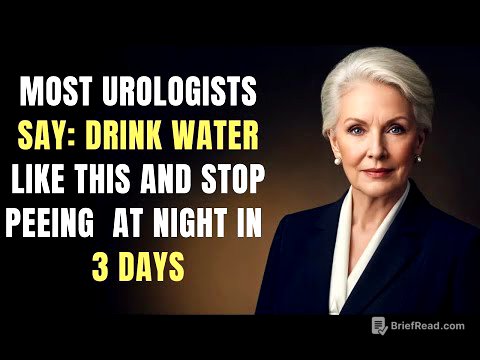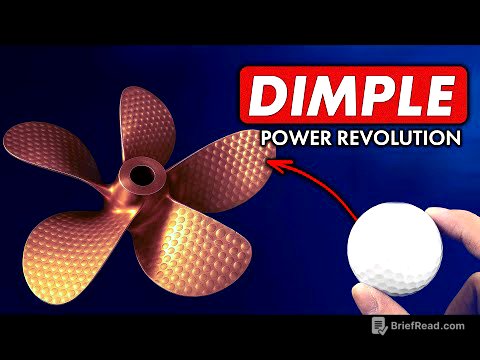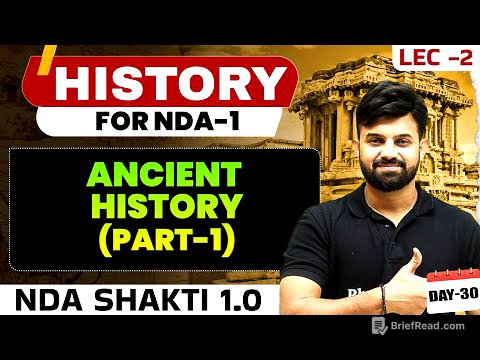TLDR;
This video explores the capabilities of ChatGPT, a powerful AI tool, for instructional designers. It covers how to use ChatGPT effectively, its various use cases, and its limitations. The video emphasizes the importance of using ChatGPT as a tool to enhance efficiency and creativity, rather than a replacement for human expertise.
- Key takeaways: ChatGPT can be used for research, ideation, course design, job searching, and communication.
- It's important to use ChatGPT strategically, providing clear prompts and context to get the desired results.
- ChatGPT has limitations, including context length, potential for inaccurate information, and inconsistency.
Introduction [0:00]
This video introduces ChatGPT as a time-saving tool for instructional designers. It highlights the potential of ChatGPT to streamline common ID tasks and provides a link to chat.openai.com for viewers to create an account and explore the tool.
What is ChatGPT? [1:10]
ChatGPT is described as an advanced form of auto-complete, trained on a massive dataset. It uses probability to generate text that makes sense contextually. The video demonstrates ChatGPT's ability to understand and respond to prompts, providing examples of explaining ChatGPT to different audiences.
How to Use ChatGPT [4:05]
The video emphasizes the importance of providing clear instructions and context to ChatGPT. It demonstrates how to define ChatGPT's role, set parameters, and ask follow-up questions to refine the output. The video also highlights the contextual nature of ChatGPT, where previous messages influence subsequent responses.
ChatGPT Use Cases [16:23]
The video outlines four primary use cases for ChatGPT in instructional design: research and ideation, course design, job searching, and communication. It provides examples of how ChatGPT can be used for each category, including summarizing content, generating learning objectives, and writing professional emails.
Research / Ideation [17:01]
ChatGPT can be used to research and explore topics, similar to Google search. The video demonstrates how to use ChatGPT to simplify complex concepts, generate creative content like poems, and summarize articles. It emphasizes the importance of verifying information from ChatGPT with subject matter experts.
Course Design [24:17]
ChatGPT can be used to generate learning objectives, course outlines, learning activity ideas, and content for storyboards and scripts. The video highlights the importance of providing specific instructions and examples to ensure ChatGPT generates high-quality learning objectives.
Job Searching [28:46]
ChatGPT can be used to revise resumes, generate cover letters, and develop portfolio content. The video emphasizes the importance of using ChatGPT strategically to enhance, rather than replace, human expertise in these areas. It warns against using ChatGPT to generate generic content that might be easily identified as AI-generated.
Communication [31:02]
ChatGPT can be used to write professional emails, adjust the tone of communication, and rewrite content. The video shares an anecdote about a friend who uses ChatGPT to write emails for clients and executives, highlighting the potential for ChatGPT to improve communication skills.
Limitations / Risks [32:35]
The video discusses the limitations of ChatGPT, including context length, potential for inaccurate information, and inconsistency. It explains the concept of context window and how it can affect the quality of ChatGPT's responses. The video also warns about the potential for ChatGPT to hallucinate information and emphasizes the importance of verifying information.
ChatGPT Tips [40:38]
The video provides tips for using ChatGPT effectively, including breaking down tasks into smaller steps, being clear about desired outcomes, and treating ChatGPT like a conversation partner.
Advanced Use [41:45]
The video explores advanced use cases for ChatGPT, including using the API for customization and incorporating ChatGPT into other applications. It discusses the concept of embeddings and fine-tuning models to enhance their capabilities. The video also highlights the potential for developing specialized AI tools for instructional designers.
Next Steps [45:14]
The video concludes by encouraging viewers to sign up for the waitlist for Devlin AI, a specialized AI tool for instructional designers. It emphasizes the importance of user feedback in developing a tool that meets the needs of instructional designers. The video also promotes future videos on using AI tools in instructional design.