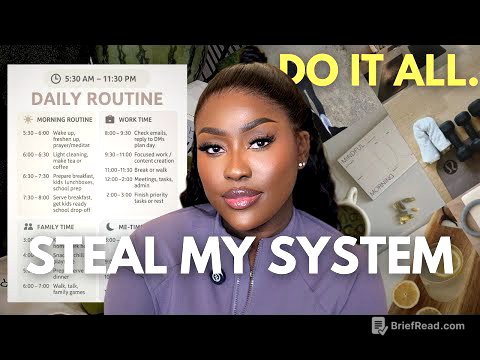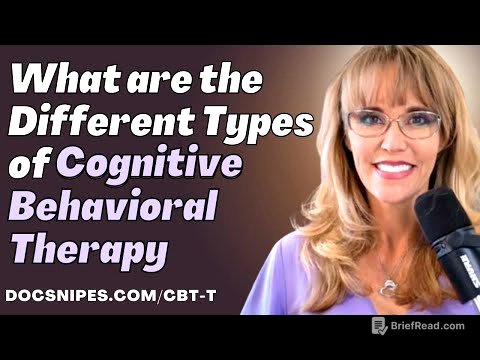TLDR;
This video explains how to test an MCP (Model Context Protocol) server using Postman. It covers the basics of MCP, its purpose in providing context to LLMs (Large Language Models), and how to validate the functionality of MCP servers, including Selenium MCP. The video also demonstrates connecting to both local and remote MCP servers, performing operations, and managing MCP requests within Postman.
- MCP provides context to LLMs, enabling them to interact with data sources.
- Postman can be used to test and validate MCP server functionality.
- Both local and remote MCP servers can be connected to and tested via Postman.
Introduction to MCP and its Importance [0:00]
The video introduces MCP (Model Context Protocol) and explains its role in providing context to Large Language Models (LLMs). MCP allows LLMs to interact with various data sources, retrieve data, and publish results. With the increasing number of MCP servers, testing them becomes crucial, which is why Postman has introduced a feature to facilitate this process. The discussion will cover understanding MCP, Selenium MCP, making requests in Postman, validating MCP server functionality, connecting to Selenium MCP server from Postman, performing Selenium operations on Chrome browser with Postman, and validating the functionality of Selenium MCP server.
Understanding MCP: Definition and Purpose [1:28]
MCP is defined as an open protocol that standardizes how applications provide context to LLMs. Instead of manually copying and pasting context into LLMs, MCP enables a direct connection between LLMs and data sources like Confluence or Jira. This allows LLMs to access information directly, streamlining the process and improving efficiency. MCP acts as a unified protocol, similar to a USB port, allowing connection to various data sources such as Confluence, Jira, and GitHub.
Benefits and Architecture of MCP [3:41]
MCP helps in building agents and complex workflows on top of LLMs, which by default lack the capability to directly interact with data sources. MCP provides pre-built integrations, eliminating the need for custom code to connect to specific data sources. It offers flexibility to switch between different LLMs like GPT4, Claude, and LLaMA. The architecture involves an MCP client (e.g., a cloud-based LLM) communicating with an MCP server, which then connects to the data source (e.g., a file system or database). This client-server architecture enables LLMs to access both local and external data sources.
Selenium MCP and its Validation with Postman [7:09]
Selenium MCP, developed by Angie Jones, extends MCP functionality to include Selenium operations. It provides capabilities to start a browser, navigate to a URL, find and click elements, and more. The video demonstrates how to use Postman to validate Selenium MCP server functionality. A user creates an MCP request in Postman, connects to the Selenium MCP server, performs operations, and validates the results. The UI in Postman allows users to create new MCP requests, choosing between local (stdio) and remote (HTTP) connections.
Connecting to a Local Selenium MCP Server [8:57]
The process of connecting to a local Selenium MCP server involves copying the configuration from the Selenium MCP server and providing it in Postman. The command npx is used to download and run the Selenium MCP node module, starting the server locally. Once connected, Postman displays the available tools and capabilities provided by the MCP server. The video demonstrates launching a Chrome browser, navigating to a URL (Sauce Demo), entering data into username and password fields, and clicking the login button using Selenium MCP functionalities within Postman.
Testing Selenium MCP Functionalities [10:35]
The video details the steps to interact with a web page using Selenium MCP through Postman. It includes locating elements by ID, sending keys to input fields, and clicking buttons. The demonstration covers entering username ("standard_user") and password into the Sauce Demo login page and then clicking the login button. This showcases how Postman can be used to validate the functionality of a Selenium MCP server by automating browser interactions.
Connecting to Remote MCP Servers [11:50]
In addition to local connections, the video explains how to connect to remote MCP servers. It uses the MCP echo server as an example, demonstrating how to send a request and receive a response. The video also shows how to connect to a GitHub MCP server, which requires providing a GitHub token for authentication. The process involves copying the configuration, providing the token in the environment settings, and connecting to the GitHub repository.
Performing Operations on GitHub via MCP [13:49]
After connecting to the GitHub MCP server, the video demonstrates creating a new repository named "postman-demo" with private visibility. By running the request in Postman, the repository is created on the GitHub account. This illustrates how MCP can facilitate interactions with external services like GitHub, and how Postman can be used to validate these interactions.
Additional Features and Conclusion [14:44]
The video highlights additional features in Postman for managing MCP requests, such as tracking the timeline of requests and storing them as collections. These collections can be exported, saved, and shared with team members, similar to how REST APIs are managed in Postman. The video concludes by summarizing how Postman can be used to validate any MCP server, emphasizing the ability to establish connections between data sources and LLMs.