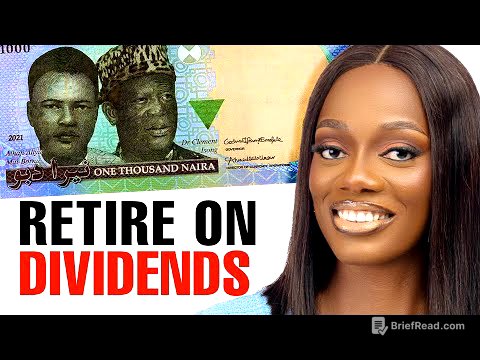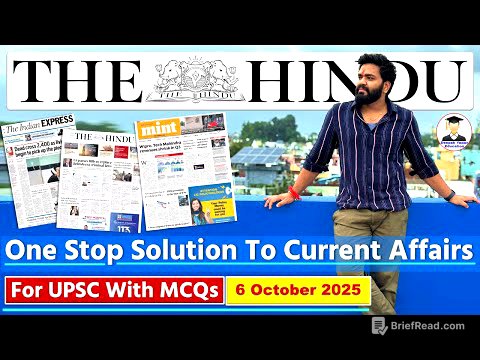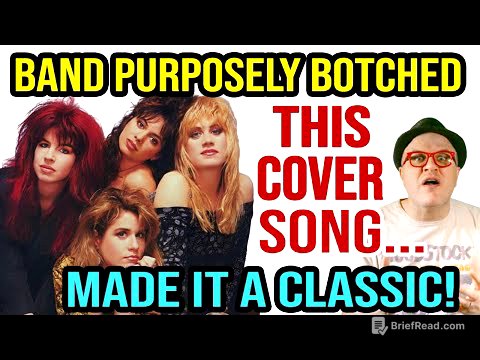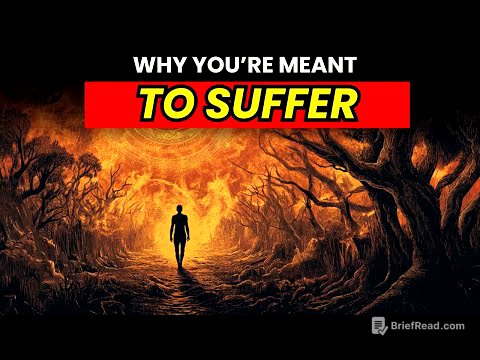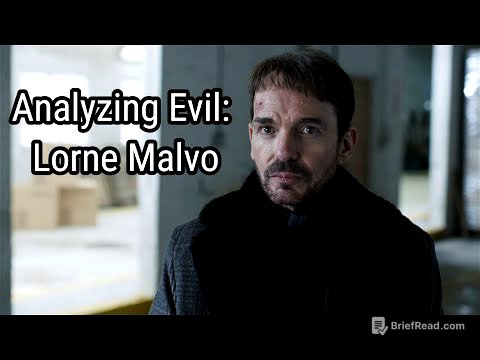TLDR;
This comprehensive YouTube course summary provides a step-by-step guide to creating and growing a successful YouTube channel from scratch. It covers niche selection, channel setup, content creation, video editing, packaging, and monetization strategies. The course emphasizes the importance of data-driven decision-making, audience engagement, and continuous improvement.
- Niche selection and validation
- Branding and channel optimization
- Content strategy and video production
- Editing and post-production techniques
- Monetization and channel growth
Introduction [0:00]
The author introduces the A To Z YouTuber Academy, a free course designed to help individuals grow their YouTube channels from zero to hundreds of thousands of views. He emphasizes that the course provides comprehensive advice, unlike other sources that may withhold information to sell premium content. The author highlights the extensive effort and resources invested in creating the course, including expert consultations and free templates. He shares his personal experience of overcoming initial failures on YouTube and achieving significant growth, aiming to empower viewers to transform their lives through YouTube success. The course will cover channel setup, viral video ideas, video structure, recording, editing, titles, thumbnails, analytics, and monetization. A free Discord community is also available for course members to connect and support each other. The author clarifies that the course is funded through affiliate links to recommended software and equipment.
Discovering Your Niche [9:12]
This chapter discusses the importance of selecting the right niche and content type for a YouTube channel. It warns against certain niches that are "doomed to fail" and provides guidance on how to identify promising content categories. The author advises viewers to brainstorm various content ideas and then narrow them down based on specific criteria. These criteria include assessing whether the niche is growing, perpetual (evergreen), and has a sustainable total addressable market (TAM). Additionally, creators should evaluate if they can be the best or first in that content format. The author introduces a spreadsheet template to aid in this process, which includes formats like vlogs, tutorials, challenges, and more. He also emphasizes the importance of ease of creation, defensibility against competitors, and financial lucrativeness when choosing a niche.
Uncovering Your X-Factors [36:29]
This chapter focuses on branding, likability, and memorability, emphasizing the importance of "X-factors." X-factors are unique traits, characteristics, or skills that make a creator uniquely attractive to viewers. The author encourages viewers to identify and exaggerate their standout qualities to differentiate themselves. He cautions against manufacturing fake X-factors but advises intentionally integrating genuine qualities into content to improve the viewer experience. Examples of X-factors include authenticity, real-world experience, and unique perspectives. The author shares his own X-factors for his channel, such as authenticity, real experience, and a focus on helping small YouTubers. He also provides examples of X-factors from other successful personalities like Mr. Beast, Dwayne Johnson, and Lady Gaga.
Setting Up Your Channel [47:49]
This section provides a step-by-step guide on creating and setting up a YouTube channel. It begins with creating a new Google account or using an existing one. The author explains the difference between a channel name and handle, emphasizing the importance of choosing a name that is easy to remember, pronounce, and unique. He recommends using Chat GPT to brainstorm names and checking for trademark violations. The guide covers designing a profile picture and banner image using Canva, providing specific dimensions and design tips. It also details how to write an effective channel description, add links to social media, and set up contact information. The author recommends usingstore domains for online stores, highlighting their intuitive links and increased traffic. The chapter also covers setting up channel settings in YouTube Studio, including customization options, monetization settings, and feature eligibility.
Finding Your Viral Video Ideas [1:25:46]
This chapter focuses on generating viral video ideas by analyzing existing content. The author stresses the importance of identifying why certain videos get views and using that information to inform your own content creation. He advises viewers to use YouTube analytics to determine if their content is not getting views due to a lack of impressions or a low click-through rate. The author introduces a method for finding video ideas by identifying competitors, recording their content, and analyzing their success. He recommends using a tool like Velo to streamline this process. The method involves eliminating content that is dying, not perpetual, or lacks a sustainable TAM, and then evaluating remaining ideas based on ease of creation, defensibility, and financial lucrativeness. The author also suggests using Google Trends to compare the popularity of different niches.
Becoming a Perpetual Researcher [1:52:07]
This chapter emphasizes the importance of adopting a perpetual researcher mindset to find viral video ideas. The author suggests that successful YouTubers find inspiration in their everyday lives and translate it into content. He advises viewers to look for content with a disproportionate amount of views, reads, or downloads and to analyze why it is successful. The author shares examples of how he and others have found inspiration from various sources, such as TV shows, Reddit, and personal experiences. He recommends using tools like Velo or Google Docs to save and organize these ideas. The key is to identify patterns and integrate them into your content to increase the likelihood of success.
Structuring and/or Scripting Your Videos [1:58:15]
This chapter discusses the importance of structuring and scripting videos to maximize viewer retention. The author emphasizes that planning videos in advance, whether through detailed scripts or rough outlines, is crucial for success. He outlines a three-phase process for scripting videos: brainstorming, fleshing out the structure, and adding word-for-word scripting to key sections. The author recommends identifying and maintaining a reason for viewers to keep watching throughout the video, meeting viewer expectations quickly, and exceeding those expectations to create a memorable experience. He also shares personal examples and tips for implementing these strategies in both educational and entertainment content.
Research [2:12:46]
This chapter focuses on the research component of scripting videos, emphasizing the importance of using real data to inform decisions and maximize viewer retention. The author advises viewers to identify top-performing videos in their niche and analyze why they are successful. He recommends using tools like Velo to streamline this process. The author suggests using Google Trends to compare the popularity of different niches. He also advises viewers to go to YouTube and search for tutorials, challenges, experiments, and breakdowns to see what's working. The author stresses the importance of finding the right boat, not just rowing hard, and provides a detailed example of how to research and evaluate different content formats within a niche.
Recording Your Videos (Digitally) [2:32:38]
This chapter provides a step-by-step guide on how to record your screen using OBS (Open Broadcaster Software), a free and versatile tool. The author begins by explaining how to download and install OBS, then walks through the optimal settings for recording high-quality video and audio. He covers setting the recording path, format, video encoder, audio encoder, and audio bit rate. The author also explains how to set up scenes and sources in OBS, including capturing the screen, audio from the desktop, and audio from a microphone. He also shows how to add a profile picture and channel banner.
Recording Your Videos (IRL): Audio Gear 101 [2:54:42]
This chapter focuses on audio gear and techniques for recording high-quality audio in real-life settings. The author emphasizes the importance of the recording environment, advising viewers to minimize background noise and echo. He suggests recording in closets or using blankets to deaden sound. The author then discusses different types of microphones, including lavalier microphones, shotgun microphones, and condenser microphones. He recommends specific models for each type, depending on budget and use case. The author also advises viewers to use pop filters to eliminate plosives and to position the microphone close to the speaker for better audio quality.
Recording Your Videos (IRL): Video Equipment & Lighting [3:16:21]
This chapter discusses video equipment and lighting for recording high-quality footage in real-life settings. The author begins by discussing recording devices, including webcams, phones, and DSLR-esque cameras. He recommends the Asus Zen Phone Flip for its high-quality front-facing camera and the Insta 360 webcam for its AI tracking features. The author also recommends using a tripod for stable shots and a gimbal for smooth footage while walking. He then discusses lighting, recommending three-point lighting setups and providing tips for using natural light effectively. The author also advises viewers to use props like whiteboards to enhance their videos.
Recording Your Videos (AI) [3:38:45]
This chapter explores the use of AI in video creation, specifically highlighting Invido AI as a leading tool. The author presents three use cases: generating videos from scratch, using AI to find stock footage, and creating AI voiceovers. He demonstrates how to generate entire videos using AI-generated footage, customize the style, and add voiceovers. The author also shows how to use AI to find relevant stock footage and edit the script. He also mentions the ability to translate the voice over to Spanish. The author emphasizes the time-saving benefits of using AI in video creation and shares a real-world example of a channel that generates videos 100% with Invido AI.
Understanding Copyright [4:04:32]
This chapter provides an overview of copyright law and its implications for YouTubers. The author explains the four categories of media on YouTube: content that can be used without permission or credit, content that requires credit, content that requires explicit permission or a license, and content that falls under fair use. He recommends using Google to determine the license of something. The author shares a conversation with entertainment lawyer Anita Sharma, who clarifies that YouTubers should primarily follow YouTube's community guidelines, which are based on US law, particularly fair use. Sharma defines fair use as a copyright doctrine that allows the use of copyrighted material without permission for purposes such as parody, commentary, criticism, reporting, or education. She emphasizes that simply labeling something as "fair use" does not make it so and advises creators to minimize the amount of copyrighted material used and to seek professional legal advice if unsure.
Editing Your Videos [4:37:11]
This chapter provides a step-by-step guide on how to edit videos using Da Vinci Resolve, a free and professional-grade video editing software. The author begins by explaining how to download and install Da Vinci Resolve, then walks through the basic interface and customization options. He covers importing footage, navigating the timeline, making cuts, adding transitions, and adjusting audio levels. The author also introduces keyboard shortcuts to speed up the editing process.
Syncing & Linking [4:58:10]
This chapter discusses techniques for refining video edits, specifically focusing on syncing and linking audio and video clips. The author explains how to unlink audio and video tracks to make precise edits, such as removing silence without affecting the video.
Keyboard Shortcuts [5:01:05]
The author shares a list of keyboard shortcuts to speed up the editing process. These include shortcuts for navigating the timeline, making cuts, deleting footage, and linking/unlinking clips.
Using Keyframes [5:05:04]
This chapter introduces the concept of keyframes and how to use them to create animations and dynamic effects in video editing. The author explains how keyframes work like a "magic flip book," allowing editors to set start and end points for animations and have the software automatically interpolate the frames in between. He demonstrates how to use keyframes to animate the position, zoom, and rotation of objects, as well as how to create smooth transitions and dynamic zooms.
Adding Visual Effects & Overlays [5:19:51]
This chapter focuses on adding visual effects and overlays to videos to enhance their appeal. The author explains how to add new video tracks to layer elements on top of existing footage. He demonstrates how to import and position images, create custom shapes, and use drop shadows and strokes to make elements stand out. The author also covers techniques for lowering the opacity of background footage to emphasize text or other overlays.
Working with Green Screens [5:35:20]
This chapter explains how to use chroma keying, also known as green screen, to overlay video footage on top of other backgrounds. The author demonstrates how to use the Delta Key tool in Da Vinci Resolve to remove the green screen and fine-tune the settings to eliminate any green halo around the subject.
Editing Vocals [5:39:06]
This chapter focuses on basic audio editing techniques to improve the quality of vocals in videos. The author explains how to use EQ to adjust the frequencies of the audio, cut out unwanted lows and highs, and create a crisper, clearer sound. He also demonstrates how to save EQ presets for future use.
Adding Sound Effects & Music [5:44:33]
This chapter covers adding sound effects and music to videos to enhance their impact. The author explains how to add new audio tracks and adjust the volume of individual clips and entire tracks using the audio mixer. He recommends using sound effects to exaggerate key moments and emotions and selecting music that matches the tone of the video. The author also discusses the importance of using transitions to smooth out audio cuts.
Rendering & Exporting [6:00:33]
This chapter provides a step-by-step guide on how to render and export videos in Da Vinci Resolve. The author explains how to select the portion of the timeline to render, choose the export format (MP4 is recommended), set the resolution and frame rate, and select the quality.
Editing Your Videos (Example) [6:03:20]
This chapter provides a real-time example of the author editing a video, demonstrating the techniques and principles discussed throughout the course. The author walks through the process of making basic cuts, adding overlays, adjusting audio levels, and using transitions to create a polished final product.
Reviewing Your Videos with Nate Black [7:16:56]
In this chapter, the author and Nate Black review several YouTube video intros, providing constructive criticism and actionable advice. They discuss the importance of respecting the viewer's time, setting the right tone, and avoiding common pitfalls such as unnecessary pauses and jargon. They also emphasize the need for a clear and compelling premise that hooks viewers from the beginning.
Repurposing Your Longform Videos [7:52:07]
This chapter focuses on repurposing long-form videos into short-form content for platforms like YouTube Shorts and TikTok. The author recommends using a tool like Opus Clip, an AI-powered platform that automatically re-edits videos and adds captions. He demonstrates how to use Opus Clip to generate engaging short clips, customize the layout and captions, and schedule posts to multiple social media accounts.
Packaging Your Videos [8:16:09]
This chapter discusses the importance of packaging videos effectively, focusing on the title and thumbnail. The author emphasizes that the title and thumbnail should work together to entice viewers to click, rather than simply repeating the same information. He provides examples of successful and unsuccessful packaging strategies, highlighting the need for clear communication and visual appeal.
Writing Titles [8:22:56]
This chapter focuses on writing effective YouTube titles. The author emphasizes that while there are general principles, the best approach is to research what is working in your niche and model successful titles. He advises viewers to save interesting titles they come across and to use those as inspiration for their own videos. The author also recommends using a tool like Velo to find high-performing videos and analyze their titles.
Graphic Design [8:31:01]
This chapter provides a comprehensive overview of graphic design principles and tools for creating compelling YouTube thumbnails. The author recommends using Photoshop or Photopea (a free alternative) and walks through the basic interface and tools. He covers creating a new project with the correct dimensions, importing and manipulating images, adding text, and using effects like drop shadows and strokes to make elements stand out.
Thumbnail Example [9:21:15]
In this chapter, the author provides a step-by-step example of designing a thumbnail, demonstrating the techniques and tools discussed in previous chapters.
The Thumbnail Cheat Code [9:46:26]
This chapter introduces the use of AI in thumbnail creation, specifically highlighting Pixels as a leading tool. The author explains how to use Pixels' recreate feature to generate thumbnails based on existing successful thumbnails. He also shares tips for refining prompts and using Photoshop to make further edits.
Properly Posting Your Videos [10:09:03]
This chapter provides a detailed guide on how to properly post videos to YouTube to maximize their visibility and engagement. The author covers various settings, including the title, description, tags, category, and thumbnail. He emphasizes the importance of crafting a compelling title and description that accurately reflect the video's content and attract viewers. The author also recommends using playlists to keep viewers engaged and promoting other videos.
Testing Your Videos: Thumbnails [10:36:27]
This chapter discusses how to test thumbnails using YouTube's built-in A/B testing feature. The author recommends running two stages of tests: big tests with significantly different thumbnails and small tests with minor variations of the winning thumbnail.
Testing Your Videos: Titles [10:41:50]
This chapter focuses on testing titles using an external software called Thumbnail Test. The author explains how to set up a title test, select the appropriate settings, and analyze the results.
Analyzing Your Performance [10:49:35]
This chapter discusses how to analyze YouTube analytics to understand video performance and identify areas for improvement. The author emphasizes the importance of considering statistical significance and context when interpreting data. He recommends tracking returning viewers, views, subscribers, and retention graphs to gauge the success of a channel and individual videos.
Case Study [11:07:36]
This chapter presents a case study of a new YouTube channel called YouTube Geniuses, which the author grew to 6,800 subscribers with just one video. He explains how he used research to identify a promising niche, create a compelling video, and optimize its packaging.
How to Make Money From Your Channel [11:20:56]
This chapter discusses various ways to monetize a YouTube channel. The author begins by sharing data on average RPMs for different types of content, including long-form videos, shorts, and live streams. He then presents 24 alternative monetization methods, including selling videos upfront, pumping videos with mid-roll ads, creating niche products, and upselling brand deals.
What Now? [11:40:38]
This chapter provides a summary of the course and actionable steps for viewers to implement what they have learned. The author recommends starting by picking a niche, setting up a channel, and defining X-factors. He then advises viewers to consistently create viral video ideas, optimize their titles and thumbnails, record and edit high-quality videos, and analyze their results.
A Real Case Study [11:46:55]
The author shares a real case study of the YouTube Geniuses channel, detailing how he applied the course's principles to achieve significant growth with a single video. He emphasizes the importance of research, strategic packaging, and consistent effort.