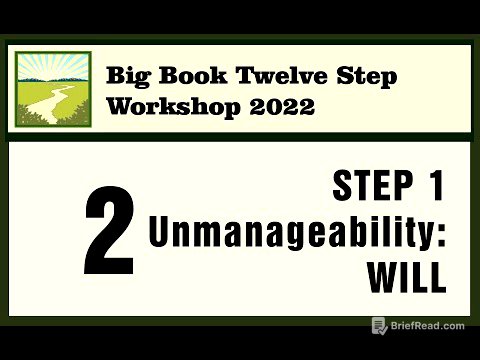TLDR;
This video provides a comprehensive guide on creating faceless YouTube automation channels using AI tools. It covers branding, scriptwriting, voiceover generation, visual creation, and video editing. The guide emphasizes the use of AI to streamline content creation, reduce costs, and increase efficiency, enabling anyone to start and grow a successful YouTube channel in a profitable niche like health.
- Branding your channel for recognition and discoverability.
- Using AI for scriptwriting and voiceovers to save time and money.
- Creating engaging visuals with stock footage and AI-generated content.
- Editing videos efficiently with free software like CapCut.
Introduction to YouTube Automation [0:00]
The video introduces YouTube automation as a business model where videos are created without showing one's face, outsourcing content creation. It clarifies that automation doesn't involve bots but rather using AI tools to handle tasks like script writing, voiceovers, and video editing, which were previously done by expensive freelancers. The presenter shares his experience of earning $3,150 from ad revenue with 1.6 million views on his health channel, highlighting the potential of faceless channels in niches like health. He also mentions a free YouTube Academy for beginners to learn and grow successful faceless YouTube channels.
Branding Your Channel [3:21]
Channel branding is crucial for standing out and attracting the right audience. This includes selecting a unique and memorable channel name, creating a professional logo and banner, writing a compelling channel description, and optimizing SEO settings. To generate name ideas, one can use Chat GPT, ensuring the chosen name is available on YouTube. Canva is recommended for designing logos and banners without needing design skills. A well-written channel description, also aided by Chat GPT, helps YouTube understand the channel's content. SEO optimization involves adding relevant keywords in YouTube Studio settings to improve discoverability.
Writing a Script with AI [5:52]
A great script is essential for engaging viewers and growing a YouTube channel. The video explains how to use AI, specifically Chat GPT, to generate high-quality scripts quickly. It details the components of an effective prompt, including specifying the content type, video title, desired tone, video length, target audience, and relevant keywords. While AI generates a structured script with a hook, introduction, main content, and call to action, it's important to review and edit the script for accuracy and authenticity.
Generating Voiceovers with AI [8:04]
The video discusses how AI has revolutionized voiceovers, making them more accessible and affordable. It recommends 11 Labs as the best platform for AI-generated voiceovers, offering thousands of realistic voices. Users can choose from standard AI voices or professional voices, including the presenter's cloned voice. The process involves pasting the script into the text box, generating the speech, and downloading the audio file.
Gathering Visuals: Stock Footage and AI-Generated Content [9:59]
Visuals are important for keeping viewers engaged. The video outlines two main methods for obtaining visuals: using stock footage from free or paid websites and generating AI images and videos. It lists Pixabay, Pexels, and Videvo as free sources for stock footage and Artgrid and Storyblocks as paid options. For AI-generated visuals, the video introduces Luma Labs, where users can create realistic images and turn them into short animated videos by typing a description in the prompt box.
Editing Your Video with CapCut [12:16]
The final step is editing the voiceover, visuals, and AI-generated clips together using CapCut, a free and user-friendly video editing software. The process involves importing the assets, dragging the voiceover onto the timeline, adding visuals to match the script, and incorporating transitions between clips. Adding captions is highlighted as a crucial step to increase watch time and retention, with CapCut offering an auto-caption feature. Finally, the video is exported in 1080p resolution for the best quality.
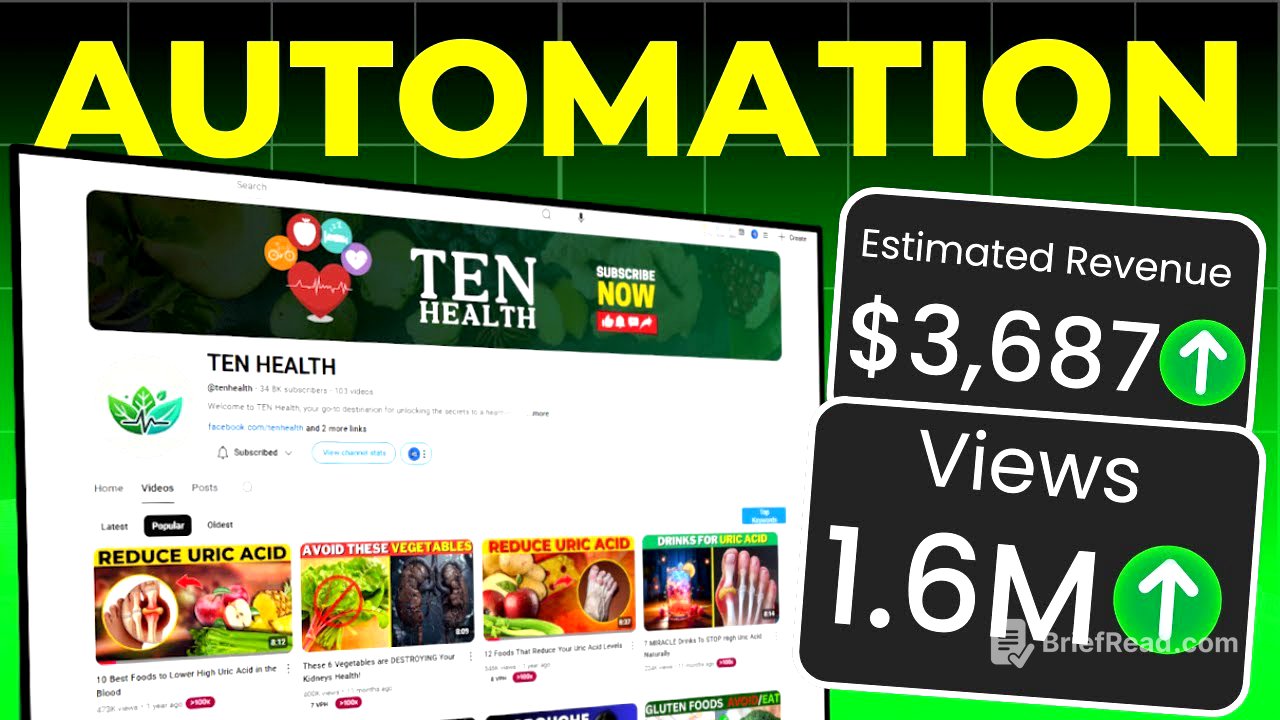



![Saturn and the Jews [Renaissance Astral Magic Documentary] [Bonus Scene]](https://wm-img.halpindev.com/p-briefread_c-10_b-10/urlb/aHR0cDovL2ltZy55b3V0dWJlLmNvbS92aS9RdWxWSzNsa1ZkSS9ocWRlZmF1bHQuanBn.jpg)