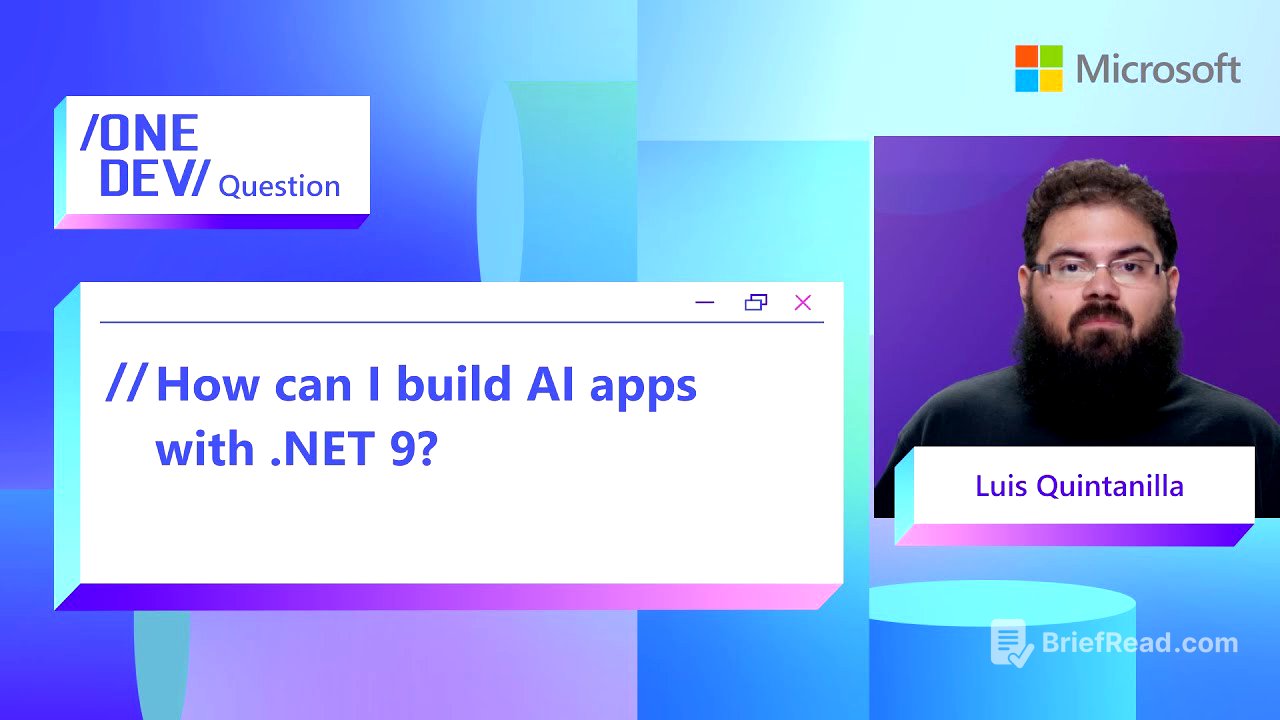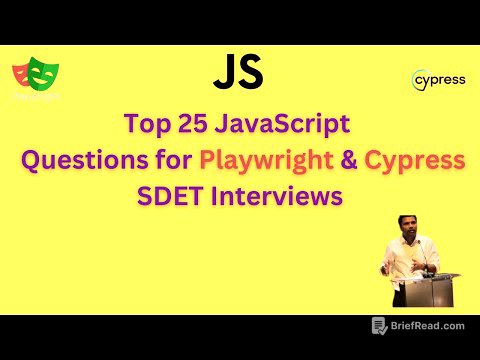TLDR;
This video provides a quick guide on how to start building AI applications with .NET 9. It highlights the importance of samples and documentation available on the .NET website and Learn platform. It also covers the foundational layers and interfaces being built, like Microsoft.Extensions.AI and Microsoft.Extensions.VectorData, for interacting across different providers such as OpenAI and LLamaSharp. Finally, it mentions leveraging .NET Aspire and azd for deployment into production.
- Samples and documentation are key starting points.
- Foundational layers enable interaction across different AI providers.
- A rich ecosystem of tools and libraries is being developed with community support.
- .NET Aspire and azd tools facilitate production deployments.
Getting Started with AI in .NET 9 [0:00]
To begin building AI applications with .NET 9, start with the samples and documentation available on the .NET website and the Learn platform. These resources provide tutorials and documentation to guide you through the initial steps.
Foundational Layers and Interfaces [0:18]
Microsoft is developing foundational layers and interfaces, such as Microsoft.Extensions.AI and Microsoft.Extensions.VectorData. These tools allow developers to interact with various AI providers, creating a consistent and flexible development experience.
Ecosystem of Tools and Libraries [0:29]
The .NET ecosystem is expanding with a variety of tools, libraries, and SDKs, thanks to community collaboration. This includes support for providers like OpenAI and LLamaSharp, as well as various vector databases, offering developers a wide range of choices for building AI applications.
Deployment Options [0:45]
For deploying AI applications, .NET Aspire and azd setup deployment tools can be used. These tools help streamline the process of getting applications into production, making it easier to deploy and manage AI-powered .NET applications.