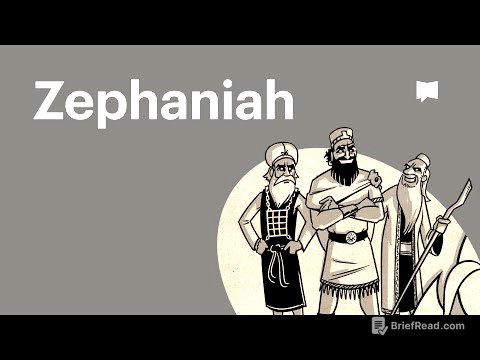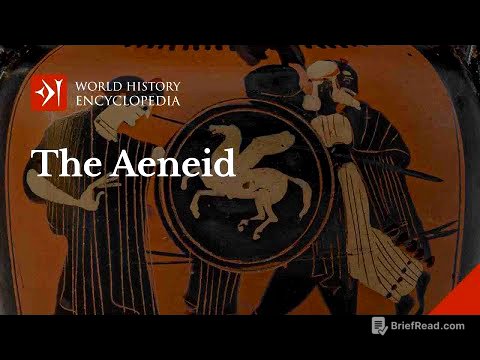TLDR;
This video addresses concerns about password leaks and provides practical steps to enhance online security. It emphasizes the importance of using a password manager to generate strong, unique passwords and protect against phishing attacks. Additionally, it advises enabling two-factor authentication for important accounts and regularly checking password manager security sections for compromised passwords.
- Don't panic about password leak articles.
- Use a password manager to create strong, unique passwords.
- Enable two-factor authentication for important accounts.
- Regularly check your password manager's security section.
- Beware of phishing attacks.
Intro [0:00]
The video introduces the topic of recent reports about massive password leaks and aims to guide viewers on how to respond effectively without panicking. It sets the stage for providing actionable advice on protecting personal information and online accounts.
Don’t Panic [0:24]
The initial advice is not to panic when encountering articles about password leaks, as these are frequently updated reports of previously discovered databases. These articles often use sensational headlines to attract readers. The information presented may be vague, including IDs and other personal data, not just passwords. Additionally, some reported "leaks" may involve password hashes, which are less dangerous than the passwords themselves.
You Need To Be Using a Password Manager [1:50]
The video stresses the importance of using a password manager for online security. Password managers generate strong, random passwords, automatically enter passwords on websites, and protect against phishing attacks by not recognizing fake sites. Apple users have a built-in password manager, but third-party options are also viable.
Check Your Password Manager’s Security Section [3:27]
Users should regularly check the security section of their password manager to identify compromised, reused, or weak passwords. The password manager cross-references stored passwords with known breached databases. It's important to change any identified compromised passwords immediately and avoid reusing passwords across different sites. While false positives can occur, especially with services like Google, unique passwords should be used for unrelated websites.
Use Two-Factor Authentication For Important Sites [5:02]
Enable two-factor authentication for important accounts like banks, email, and social media to add an extra layer of security. This ensures that even if a password is compromised, access to the account requires a second security code, typically generated by an app, password manager, or sent via text message.
Beware Of Phishing Attacks [5:38]
The video warns against social engineering and phishing attacks, where scammers attempt to trick users into revealing sensitive information through emails, texts, or phone calls. It is crucial to avoid giving out any information and be wary of requests for codes, as these may be attempts to trigger and intercept two-factor authentication codes.
Should Your Change Your Passwords Anyway? [6:14]
If a specific site or service is involved in a password breach, follow their advice on whether to change passwords. Changing passwords too frequently isn't always necessary, especially if two-factor authentication is enabled. However, it's advisable to periodically check the password manager's security section for newly compromised passwords, even without specific breach alerts.