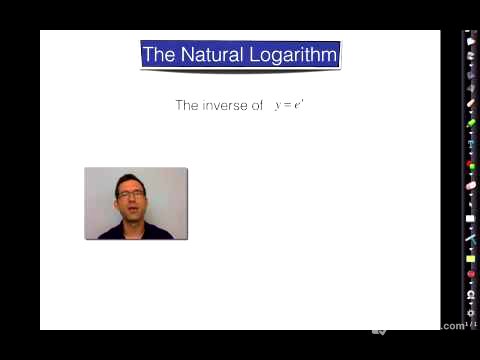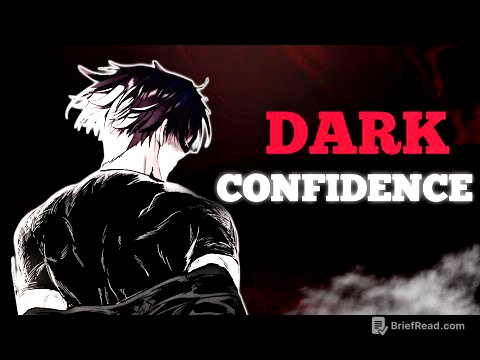TLDR;
Jason Hanson, a former CIA officer, outlines five signs indicating a smartphone may be hacked: rapid battery drain, strange background noise during calls, unfamiliar apps, increased data usage, and sluggish performance. He advises regular checks for unfamiliar apps and unusual data consumption. To address these issues, he recommends using Delete Me to remove personal information from data brokers, turning the phone to airplane mode, deleting suspicious apps, running malware and antivirus scans, changing passwords on a secure device, and performing a factory reset if necessary.
- Rapid battery drain may indicate malicious software running in the background.
- Strange background noise during calls could mean someone is intercepting them.
- Unfamiliar apps should be immediately investigated and removed.
- Increased data usage suggests unauthorized information extraction.
- Sluggish phone performance, overheating, or unexpected restarts can be signs of a hack.
Introduction [0:00]
Jason Hansen introduces the topic of smartphone hacking, noting its prevalence and the concerns people have about potential breaches by ex-partners or others. He promises to share five signs that indicate a phone may be hacked and how to address these issues without professional help.
Sign 1: Rapid Battery Drain [0:42]
One sign that a smartphone may be hacked is a battery that drains too quickly. While older phones naturally have shorter battery lives, a sudden and unexpected decrease in battery performance on a newer phone could indicate malicious software running in the background. This software, installed without the user's knowledge, consumes power and drains the battery.
Sign 2: Strange Background Noise [1:11]
Another sign is strange background noise during calls. Unusual clicking or static sounds that are not part of a normal conversation may indicate that someone is tapping or intercepting the calls. It's important to pay attention to these anomalies rather than dismissing them.
Sign 3: Unfamiliar Apps [1:35]
The presence of unfamiliar apps on a smartphone is a significant indicator of a potential hack. Users should regularly check their installed apps, ideally every 30 days, and look for any apps they don't recognize or didn't intentionally download. These apps could be keyloggers or other malicious software designed to listen to conversations or steal information.
Sign 4: Increased Data Usage [2:22]
A sudden increase in data usage is another sign that a smartphone may be compromised. Malicious software can extract information from the phone and send it to remote servers, leading to unusually high data consumption. Users should monitor their data usage regularly and investigate any unexplained spikes.
Sign 5: Sluggish Phone Performance [3:00]
If a smartphone becomes sluggish, overheats, freezes, or restarts unexpectedly, it could be a sign of a hack. These issues, especially in newer phones, may indicate that something has been installed and is running in the background, affecting the phone's performance.
The Risks and Delete Me [3:27]
The risks of having these problems include potential hacks of bank accounts and identity theft. Jason recommends using Delete Me, a service that removes personal information from data broker websites, to mitigate these risks. Data brokers collect and sell personal information without consent, making it easier for scammers to access phone details. Delete Me handles opt-out forms, tracks removals, and provides privacy reports, also offering masked emails and phone tools for added protection.
How to Fix Hacked Phone [5:18]
To address a potentially hacked phone, Jason advises the following steps: First, immediately turn the phone on airplane mode to stop data transfer. Second, go through all the apps and delete anything suspicious. Third, run a malware and antivirus scan. Fourth, change all passwords tied to the phone on a secure computer. Finally, back up all data and perform a full factory reset if necessary. In extreme cases, he suggests discarding the phone altogether.