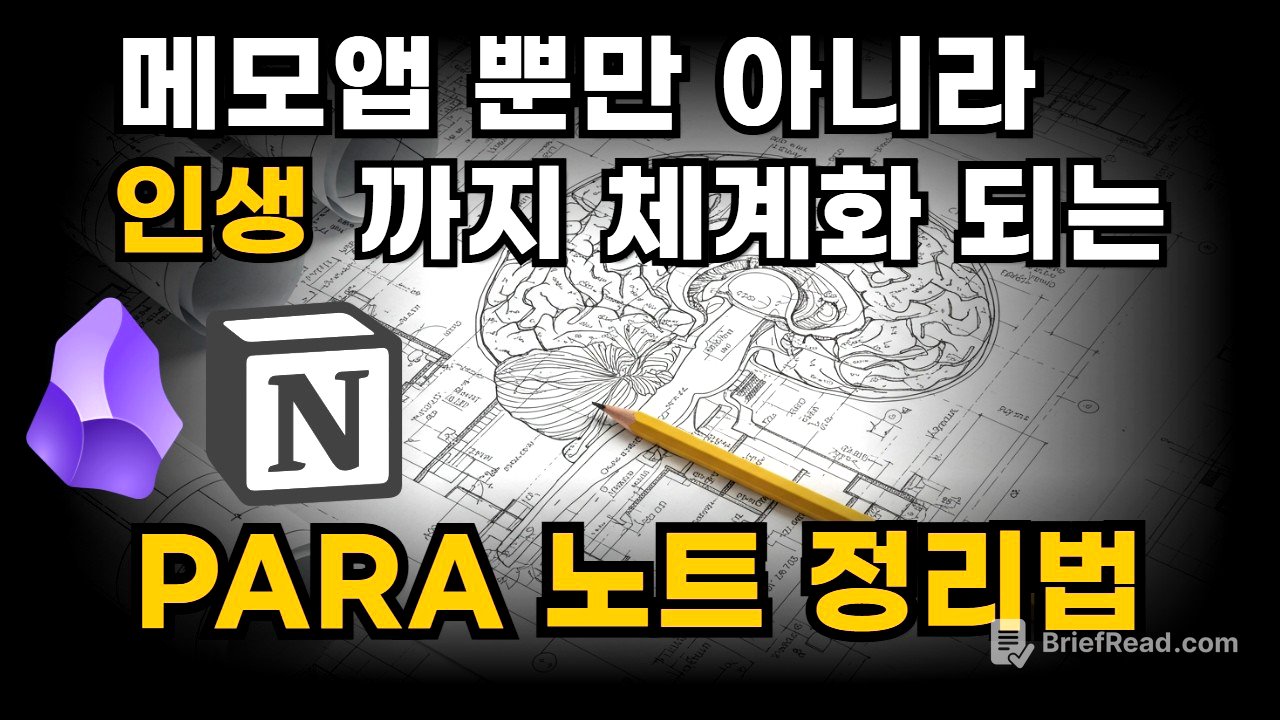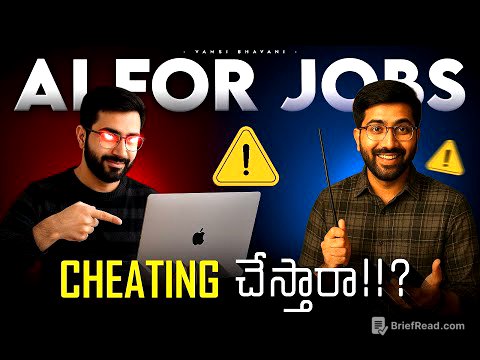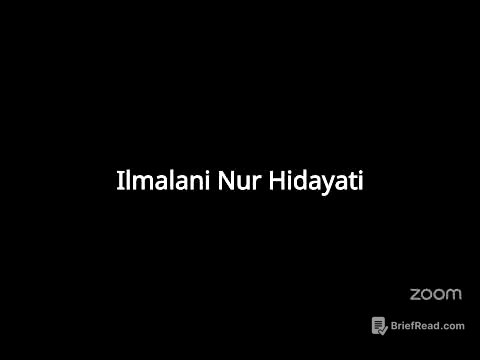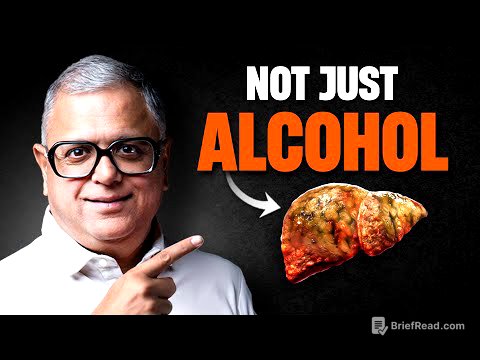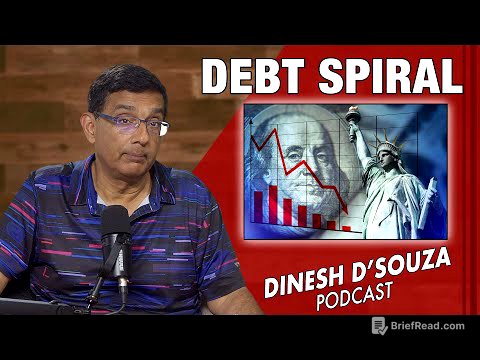TLDR;
This video introduces the PARA note-taking method, a system designed to transform information from static data into actionable ideas. It addresses the common problem of digital hoarding and inefficient information retrieval. PARA consists of four core modules: Projects, Areas, Resources, and Archives, each serving a distinct purpose in managing and utilizing information effectively. The video also guides viewers on finding and selecting suitable Notion templates to implement the PARA system, emphasizing the importance of ease of use and personalization. By delegating information management to the system, users can focus on strategic thinking and creative execution.
- PARA is a system for executing information, not just storing it.
- It consists of four core modules: Projects, Areas, Resources, and Archives.
- The system helps to create a flow of information, where resources are inspired, projects are implemented, responsibilities in areas are managed, and when completed, they flow into an archive.
- The video guides viewers on finding and selecting suitable Notion templates to implement the PARA system.
- By delegating information management to the system, users can focus on strategic thinking and creative execution.
메모, 왜 정리가 안 될까? [0:00]
The video addresses the common issue of disorganized notes and information, questioning whether there's a systematic method to effectively manage thoughts and information. It suggests applying the PARA (Projects, Areas, Resources, Archives) note-taking method to daily life, emphasizing its simplicity and efficiency compared to traditional methods. The video promises to reveal the secret to staying focused amidst a sea of notes.
정보 정리의 가장 큰 함정: 디지털 무덤 [0:46]
The video highlights the problem of digital hoarding, where collected information in tools like Notion and Evernote often becomes unused and difficult to find. It criticizes organizing information solely by topic (e.g., marketing, planning) as an archival approach that doesn't serve implementers focused on producing results. The key point is that individuals aren't librarians but rather need to mobilize knowledge across different areas to achieve project goals, such as launching a new product.
실행을 위한 시스템, 파라(PARA) 정리법이란? [1:52]
The PARA system is introduced as a method designed for executing information rather than just storing it. It's described as a blueprint to transform static data into a dynamic and valuable source of ideas. The video emphasizes that PARA is an intuitive system that mirrors the way people actually work, saving time wasted on searching for information and providing a competitive edge.
인생 OS, 파라(PARA)의 4가지 핵심 요소 [2:53]
The PARA system consists of four core modules: Projects, Areas, Resources, and Archives. The video promises to explain the role and principles of each module.
P: 프로젝트 (Project) - 명확한 목표와 마감일 [3:06]
The first module, Projects, refers to tasks with clear objectives and specific deadlines. These are the immediate tasks at hand, such as a quarterly earnings report due this week or a summer vacation plan due this weekend. The defining characteristic of a project is that it has a clear goal and an end.
A: 영역 (Area) - 지속적인 책임 관리 [3:40]
The second module, Areas, encompasses aspects of life that require ongoing management and responsibility without a specific deadline. This can be thought of as roles and responsibilities, such as healthcare, team management, finances, savings, and children's education. Unlike projects, areas are like marathons that require continuous effort.
R: 리소스 (Resource) - 미래를 위한 지식 창고 [4:18]
The third module, Resources, includes topics and information that are not directly related to current projects or areas but are personally interesting or potentially useful in the future. It serves as a storehouse of intellectual curiosity and future assets, such as trends in AI task automation, business model analyses, book lists, useful prompts, and travel destinations.
A: 아카이브 (Archive) - 자산의 재활용 [4:54]
The fourth module, Archives, is a digital repository for completed, discontinued, or inactive projects, areas, and resources. The key is to archive rather than delete, allowing for the reuse of previously created assets to expedite future information processing. For example, a mastered list of useful prompts can be retrieved and reused to create new prompts. Archiving completed items helps maintain a clear and minimal list of current tasks.
정보가 흐르는 '생각 발전소'의 비밀 [5:49]
The true power of the PARA system lies in its ability to create a flow of information. Instead of information stagnating in individual folders, resources inspire projects, responsibilities in areas are managed, and completed items flow into the archive. This continuous flow prevents thoughts from stagnating.
바로 쓰는 무료 노션 템플릿 찾는 법 [6:19]
The video provides guidance on finding free Notion templates to implement the PARA system. By searching for keywords like "para notion template" or "second brain notion template," users can find various recommended templates. The video demonstrates how to add a template by logging into Notion and clicking the "Use Template" button.
나에게 맞는 노션 템플릿 3가지 비교 분석 [7:02]
The video compares three Notion templates, noting that the first template has vertically listed records for each area, which may appeal to those who prefer a vertical UX. However, the quality of the free products is reasonable, while overseas dashboards offer better quality free products with a more horizontal UI for better at-a-glance viewing. Users can manage their information by managing new content in the inbox, creating documents, and moving items to tasks, projects, and information areas. The third template is structured in a more UX-friendly way, allowing management of inboxes, tasks, projects, and pages from the home screen. The choice depends on personal preference, with the speaker favoring the second template for its ease of use over appearance due to fewer mouse movements and clicks required.
시스템의 힘: 검색 대신 창의적인 실행에 집중하기 [9:26]
The PARA system allows users to organize material quickly and efficiently. By using this system, users only need to check the project folder to know what to do. They can open the team member page in the area to check past records before a 1:1 interview. When they need new ideas, they can explore their own treasure trove of resources. By delegating remembering and retrieving information to the system, the brain can focus on strategic thinking and creative execution.
정보의 주인이 되는 법 (정리 & 마무리) [10:49]
The video concludes by emphasizing that utilizing the PARA organizing functions can transform one's approach to information management. The speaker shares personal experience of how the system has helped in video creation and offers a new perspective on organizing and managing information more effectively. The video encourages viewers to subscribe for more AI news and practical tips and suggests watching a video in the pinned comments for increasing productivity using AI.