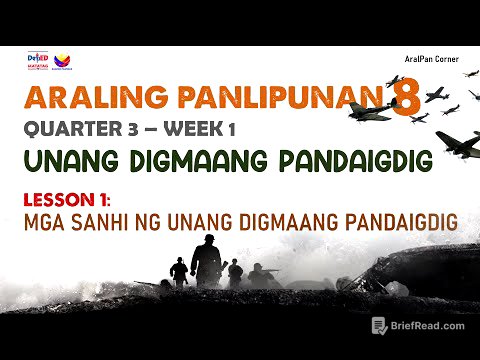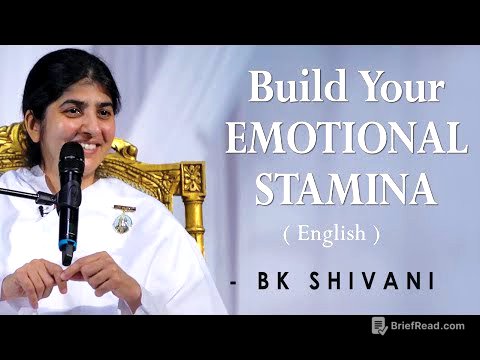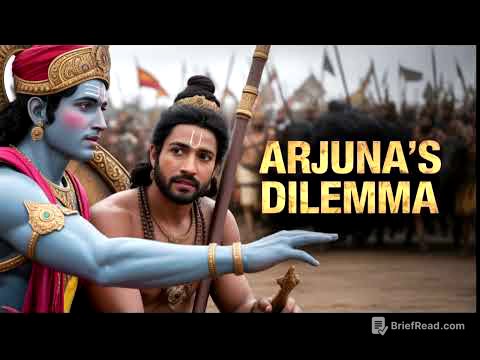TLDR;
This video provides a detailed blueprint for creating a successful YouTube channel that focuses on 3D documentary-style videos with AI voiceovers. It covers niche selection, topic generation using AI, script creation, voiceover generation, 3D image creation, video editing, and monetization strategies. The key takeaways include leveraging AI tools like ChatGPT, Leonardo AI, and Eleven Labs to streamline content creation and creating engaging videos that can attract a large audience and generate revenue through ads.
- Niche selection for documentary-style videos.
- Using AI tools for content creation.
- Step-by-step guide to video creation.
- Editing tips for engaging content.
Introduction [0:00]
The video introduces the concept of creating a profitable YouTube channel by producing 3D videos with AI voiceovers. It highlights channels like Meld and Atrium as examples, noting their substantial subscriber counts and views despite having few videos. The presenter claims to have analyzed over 50 channels and discovered a method to create these videos for free using AI. The video promises a complete blueprint for creating such a channel and generating income through YouTube.
Niche Analysis and Topic Selection [1:52]
The video emphasizes the importance of selecting a documentary niche and choosing topics that are unique, create curiosity, and keep viewers engaged. It suggests focusing on trending topics to attract views, using the example of channels that capitalized on the Trump news cycle. For topic generation, the video advises using ChatGPT to analyze successful channels in the 3D video niche by providing it with channel links. This helps ChatGPT understand the type of content that performs well and generate relevant video ideas.
Script Creation [4:01]
The video highlights the importance of a well-formatted and engaging script to maintain audience attention. It recommends using a specific prompt in ChatGPT, which the presenter claims to have perfected through extensive research and analysis of successful channels. The presenter offers this prompt in a Google Doc accessible via Telegram or WhatsApp channels linked in the description. By inputting the chosen topic into this prompt, ChatGPT generates a structured script that can be further modified as needed.
Voiceover Generation [4:52]
The video explains how to create a voiceover using Eleven Labs, which provides 10,000 free credits per month. Users can explore different voices in the voice library, filtering by language, category, quality, and gender. The presenter selects the Donovan voice from the conversational section. The script generated by ChatGPT is then pasted into Eleven Labs to generate the voiceover audio.
Creating 3D Images [5:38]
The video details the process of creating 3D images, starting with generating prompts using ChatGPT. A specific prompt from the presenter's Google Doc is used to create image prompts based on the script's paragraphs. These prompts include details about camera angles, lighting, and mood. The generated prompts are then used in ChatGPT to create the images in a 16x9 format. The video suggests using ChatGPT for image generation due to its superior results compared to other tools.
Converting Images to Video [7:26]
To enhance the realism of the videos, the video advises collecting copyright-free real footage and images from Google. The video uses Leonardo AI to convert the generated images into videos. Leonardo AI offers two motion models: motion 1.0 for simpler motions and motion 2.0 for more complex camera angles. The presenter demonstrates generating videos using both models, advising users to choose the appropriate model based on the image complexity.
Video Editing [8:33]
The video uses Cap Cut for editing but notes that any editing software can be used. The editing process involves importing videos, images, audio, and background music into Cap Cut. The voiceover is added to the timeline, and its volume and speed are adjusted. Videos and images are added in the upper layer, adjusted to a 16:9 aspect ratio, and synchronized with the audio. The video also covers adding animations, zoom effects using keyframes, stock footage from Canva and Pixels, background music from the YouTube audio library, transitions, text templates, and auto-generated subtitles.
Demo Video and Conclusion [11:05]
The video concludes with a demo of the created video, showcasing the 3D documentary style. It reiterates the simplicity of the steps and the potential to reach millions of views. The demo video provides a glimpse of the final product, illustrating the effectiveness of the techniques described throughout the tutorial.