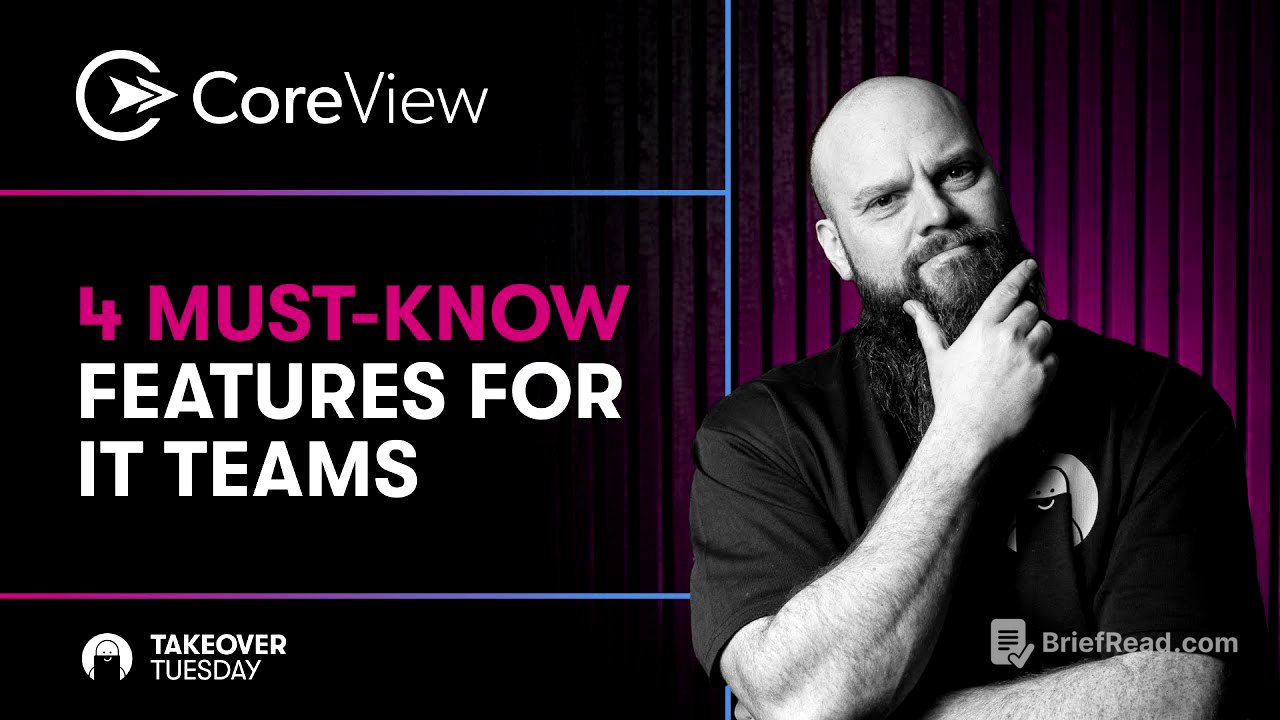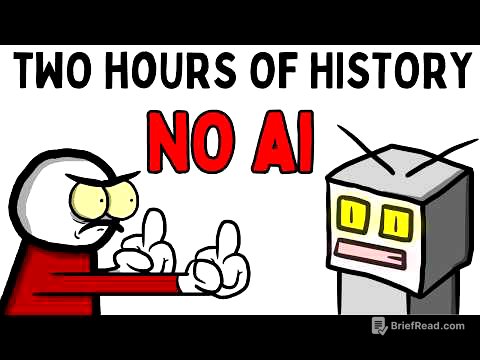TLDR;
This video introduces CoreView, a platform designed to enhance the management and security of Microsoft 365 environments. It addresses the critical need for backing up Microsoft 365 configurations, a feature not natively provided by Microsoft. CoreView offers automated configuration backup and recovery, multi-tenant management, virtual tenants for segmented user management, and customizable admin roles for enhanced security.
- CoreView provides automated configuration backup and recovery for Microsoft 365 tenants.
- The platform supports multi-tenant management, allowing consistent policies and security standards across multiple environments.
- Virtual tenants enable segmentation of users by various criteria, while custom admin roles offer granular control over permissions.
Introduction [0:00]
The video starts with a scenario where a client's Microsoft 365 tenant has been compromised, leading to significant configuration changes across Intune, Entra, and Defender. This highlights the importance of backing up Microsoft 365 configurations, as Microsoft only backs up the data and not the configuration settings. The presenter introduces CoreView as a solution that offers automated configuration backup and recovery, along with other features to enhance Microsoft 365 management and security.
Microsoft 365 Configuration Backup [3:27]
The video emphasizes the necessity of backing up Microsoft 365 configurations, which include settings in Entra, Teams, SharePoint, Intune, Defender, and Purview. These configurations, comprising approximately 10,000 elements, are not backed up by Microsoft's native services. To initiate a backup in CoreView, users can add a tenant by entering its name and providing global admin credentials. This process involves satisfying MFA, consenting to permissions, and accepting the installation, after which the first sync begins, backing up the tenant's configuration.
Backup Schedule [4:56]
CoreView allows users to manually initiate backups or schedule them for regular intervals. The settings tab provides options to configure a sync schedule, such as backing up a tenant every 24 hours at a specific time. This ensures that the Microsoft 365 configuration is regularly backed up, providing a safety net in case of accidental changes or cyber attacks.
Sync History [5:24]
CoreView maintains a detailed log of the sync history for each tenant, allowing users to track changes and identify when they occurred. The sync history provides information on additions and modifications made since the last backup. Users can view specific changes, such as those made to distribution groups, to understand the evolution of their Microsoft 365 environment.
Configuration Restoration [6:05]
The video transitions to the restoration aspect of CoreView, focusing on how to revert a tenant to a previous state. The Reconcile Manager allows users to select a tenant and compare its current configuration with a past backup. The comparison highlights configurations that exist only in the current tenant, only in the backup, or are conflicting. Users can then choose to reconcile these differences, initiating an approval process to roll back changes and restore the tenant to its previous state.
Tenant Alignment [11:27]
CoreView offers multi-tenant management, enabling users to manage multiple Microsoft 365 tenants from a single interface. This feature allows for the application of consistent policies across environments, alignment with security benchmarks, and monitoring of compliance from one place. It simplifies the management of numerous tenants, reducing manual work and increasing confidence in security practices.
CIS Baseline [13:10]
CoreView allows users to align their tenants with industry baselines such as the CIS (Center for Internet Security) framework. By comparing a tenant's configuration to the CIS baseline, administrators can identify settings that are available in the CIS framework but not in their tenant. This enables quick alignment with cybersecurity standards, enhancing the tenant's security posture. MSPs can also use this feature to align customer tenants with their own security standards by creating a demo tenant with best practices and comparing customer configurations against it.
CoreView Virtual Tenants [15:44]
CoreView introduces the concept of virtual tenants, which allow users to segment their Microsoft 365 environment without splitting into multiple tenants. Virtual tenants enable the segmentation of users by country, department, or business unit, assigning specific admins to manage their respective groups. This feature provides control over what admins can see and do, offering a way to manage large organizations with diverse needs within a single Microsoft 365 tenant.
CoreView's Admin Roles [19:40]
CoreView allows the creation of custom admin roles, addressing the limitations of built-in Microsoft 365 admin roles. These custom roles can be tailored to specific actions, such as resetting passwords or creating users, without granting broader permissions. By scoping these roles to specific tenants, departments, or virtual tenants, organizations can implement a least-privilege approach, enhancing security and reducing the risk of mistakes.