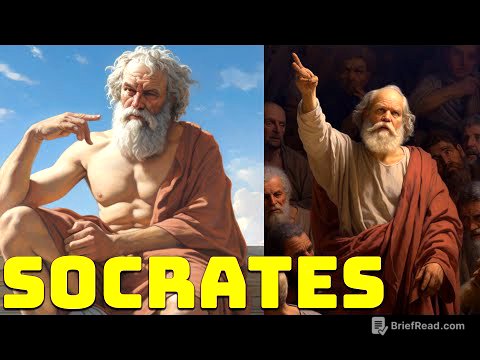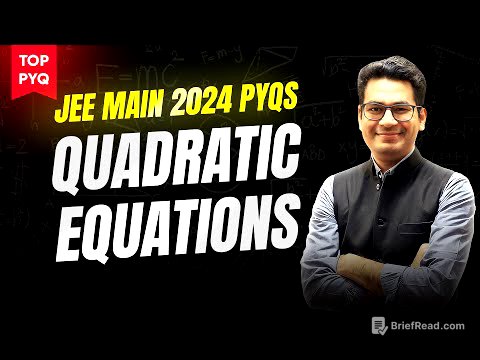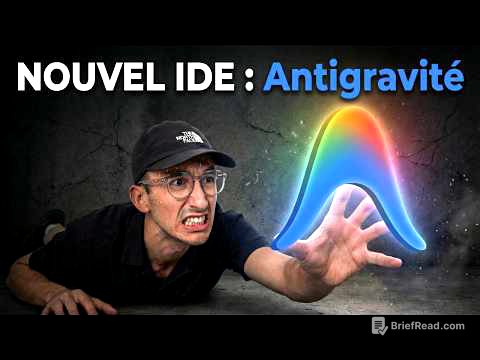TLDR;
This tutorial provides a comprehensive guide on how to effectively use ChatGPT, starting from basic fact retrieval to advanced applications like image generation, coding assistance, and deep research. It covers account creation, prompt engineering, utilizing different models, and customizing ChatGPT for specific tasks. The guide also explores unique features like voice interactions, temporary chats, Canvas integration, and the use of various GPTs for tailored experiences.
- Account creation and basic prompt usage
- Advanced techniques like image generation and coding assistance
- Customization options and exploring different GPT models
ChatGPT Has Gotten Better [0:00]
The video introduces ChatGPT as a powerful tool that can significantly enhance productivity and creativity. It promises to guide viewers from beginner to expert level, showcasing how to unlock ChatGPT's full potential through 16 progressively complex prompts. The aim is to demonstrate how ChatGPT can assist in various tasks, such as saving money by replacing experts, creating legal contracts, finding recipes, or even writing songs, emphasizing its versatility and surprising capabilities.
Creating An Account [0:59]
To begin using ChatGPT, navigate to chatgpt.com and create an account to enable access across multiple devices and save your chat history. You can sign up using an email address or connect through Microsoft, Apple, or Google accounts. Once logged in, the interface presents a central box labeled "Ask anything," where you can start inputting prompts.
Prompt 1 & Managing Chats [1:33]
The first prompt example involves simple fact retrieval, such as asking "What do sloths eat?" ChatGPT provides a direct answer, and you can engage in follow-up questions. To start a new, unrelated topic, initiate a new conversation, with all conversations listed on the left side for easy access. ChatGPT is up-to-date with current events and is improving in mathematical capabilities, though complex math problems may require verification.
Prompt 2 [3:30]
If you can't recall a specific word, you can describe its context or related concepts to ChatGPT. For example, "I'm blanking on a word that is kind of like this thing, sometimes they use it to describe a bird. What is the word I'm thinking of?" ChatGPT uses the context to suggest possible words, demonstrating its understanding of nuanced queries even without specific keywords.
Prompt 3 [4:29]
ChatGPT can modify its responses based on specific instructions. For instance, you can ask it to "explain electricity to me like I'm five" or use analogies to explain complex topics. For example, asking it to explain electricity and circuits related to kayaking. You can also instruct ChatGPT to adopt the persona of a specific person, such as Abe Lincoln, when responding to prompts.
Prompt 4 & Temporary Chats [5:40]
ChatGPT can generate lists for various purposes, such as creating 30 fictitious business names that are between four and 10 letters long and easily pronounceable. The "temporary" chat feature allows you to conduct research without influencing future conversations, acting as an incognito mode within ChatGPT. This is useful when exploring topics that you don't want to affect the context of other chats.
Prompt 5 [6:50]
ChatGPT can modify existing text by rewriting it, translating it into another language, or condensing it. For example, pasting the intro of a video and asking ChatGPT to rewrite it without plagiarizing can provide alternative ways to express the same ideas, which is useful for overcoming writer's block. You can also instruct it to add a quote or enhance the text in other ways.
Prompt 6 & Using Voice Interactions [7:20]
ChatGPT can provide step-by-step instructions with interactive memory, which is particularly useful in voice mode. By using voice mode, you can have a conversation with ChatGPT about available ingredients and ask for meal suggestions. ChatGPT remembers the context of the conversation and can provide a full recipe tailored to your preferences, even converting it into a crock-pot meal recipe upon request.
Prompt 7 [9:00]
ChatGPT can handle multi-constraint prompts, allowing you to specify numerous conditions for its response. For example, you can ask it to compare the new Tesla Model 3 and the Toyota RAV 4 plug-in hybrid in a song written in the style of Bob Dylan, including relevant quotes from Obama and Larry Bird. This demonstrates ChatGPT's ability to create highly specific and unique content.
Prompt 8 & Image Generation [9:52]
ChatGPT can generate images based on specific prompts. For example, you can ask it to create a marketing image of a supplement bottle, specifying details such as the name and style. You can further modify the generated image by requesting changes to the background color or asking for a transparent background. ChatGPT may provide multiple responses, allowing you to choose the best option.
Prompt 9 [11:45]
ChatGPT can assist with coding tasks, even if you have no prior coding knowledge. You can ask it to set up essential code or provide formulas for Excel. For example, asking it to provide the formula to calculate that in excel. ChatGPT provides the code in a prompt box, making it easy to copy and paste into your spreadsheet. It also explains the formula and offers troubleshooting assistance if it doesn't work correctly.
Prompt 10 [12:30]
ChatGPT can act as a personal coach by asking questions and creating a tailored plan based on your goals. For example, you can instruct it to be your personal fitness coach, ask you questions about your fitness goals and training history, and then create a workout plan for you. Once the plan is complete, you can export it as a PDF for easy access and printing.
Prompt 11 [13:18]
ChatGPT integrates with Canvas, allowing for interactive document creation and editing. For example, you can ask it to create a legal contract, such as a lease agreement, and then use Canvas to fill in the blanks and make further edits. You can also highlight specific sections and ask ChatGPT to rewrite them. Once the document is complete, you can generate a PDF for use.
Prompt 12 [14:50]
ChatGPT can interpret images and create new images based on them. For example, you can upload an image of your living room and ask ChatGPT to redesign it in an art deco style. ChatGPT will analyze the image and generate a new image with the requested changes, providing a way to visualize different design ideas.
Prompt 13 & Different Models [16:00]
ChatGPT can process various file types, including PDFs and spreadsheets. You can upload a document and ask it to summarize the content or answer specific questions. For example, you can upload a long report on Timberland investment and ask ChatGPT to summarize it and provide information on specific topics. ChatGPT offers different models, such as GPT-4.0 and GPT-3, which provide varying levels of reasoning and analytical capabilities.
Prompt 14 [17:40]
ChatGPT can transcribe and summarize audio files. You can upload a 2-hour long podcast and ask ChatGPT to transcribe it and summarize the key elements.
Prompt 15 [17:55]
ChatGPT integrates with Sora, allowing you to create both images and videos. You can specify the aspect ratio, resolution, and length of the video, and choose to generate multiple variations.
Prompt 16 [18:48]
ChatGPT offers a "deep research" feature for in-depth exploration of topics. By clicking on "deep research" before entering a prompt, ChatGPT will conduct extensive research and provide a comprehensive overview of the topic, including images and references to sources like National Geographic and wf.org. This feature is useful for gaining a thorough understanding of a subject, such as starting a business or learning about growing plants in a greenhouse.
Customizing ChatGPT [20:15]
You can customize ChatGPT by clicking on your icon in the top right corner and adjusting settings such as your preferred name and traits. This allows ChatGPT to tailor its responses to better suit your preferences.
Tasks [20:40]
ChatGPT allows you to set up tasks that it will perform regularly, such as sending you AI news every week. You can add, pause, or remove tasks as needed, and they will appear in a single thread on the left side.
Exploring Other GPTs [20:55]
ChatGPT offers a variety of custom GPTs tailored to specific tasks, such as Wolf Ram, Canva, and Dolly. These GPTs are designed for power users who need specialized tools for their jobs. Each GPT is a custom version of ChatGPT focused on a specific area, such as scholarly articles or logo creation.
![ChatGPT Tutorial 2025 - [Become An AI Power User in 30 Minutes]](https://wm-img.halpindev.com/p-briefread_c-10_b-10/urlb/aHR0cDovL2ltZy55b3V0dWJlLmNvbS92aS9kRzNPM2VQai1iOC9tYXhyZXNkZWZhdWx0LmpwZw==.jpg)